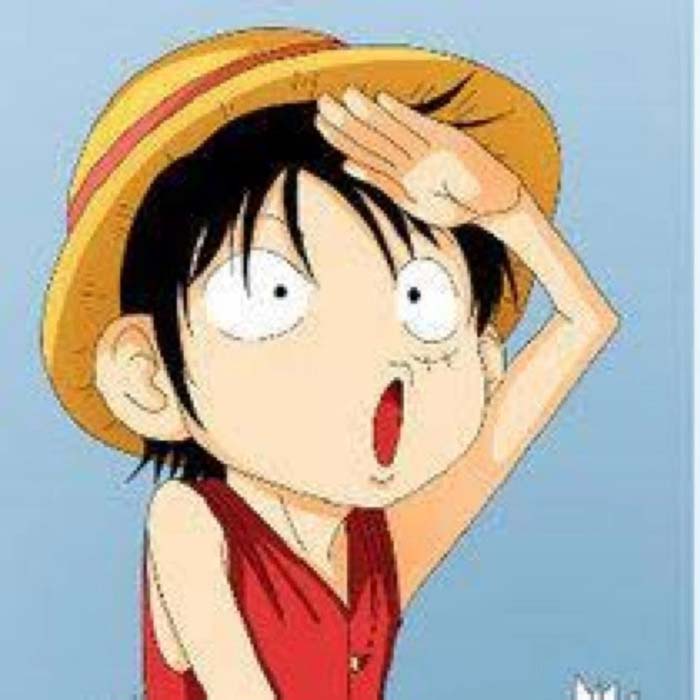10.2 线程同步
10.2 线程同步
线程同步概念
线程同步,线程间协同,通过某种技术,让一个线程访问某些数据时,其他线程不能访问这些数据,直到该线程完成对数据的操作。
Event
Event 事件,是线程间通信机制中最简单的实现,使用一个内部的标记 flag,通过 flag 的 True 或 False 的变化来进行操作。
| 名称 | 含义 |
|---|---|
| set() | 标记设置为True |
| clear() | 标记设置为False |
| is_set() | 标记是否为True |
| wait(timeout=None) | 设置等待标记为True的时长,None为无限等待。等到返回True,未等到超时了返回False |
练习
老板雇佣了一个工人,让他生产杯子,老板一直等着这个工人,直到生产了10个杯子
# 下面的代码是否能够完成功能?
from threading import Event, Thread
import logging
import time
FORMAT = '%(asctime)s %(threadName)s %(thread)s %(message)s'
logging.basicConfig(format=FORMAT, level=logging.INFO)
cups = []
flag = False
def boss():
logging.info("I'm boss, waiting for U")
while True:
time.sleep(1)
if flag:
break
logging.info('Good Job.')
def worker(count=10):
logging.info('I am working for U')
while True:
logging.info('make 1 cup')
time.sleep(0.5)
cups.append(1)
if len(cups) >= count:
flag = True
break
logging.info('I finished my job. cups={}'.format(cups))
b = Thread(target=boss, name='boss')
w = Thread(target=worker, name='worker')
b.start()
w.start()
上面代码基本能够完成,但上面代码问题有:
- bug,应该将worker中的flag定义为global就可解决
- 老板一直要不停的查询worker的状态变化
# 下面的代码是否能够完成功能?
from threading import Event, Thread
import logging
import time
FORMAT = '%(asctime)s %(threadName)s %(thread)s %(message)s'
logging.basicConfig(format=FORMAT, level=logging.INFO)
cups = []
flag = False
def boss(event:Event):
logging.info("I'm boss, waiting for U")
event.wait() # 阻塞等待
logging.info('Good Job.')
def worker(event:Event ,count=10):
logging.info('I am working for U')
while True:
logging.info('make 1 cup')
time.sleep(0.5)
cups.append(1)
if len(cups) >= count:
event.set()
break
logging.info('I finished my job. cups={}'.format(cups))
event = Event()
b = Thread(target=boss, name='boss', args=(event,))
w = Thread(target=worker, name='worker', args=(event,))
b.start()
w.start()
总结
需要使用同一个 Event 对象的标记 flag。 谁 wait 就是等到 flag 变为 True,或等到超时返回 False。 不限制等待者的个数,通知所有等待者。
wait 的使用
def worker(event:Event ,count=10):
logging.info('I am working for U')
while not event.wait(0.5): # 使用 wait 阻塞等待
logging.info('make 1 cup')
cups.append(1)
if len(cups) >= count:
event.set()
# break
logging.info('I finished my job. cups={}'.format(cups))
Lock
- Lock 类是 mutex 互斥锁
- 一旦一个线程获得锁,其它试图获取锁的线程将被阻塞,只到拥有锁的线程释放锁
- 凡是存在共享资源争抢的地方都可以使用锁,从而保证只有一个使用者可以完全使用这个资源。
| 名称 | 含义 |
|---|---|
| acquire(blocking=True, timeout=-1) | 默认阻塞,阻塞可以设置超时时间。非阻塞时,timeout禁 止设置。 成功获取锁,返回True,否则返回False |
| release() | 释放锁。可以从任何线程调用释放。 已上锁的锁,会被重置为unlocked 未上锁的锁上调用,抛RuntimeError异常。 |
锁的基本使用
import threading
import time
lock = threading.Lock() # 互斥 mutex
lock.acquire()
print('-' *30)
def worker(l:threading.Lock):
print('worker start', threading.current_thread())
l.acquire()
print('worker done', threading.current_thread())
for i in range(10):
threading.Thread(target=worker, name="w{}".format(i),
args=(lock,), daemon=True).start()
print('-' * 30)
while True:
cmd = input(">>>")
if cmd == 'r': # 按 r 后枚举所有线程查看
lock.release()
print('released one locker')
elif cmd == 'quit':
lock.release()
break
else:
print(threading.enumerate())
print(lock.locked())
上例可以看出不管在哪一个线程中,只要对一个已经上锁的锁发起阻塞地请求,该线程就会阻塞。
练习 订单要求生产1000个杯子,组织10个工人生产。请忽略老板,关注工人生成杯子
from threading import Thread, Lock
import time
import logging
FORMAT = "%(asctime)s %(threadName)s %(thread)d %(message)s"
logging.basicConfig(format=FORMAT, level=logging.INFO)
cups = []
def worker(count=1000):
logging.info("I'm working")
while True:
if len(cups) >= count:
break
time.sleep(0.0001)
cups.append(1)
logging.info('I finished my job. cups = {}'.format(len(cups)))
for i in range(1, 11):
t = Thread(target=worker, name="w{}".format(i), args=(1000,))
t.start()
从上例的运行结果看出,多线程调度,导致了判断失效,多生产了杯子。 如何修改解决这个问题?加锁 上例使用锁实现如下:
from threading import Thread, Lock
import time
import logging
FORMAT = "%(asctime)s %(threadName)s %(thread)d %(message)s"
logging.basicConfig(format=FORMAT, level=logging.INFO)
cups = []
lock = Lock() # 锁
def worker(count=1000):
logging.info("I'm working")
while True:
lock.acquire() # 获取锁
if len(cups) >= count:
lock.release() # 1
break
# lock.release() # 2
time.sleep(0.0001)
cups.append(1)
lock.release() # 3
logging.info('I finished my job. cups = {}'.format(len(cups)))
for i in range(1, 11):
t = Thread(target=worker, name="w{}".format(i), args=(1000,))
t.start()
锁分析
位置2分析
- 假设某一个瞬间,有一个工作线程A获取了锁,len(cups)正好有999个,然后就释放了锁,可以继续执行下面的语句,生产一个杯子,这地方不阻塞,但是正好杯子也没有生产完。锁释放后,其他线程就可以获得锁,线程B获得了锁,发现len(cups)也是999个,然后释放锁,然后也可以去生产一个杯子。锁释放后,其他的线也可能获得锁。就说A和B线程都认为是999个,都会生产一个杯子,那么实际上最后一定会超出1000个。
- 假设某个瞬间一个线程获得锁,然后发现杯子到了1000个,没有释放锁就直接break了,由于其他线程还在阻塞等待锁释放,这就成了死锁了。
位置3分析
- 获得锁的线程发现是999,有资格生产杯子,生产一个,释放锁,看似很完美
- 问题在于,获取锁的线程发现杯子有1000个,直接break,没释放锁离开了,死锁了
位置1分析
- 如果线程获得锁,发现是1000,break前释放锁,没问题 问题在于,A线程获得锁后,发现小于1000,继续执行,其他线程获得锁全部阻塞。A线程再次执行循环后,自己也阻塞了。死锁了。
问题:究竟怎样加锁才正确呢?
要在位置1和位置3同时加release。
上下文支持
锁是典型必须释放的,Python提供了上下文支持。查看Lock类的上下文方法,__enter__方法返回bool表示是否获得锁,__exit__方法中释放锁。
由此上例可以修改为
from threading import Thread, Lock
import time
import logging
FORMAT = "%(asctime)s %(threadName)s %(thread)d %(message)s"
logging.basicConfig(format=FORMAT, level=logging.INFO)
cups = []
lock = Lock() # 锁
def worker(count=1000):
logging.info("I'm working")
while True:
with lock:
if len(cups) >= count:
break
time.sleep(0.0001)
cups.append(1)
logging.info('I finished my job. cups = {}'.format(len(cups)))
for i in range(1, 11):
t = Thread(target=worker, name="w{}".format(i), args=(1000,))
t.start()
感觉一下正确得到结果了吗?感觉到了执行速度了吗?慢了还是快了,为什么?
锁的应用场景
锁适用于访问和修改同一个共享资源的时候,即读写同一个资源的时候。
如果全部都是读取同一个共享资源需要锁吗? 不需要。因为这时可以认为共享资源是不可变的,每一次读取它都是一样的值,所以不用加锁
使用锁的注意事项:
- 少用锁,必要时用锁。使用了锁,多线程访问被锁的资源时,就成了串行,要么排队执行,要么争抢执行 举例,高速公路上车并行跑,可是到了省界只开放了一个收费口,过了这个口,车辆依然可以在多车道上一起跑。过收费口的时候,如果排队一辆辆过,加不加锁一样效率相当,但是一旦出现争抢,就必须加锁一辆辆过。注意,不管加不加锁,只要是一辆辆过,效率就下降了。
- 加锁时间越短越好,不需要就立即释放锁
- 一定要避免死锁
不使用锁,有了效率,但是结果是错的。 使用了锁,效率低下,但是结果是对的。 所以,我们是为了效率要错误结果呢?还是为了对的结果,让计算机去计算吧
非阻塞锁使用
from threading import Thread, Lock
import time
import logging
FORMAT = "%(asctime)s %(threadName)s %(thread)d %(message)s"
logging.basicConfig(format=FORMAT, level=logging.INFO)
lock = Lock()
def worker(l:Lock):
while True:
flag = l.acquire(False)
# flag = l.acquire()
if flag:
logging.info('do sth.')
time.sleep(2) # 拿到锁做事情
l.release()
else:
logging.info('try again') # 没拿到锁,重试
time.sleep(1)
for i in range(5):
Thread(target=worker, name=f"w-{i}", args=(lock,)).start()
Queue的线程安全
标准库queue模块,提供FIFO的Queue、LIFO的队列、优先队列。
Queue类是线程安全的,适用于同一进程内多线程间安全的交换数据。内部使用了Lock和Condition。
特别注意下面的代码在多线程中使用
import queue
q = queue.Queue(8)
if q.qsize() == 7:
print(q)
q.put() # 上下两句可能被打断
if q.qsize() == 1:
print(q)
q.get() # 未必会成功
如果不加锁,是不可能获得准确的大小的,因为你刚读取到了一个大小,还没有取走数据,就有可能被其他线程改了。 Queue 类的 size 虽然加了锁,但是,依然不能保证立即 get、put 就能成功,因为读取大小和 get、put 方法是分开的。