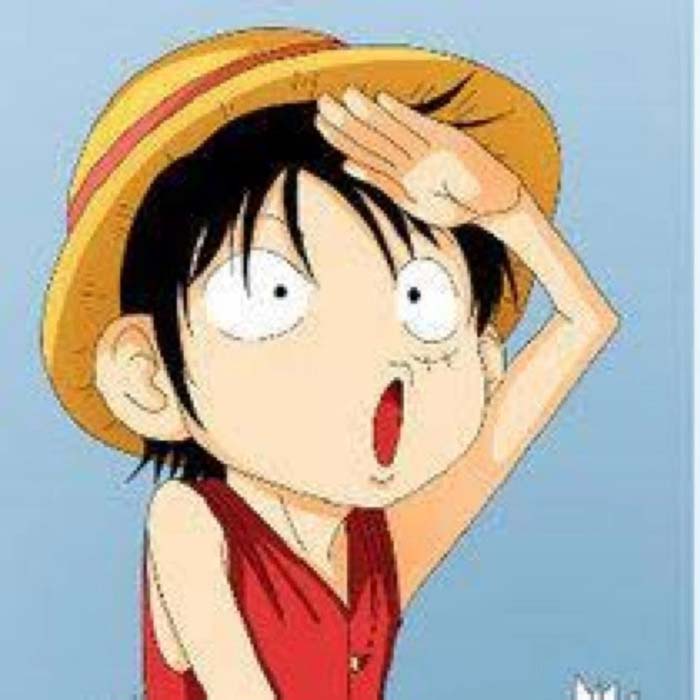python 实际工作中的实例
python 实际工作中的实例
让 windows 压测机 解析内网进行压测,避免占用外网带宽
1)生成 hosts 解析文件,将解析文件分成 N 份,解析到不同的 内网ip
cat sync_xxx_hosts.py
#!/usr/bin/env python3
import requests
import json
def get_hosts():
# 调用 api 获取所有 nginx 主机 ip 地址
try:
response = requests.get(
url="https://xxx/api/v1/appid/xxx/hosts",
headers={
"Authorization": "xxx",
"Content-Type": "application/json; charset=utf-8",
},
data=json.dumps({}))
result = response.json()['data']['assets']
hosts = [host['ip'] for host in result]
return hosts
except requests.exceptions.RequestException:
print('HTTP Request failed')
def send_request():
# 调用 api 获取域名列表
try:
response = requests.get(
url=
"xxx",
headers={
"Authorization": "xxx",
"Content-Type": "application/json; charset=utf-8",
},
data=json.dumps({}))
result = response.json()['data']
prod_domain_list = [
domain['name'] for domain in result
if domain['lbcluster']['id'] == 1
]
ext_website_domain_list = [
domain['name'] for domain in result
if domain['lbcluster']['id'] == 9
]
# 通过域名获取不到的 域名列表,和nginx地址
xx_domain_list = [
'xxx.xxx.xx'
]
ext_website_hosts = get_hosts()
for i in range(0, 8):
filename = f'/etc/ansible/files/hosts{i}'
with open(filename, 'w') as f:
for xx_domain in xx_domain_list:
f.write('IP地址 ' + bi_domain + '\n')
for domain in prod_domain_list:
f.write('IP地址 ' + domain + '\n')
for domain in ext_website_domain_list:
host = ext_website_hosts[i]
f.write(host + ' ' + domain + '\n')
except requests.exceptions.RequestException:
print('HTTP Request failed')
if __name__ == '__main__':
send_request()
2)将 压测机 分为 N 组,生成 ansible 动态 Inventory
cat get_hosts.py
#!/usr/bin/env python3
import requests
import json
import sys
import math
# 将一个列表分为 n 组
def chunks(arr, m):
n = int(math.ceil(len(arr) / float(m)))
return [arr[i:i + n] for i in range(0, len(arr), n)]
def send_request():
# 压测机的 appid 列表
appids = ['xxx', 'xxx', 'xxx', 'xxx']
hosts = []
for appid in appids:
try:
# 获取 appid 下 的主机列表
response = requests.get(
url=f'https://xxx.xx.xx/api/v1/appid/{appid}/hosts',
headers={
"Authorization": "xxx",
"Content-Type": "application/json; charset=utf-8",
},
data=json.dumps({}))
result = response.json()['data']['assets']
hosts = hosts + [host['ip'] for host in result]
except requests.exceptions.RequestException:
print('HTTP Request failed')
chunks_hosts = chunks(hosts, 8)
return chunks_hosts
def group(hosts):
hostdata = {
'all': {
"hosts": sum(hosts, []),
'vars': {
'ansible_ssh_port': 5985,
'ansible_connection': 'winrm',
'ansible_ssh_user': 'administrator',
'ansible_ssh_pass': 'xxx',
'ansible_winrm_server_cert_validation': 'ignore',
'ansible_winrm_transport': 'ntlm'
}
},
'group0': {
"hosts": hosts[0],
'vars': {
'ansible_ssh_port': 5985,
'ansible_connection': 'winrm',
'ansible_ssh_user': 'administrator',
'ansible_ssh_pass': 'xxx',
'ansible_winrm_server_cert_validation': 'ignore',
'ansible_winrm_transport': 'ntlm'
}
},
'group1': {
"hosts": hosts[1],
'vars': {
'ansible_ssh_port': 5985,
'ansible_connection': 'winrm',
'ansible_ssh_user': 'administrator',
'ansible_ssh_pass': 'xxx',
'ansible_winrm_server_cert_validation': 'ignore',
'ansible_winrm_transport': 'ntlm'
}
},
'group2': {
"hosts": hosts[2],
'vars': {
'ansible_ssh_port': 5985,
'ansible_connection': 'winrm',
'ansible_ssh_user': 'administrator',
'ansible_ssh_pass': 'xxx',
'ansible_winrm_server_cert_validation': 'ignore',
'ansible_winrm_transport': 'ntlm'
}
},
'group3': {
"hosts": hosts[3],
'vars': {
'ansible_ssh_port': 5985,
'ansible_connection': 'winrm',
'ansible_ssh_user': 'administrator',
'ansible_ssh_pass': 'xxx',
'ansible_winrm_server_cert_validation': 'ignore',
'ansible_winrm_transport': 'ntlm'
}
},
'group4': {
"hosts": hosts[4],
'vars': {
'ansible_ssh_port': 5985,
'ansible_connection': 'winrm',
'ansible_ssh_user': 'administrator',
'ansible_ssh_pass': 'xxx',
'ansible_winrm_server_cert_validation': 'ignore',
'ansible_winrm_transport': 'ntlm'
}
},
'group5': {
"hosts": hosts[5],
'vars': {
'ansible_ssh_port': 5985,
'ansible_connection': 'winrm',
'ansible_ssh_user': 'administrator',
'ansible_ssh_pass': 'xxx',
'ansible_winrm_server_cert_validation': 'ignore',
'ansible_winrm_transport': 'ntlm'
}
},
'group6': {
"hosts": hosts[6],
'vars': {
'ansible_ssh_port': 5985,
'ansible_connection': 'winrm',
'ansible_ssh_user': 'administrator',
'ansible_ssh_pass': 'xxx',
'ansible_winrm_server_cert_validation': 'ignore',
'ansible_winrm_transport': 'ntlm'
}
},
'group7': {
"hosts": hosts[7],
'vars': {
'ansible_ssh_port': 5985,
'ansible_connection': 'winrm',
'ansible_ssh_user': 'administrator',
'ansible_ssh_pass': 'xxx',
'ansible_winrm_server_cert_validation': 'ignore',
'ansible_winrm_transport': 'ntlm'
}
}
}
print(json.dumps(hostdata))
def host(ip):
host_dict = {}
print(json.dumps(host_dict))
if __name__ == '__main__':
if len(sys.argv) == 2 and (sys.argv[1] == '--list'):
hosts = send_request()
group(hosts)
elif len(sys.argv) == 3 and sys.argv[1] == "--host":
host(sys.argv[2])
else:
print("Usage: %s --list or --host <hostname>" % sys.argv[0])
sys.exit(1)
3)编写 playbook , sync_win_hosts.yml
---
- hosts: group0
gather_facts: false
tasks:
- name: 同步hosts 文件到 windows 主机
win_copy:
src: /etc/ansible/files/hosts0
dest: C:\Windows\System32\drivers\etc\hosts
- hosts: group1
gather_facts: false
tasks:
- name: 同步hosts 文件到 windows 主机
win_copy:
src: /etc/ansible/files/hosts1
dest: C:\Windows\System32\drivers\etc\hosts
- hosts: group2
gather_facts: false
tasks:
- name: 同步hosts 文件到 windows 主机
win_copy:
src: /etc/ansible/files/hosts2
dest: C:\Windows\System32\drivers\etc\hosts
# ...
4)添加计划任务,crontab -e
# 同步 hosts 到 压测机
*/5 * * * * /home//code/xxx/sync_xxx_hosts.py >/dev/null 2>&1
* * * * * /usr/local/bin/ansible-playbook -i /home/code/ansible/get_hosts.py /etc/ansible/sync_win_hosts.yml >/dev/null 2>&1
调用 alibabacloud_alidns 去操作 阿里云 dns 解析
官网下载 样例, 添加 参数解析即可
#!/home/clay/alibabacloud_alidns/bin/python
import os
import argparse
import json
from Tea.core import TeaCore
from alibabacloud_alidns20150109 import client
from alibabacloud_alidns20150109.client import Client as DNSClient
from alibabacloud_tea_openapi import models as open_api_models
from alibabacloud_alidns20150109 import models as dns_models
from alibabacloud_tea_console.client import Client as ConsoleClient
from alibabacloud_tea_util.client import Client as UtilClient
def get_dns_client(
access_key_id: str,
access_key_secret: str,
) -> DNSClient:
"""
Init 初始化客户端
@param access_key_id:
@param access_key_secret:
@return: Client
@throws Exception
"""
config = open_api_models.Config()
# 传AccessKey ID入config
config.access_key_id = access_key_id
config.access_key_secret = access_key_secret
config.region_id = 'cn-qingdao'
return DNSClient(config)
def describe_domain_records(
client: DNSClient,
domain_name: str,
) -> None:
"""
DescribeDomainRecords 查询域名解析记录
@param client: 客户端
@param domain_name: 域名名称
@throws Exception
"""
req = dns_models.DescribeDomainRecordsRequest()
req.domain_name = domain_name
req.page_size = 500
# req.type = "CNAME"
ConsoleClient.log(f'查询域名({domain_name})的解析记录(json)↓')
try:
resp = client.describe_domain_records(req)
ConsoleClient.log(UtilClient.to_jsonstring(TeaCore.to_map(resp)))
except Exception as error:
ConsoleClient.log(error.message)
def add_domain_record(
client: DNSClient,
domain_name: str,
rr: str,
record_type: str,
value: str,
) -> None:
"""
AddDomainRecord 添加域名解析记录
@param client: 客户端
@param domain_name: 域名名称
@param rr: 主机记录
@param record_type: 记录类型(A/NS/MX/TXT/CNAME/SRV/AAAA/CAA/REDIRECT_URL/FORWARD_URL)
@param value: 记录值
@throws Exception
"""
req = dns_models.AddDomainRecordRequest()
req.domain_name = domain_name
req.rr = rr
req.type = record_type
req.value = value
req.ttl = 60
try:
resp = client.add_domain_record(req)
ConsoleClient.log(f'添加域名解析记录的结果(json)↓')
ConsoleClient.log(UtilClient.to_jsonstring(TeaCore.to_map(resp)))
except Exception as error:
ConsoleClient.log(error)
def get_domain_record_id_by_rr(
client: DNSClient,
domain_name: str,
rr: str,
) -> str:
"""
DescribeDomainRecords 查询域名解析的record_id
@param client: 客户端
@param domain_name: 域名名称
param rr: 主机记录
@throws Exception
"""
req = dns_models.DescribeDomainRecordsRequest()
req.domain_name = domain_name
req.rrkey_word = rr
req.page_size = 500
ConsoleClient.log(f'查询域名({domain_name})的解析的record_id(json)↓')
try:
resp = client.describe_domain_records(req)
strinfo = UtilClient.to_jsonstring(TeaCore.to_map(resp))
dictinfo = json.loads(strinfo)
records = dictinfo['body']['DomainRecords']['Record']
for record in records:
if record['RR'] == rr:
return record['RecordId']
# return dictinfo['body']['DomainRecords']['Record'][0]['RecordId']
except Exception as error:
ConsoleClient.log(error)
def get_domain_by_rr(
client: DNSClient,
domain_name: str,
rr: str,
) -> str:
"""
DescribeDomainRecords 查询域名解析的record_id
@param client: 客户端
@param domain_name: 域名名称
param rr: 主机记录
@throws Exception
"""
req = dns_models.DescribeDomainRecordsRequest()
req.domain_name = domain_name
req.rrkey_word = rr
req.page_size = 500
ConsoleClient.log(f'查询域名({domain_name})的解析的record_id(json)↓')
try:
resp = client.describe_domain_records(req)
strinfo = UtilClient.to_jsonstring(TeaCore.to_map(resp))
dictinfo = json.loads(strinfo)
records = dictinfo['body']['DomainRecords']['Record']
for record in records:
if record['RR'] == rr:
if record['Type'] == "CNAME":
print(f"\033[31m{record['RR']} {record['Type']} {record['Value']}\033[0m")
return "cnameexists"
else:
print(f"\033[31m{record['RR']} {record['Type']} {record['Value']}\033[0m")
break
else:
return "notexists"
# if dictinfo['body']['DomainRecords']['Record'][0]['Type'] == "CNAME":
# print(f"\033[31m 解析记录已存在, 为 {dictinfo['body']['DomainRecords']['Record'][0]}\033[0m")
# # print(f"\033[32m 开始禁用\033[0m")
# print(f"\033[32m 开始删除\033[0m")
# return "cnameexists"
# else:
# print(f"\033[31m 解析记录已存在, 为 {dictinfo['body']['DomainRecords']['Record'][0]}\033[0m")
except Exception:
return "notexists"
def update_domain_record(
client: DNSClient,
record_id: str,
rr: str,
record_type: str,
value: str,
) -> None:
"""
UpdateDomainRecord 更新域名解析记录
@param client: 客户端
@param record_id: 解析记录ID
@param rr: 主机记录
@param record_type: 记录类型(A/NS/MX/TXT/CNAME/SRV/AAAA/CAA/REDIRECT_URL/FORWARD_URL)
@param value: 记录值
@throws Exception
"""
req = dns_models.UpdateDomainRecordRequest()
req.record_id = record_id
req.rr = rr
req.type = record_type
req.value = value
ConsoleClient.log(f'更新域名解析记录的结果(json)↓')
try:
resp = client.update_domain_record(req)
ConsoleClient.log(UtilClient.to_jsonstring(TeaCore.to_map(resp)))
except Exception as error:
ConsoleClient.log(error)
def set_domain_record_status(
client: DNSClient,
record_id: str,
status: str,
) -> None:
"""
SetDomainRecordStatus 设置域名解析状态
@param client: 客户端
@param record_id: 解析记录ID
@param status: 解析状态(ENABLE/DISABLE)
@throws Exception
"""
req = dns_models.SetDomainRecordStatusRequest()
req.record_id = record_id
req.status = status
ConsoleClient.log(f'设置域名解析状态的结果(json)↓')
try:
resp = client.set_domain_record_status(req)
ConsoleClient.log(UtilClient.to_jsonstring(TeaCore.to_map(resp)))
except Exception as error:
ConsoleClient.log(error)
def delete_domain_record(
client: DNSClient,
record_id: str,
) -> None:
"""
DeleteDomainRecord 删除域名解析记录
@param client: 客户端
@param record_id: 解析记录ID
@throws Exception
"""
req = dns_models.DeleteDomainRecordRequest()
req.record_id = record_id
ConsoleClient.log(f'删除域名解析记录的结(json)↓')
try:
resp = client.delete_domain_record(req)
ConsoleClient.log(UtilClient.to_jsonstring(TeaCore.to_map(resp)))
except Exception as error:
ConsoleClient.log(error)
if __name__ == '__main__':
parser = argparse.ArgumentParser(
description="""
Aliyun DNS control tools;
Example: \r\n
%(prog)s create xxx.xxx
"""
)
parser.add_argument(
'action', type=str,
# choices=("status", "create", "update", "enable", "disable", "delete"),
choices=("status", "create", "update", "enable", "disable"),
help="Action to run"
)
parser.add_argument(
"domain_name", type=str, default='xxx.xx', nargs="?",
choices=("xxx.xx", "xxx.xx", "xxx.xx"),
help="The domain to management"
)
args = parser.parse_args()
action = args.action
domain_name = args.domain_name
if domain_name == 'xxx.xxx':
access_key_id = 'xxx'
access_key_secret = 'xxx'
elif domain_name == 'xxx.xx':
access_key_id = 'xxx'
access_key_secret = 'xxx'
elif domain_name == 'xxx.xx':
# clay 认证
access_key_id = 'xxx'
access_key_secret = 'xx'
# 初始化客户端
client = get_dns_client(access_key_id, access_key_secret)
if action == "create":
with open('list.txt') as f:
for line in f:
args = line.split(' ')
result = get_domain_by_rr(client, domain_name, args[0])
if result == "notexists":
add_domain_record(client, domain_name, *args)
elif result == "cnameexists":
record_id = get_domain_record_id_by_rr(client, domain_name, args[0])
# set_domain_record_status(client, record_id, 'DISABLE')
delete_domain_record(client, record_id)
add_domain_record(client, domain_name, *args)
os._exit(0)
elif action == "update":
with open('list.txt') as f:
for line in f:
args = line.split(' ')
record_id = get_domain_record_id_by_rr(client, domain_name, args[0])
update_domain_record(client, record_id, *args)
elif action == "enable":
with open('list.txt') as f:
for line in f:
args = line.split(' ')
record_id = get_domain_record_id_by_rr(client, domain_name, args[0])
set_domain_record_status(client, record_id, 'ENABLE')
elif action == "disable":
with open('list.txt') as f:
for line in f:
args = line.split(' ')
record_id = get_domain_record_id_by_rr(client, domain_name, args[0])
set_domain_record_status(client, record_id, 'DISABLE')
# elif action == "delete":
# with open('list.txt') as f:
# for line in f:
# args = line.split(' ')
# record_id = get_domain_record_id_by_rr(client, domain_name, args[0])
# delete_domain_record(client, record_id)
elif action == "status":
describe_domain_records(client, domain_name)
调用zabbixAPI批量添加web监控
起因:刚来一家公司,要求我添加web监控,800多个页面监控,手动一个个加,不得加死了,所以写了个python脚本,批量添加
脚本如下:
#!/usr/bin/env python3
# ~*~ coding:utf-8 ~*~
from zabbix_api import ZabbixAPI
import sys
import json
ZABBIX_SREVER = "http://192.168.162.122"
USERNAME = "Admin"
PASSWORD = "zabbix"
#HOSTNAME = "sh_ylf_15"
#HOSTNAME = "h5_web_monitor"
HOSTNAME = sys.argv[4]
urlname = sys.argv[1]
url = sys.argv[2]
delay = sys.argv[3]
# 登录
def login(ZABBIX_SREVER, USERNAME, PASSWORD):
zapi = ZabbixAPI(ZABBIX_SREVER)
zapi.login(USERNAME, PASSWORD)
return zapi
# 获取主机id
def gethostid(auth, HOSTNAME):
json_obj = ZabbixAPI.json_obj(auth, 'host.get', params={"filter": {"host": HOSTNAME}})
request = ZabbixAPI.do_request(auth, json_obj)
if request['result']:
return request['result'][0]['hostid']
else:
print("找不到该主机")
sys.exit(1)
# 获取应用级id
def getapplicationid(auth, hostid):
# try:
# json_obj = ZabbixAPI.json_obj(auth, 'application.create', params={"name": "Web监测","hostid": hostid})
# ZabbixAPI.do_request(auth, json_obj)
# except Exception as e:
# print(e)
json_obj = ZabbixAPI.json_obj(auth, 'application.get', params={"hostids": hostid})
request = ZabbixAPI.do_request(auth, json_obj)
for num in range(0, len(request['result'])):
if request['result'][num]['name'] == 'Web':
return request['result'][num]['applicationid']
# 增加web监控
def create_web_scenario(auth, urlname, url, hostid, applicationid, delay):
json_obj = ZabbixAPI.json_obj(auth, 'httptest.get', params={"filter": {"name": urlname}})
request = ZabbixAPI.do_request(auth, json_obj)
if request['result']:
print('该web监控已经添加过了')
else:
try:
json_obj = ZabbixAPI.json_obj(auth, 'httptest.create',
params={"name": urlname, "hostid": hostid, "applicationid": applicationid,
"delay": delay, "retries": '1', "steps": [
{'name': urlname, 'url': url, 'timeout': '10', 'status_codes': '200',
'no': '1'}]})
ZabbixAPI.do_request(auth, json_obj)
except Exception as e:
print(e)
sys.exit(1)
# 增加触发器
def create_trigger(auth, HOSTNAME, urlname, url):
expression = "{" + "{0}:web.test.fail[{1}].avg(#3)".format(HOSTNAME, urlname) + "}" + ">=1"
try:
json_obj = ZabbixAPI.json_obj(auth, 'trigger.create',
params={"description": "{0}访问失败".format(urlname), "expression": expression,
"priority": 5, "url": url})
ZabbixAPI.do_request(auth, json_obj)
except Exception as e:
print(e)
sys.exit(1)
expression = "{" + "{0}:web.test.rspcode[{1},{1}].last(0)".format(HOSTNAME, urlname) + "}" + "<>200"
try:
json_obj = ZabbixAPI.json_obj(auth, 'trigger.create',
params={"description": "{0}访问异常".format(urlname), "expression": expression,
"priority": 4, "url": url})
ZabbixAPI.do_request(auth, json_obj)
except Exception as e:
print(e)
sys.exit(1)
# 获取监控项id
def getitem(auth, hostid, urlname):
json_obj = ZabbixAPI.json_obj(auth, 'item.get',
params={"hostids": hostid, "webitems": "1",
"filter": {"name": "Response code for step \"$2\" of scenario \"$1\".",
"key_": "web.test.rspcode[{0},{1}]".format(urlname, urlname)}})
request = ZabbixAPI.do_request(auth, json_obj)
return request["result"][0]["itemid"]
# 增加图形
def create_graph(auth, urlname, hostid):
try:
itemid = getitem(auth, hostid, urlname)
json_obj = ZabbixAPI.json_obj(auth, 'graph.create',
params={"name": "h5_{0}状态显示".format(urlname), "width": 900, "height": 200,
"gitems": [{"itemid": itemid, "color": "008800"}]})
ZabbixAPI.do_request(auth, json_obj)
except Exception as e:
print(e)
sys.exit(1)
def main():
auth = login(ZABBIX_SREVER, USERNAME, PASSWORD)
hostid = gethostid(auth, HOSTNAME)
applicationid = getapplicationid(auth, hostid)
create_web_scenario(auth, urlname, url, hostid, applicationid, delay)
create_trigger(auth, HOSTNAME, urlname, url)
create_graph(auth, urlname, hostid)
if __name__ == '__main__':
main()
# json_obj = ZabbixAPI.json_obj(auth, 'httptest.get', params={"applicationids": applicationid})
# request = ZabbixAPI.do_request(auth, json_obj)
# print(json.dumps(request, ensure_ascii=False, indent=4))
结合下面的shell脚本运行,
shell脚本如下:
#!/bin/bash
export LANG="en_US.UTF-8"
arr_hostname=("192.168.165.115" "192.168.9.13")
len=${#arr_hostname[@]}
dir=$(cd $(dirname $0) && pwd)
tdir="$dir/tmp"
dt=`date "+%F %T"`
[ -f $tdir/code_error.txt ] && true >$tdir/code_error.txt
## i: 项目信息 j: url k:时间间隔
while read i j k o;do
if [[ ! x"$o" == x"" && $o -le $(($len-1)) ]];then
curl -s -I "$j" > $tdir/curl.txt
code=`grep 'HTTP/1.1' $tdir/curl.txt|awk '{print $2}'`
#echo "$i $j $code"
if [ $code -eq 200 -o $code -eq 301 -o $code -eq 302 -o $code -eq 405 ];then
python $dir/zabbix_agent.py $i $j $k ${arr_hostname[$o]}
[ $? -eq 0 ] && echo "$dt $i $j $k $o create ok" >> $tdir/info || echo "$dt $i $j $k $o create fail" >>$tdir/info
else
echo "$i $j $k $o $code" >>$tdir/code_error.txt
echo "$i $code"
fi
else
echo "hostname参数传递错误"
fi
done <$dir/list
- arr_hostname为添加web监控的两个主机,我进行的是交叉互检
最后还需要一个list文件,list文件内容格式如下
csp-web-syndata http://192.168.100.15:8085/csp-web-syndata/shop/synShopInfo/111 3m 0
调用jenkinsAPI批量拷贝视图job
起因:一个视图下有好多job,新建一套微服务的job,完全可以用批量拷贝,然后改一些配置参数
脚本如下:
#!/usr/bin/env python
# coding:utf-8
import jenkins
import sys
src_view = 'jxltz'
dest_view = 'jxyz'
old_branch = 'jxltz-csp-parent'
new_branch = 'jxyz-csp-parent'
def get_server_instance():
jenkins_url = 'http://192.168.162.175:8080'
server = jenkins.Jenkins(jenkins_url, username='admin', password='xxx')
return server
def delete_job():
server = get_server_instance()
if server.view_exists(dest_view):
server.delete_view(dest_view)
else:
print("view不存在")
jobs = server.get_jobs()
for job in jobs:
if dest_view in job['name']:
server.delete_job(job['name'])
def copy_job():
server = get_server_instance()
jobs = server.get_jobs(view_name=src_view)
for job in jobs:
job_name = job['name']
newjob_name = job_name.replace(src_view, dest_view)
if server.job_exists(newjob_name):
print("job已存在")
else:
server.copy_job(job_name, newjob_name)
configxml = server.get_view_config(src_view)
newconfigxml = configxml.replace(src_view, dest_view)
if server.view_exists(dest_view):
print("view已存在")
else:
server.create_view(dest_view, newconfigxml)
def reconfig_job():
server = get_server_instance()
jobs = server.get_jobs(view_name=dest_view)
for job in jobs:
job_config = server.get_job_config(job['name'])
new_job_config = job_config.replace(old_branch, new_branch)
server.reconfig_job(job['name'], new_job_config)
def main():
if sys.argv[1] == 'delete':
delete_job()
elif sys.argv[1] == 'copy':
copy_job()
elif sys.argv[1] == 'reconfig':
reconfig_job()
else:
print("Usage: python %s delete|copy|reconfig" % sys.argv[0])
if __name__ == '__main__':
main()
解析 nginx 配置文件生成 Excel 表格
起因:领导要求统计每个域名下有哪些项目,将域名,端口,后端ip地址统计到Excel表格中。
导入nginx配置文件
scp -r /etc/nginx 192.168.167.24:/etc/
pip安装相关依赖模块
pip3 install xlrd xlwt xlutils
之前在github找到过一个相关的模块,之前用过,现在不用了,讲一下,它怎么导入,命令如下
pip3 install git+https://github.com/fatiherikli/nginxparser.git
编写python脚本
cat nginx_excel.py
#!/usr/bin/python3
# coding:utf-8
import re
import os
import xlrd
import xlwt
from xlutils.copy import copy
# from nginx import NGINX
class Nginx:
def __init__(self, conf_path):
self.conf_path = conf_path
self.backend = list()
self.serverBlock = list()
self.servers = list()
self.tmp_conf = '/tmp/tmp_nginx.conf'
self.all_conf = '/tmp/nginx.conf'
self.merge_conf()
self.parse_backend_ip()
self.parse_server_block()
def merge_conf(self):
conf_dir = os.path.dirname(self.conf_path)
if len(conf_dir) != 0:
os.chdir(conf_dir)
include_regex = '.*include.*'
fm = open(self.tmp_conf, 'w+')
with open(self.conf_path, 'r') as f:
for line in f.readlines():
r = re.findall(include_regex, line)
if len(r) > 0:
include_line = r[0].split(" ")
include_path = include_line[5].split(";")[0]
if os.path.exists(include_path):
with open(include_path, 'r') as ff:
include_con = ff.read()
fm.write(include_con)
else:
fm.write(line)
fm.close()
# 去掉注释行
fm = open(self.tmp_conf, 'r')
with open(self.all_conf, 'w+') as fp:
for xx in fm.readlines():
if len(re.findall('^\s*#', xx)) == 0:
fp.write(xx)
fm.close()
# 删除临时配置文件
if os.path.exists(self.tmp_conf):
os.remove(self.tmp_conf)
def parse_backend_ip(self):
with open(self.all_conf, 'r') as fp:
alllines = fp.read()
# 获取每个upstream块
regex_1 = 'upstream\s+([^{ ]+)\s*{([^}]*)}'
upstreams = re.findall(regex_1, alllines)
for up in upstreams:
# 获取后端的ip
regex_2 = 'server\s+(\d{1,3}\.\d{1,3}\.\d{1,3}\.\d{1,3}(?::\d{2,5})?)'
backend = re.findall(regex_2, up[1])
# 判断是否有后端的ip设置
if len(backend) > 0:
pool_and_ip = {'poolname': up[0], 'ip': ' '.join(backend)}
self.backend.append(pool_and_ip)
def parse_server_block(self):
flag = False
serverblock = ''
num_of_quote = 0
with open(self.all_conf, 'r') as fp:
for line in fp.readlines():
x = line.replace(' ', '')
if x.startswith('server{'):
num_of_quote += 1
flag = True
serverblock += line
continue
if flag and '{' in line:
num_of_quote += 1
# 将proxy_pass的别名换成ip
if flag and 'proxy_pass' in line:
r = re.findall('proxy_pass\s+https?://([^;/]*)[^;]*;', line)
if len(r) > 0:
for pool in self.backend:
if r[0] == pool['poolname']:
line = line.replace(r[0], pool['ip'])
if flag and num_of_quote != 0:
serverblock += line
if flag and '}' in line:
num_of_quote -= 1
if flag and num_of_quote == 0:
self.serverBlock.append(serverblock)
flag = False
serverblock = ''
num_of_quote = 0
for singleServer in self.serverBlock:
# port和server_name均只有一个的情况下
port = re.findall('listen\s*((?:\d|\s)*)[^;]*;', singleServer)[0]
r = re.findall('server_name\s+([^;]*);', singleServer)
if len(r) > 0:
servername = r[0]
else:
continue
# location可能不止一个
locations = re.findall('location\s*[\^~\*=]{0,3}\s*([^{ ]*)\s*\{[^}]*proxy_pass\s+https?://([^;/]*)[^;]*;',
singleServer)
backend_list = list()
backend_ip = ''
if len(locations) > 0:
for location in locations:
backend_path = location[0]
poolname = location[1]
# 如果不是ip的pool name,就取出后端对应的ip
if len(re.findall('\d{1,3}\.\d{1,3}\.\d{1,3}\.\d{1,3}', poolname)) == 0:
for backend in self.backend:
if poolname == backend['poolname']:
backend_ip = backend['ip']
break
else:
backend_ip = poolname
backend_list.append({"backend_path": backend_path, "backend_ip": backend_ip})
server = {
'port': port,
'server_name': servername,
'backend': backend_list
}
self.servers.append(server)
class NginxExcel:
def __init__(self, row, col):
self.row = row
self.col = col
def read_from_txt(self, txt_filename, line):
file_txt = open(txt_filename)
lines = file_txt.readlines()
strlist = lines[line].split(" ")
self.project_name = strlist[0]
self.domain = strlist[1]
self.link = strlist[2]
self.proxy_pass = strlist[3:]
def write_to_excel(self, excel_filename):
if os.path.exists(excel_filename):
rb = xlrd.open_workbook(excel_filename)
wb = copy(rb)
sheet = wb.get_sheet(0)
else:
wb = xlwt.Workbook()
sheet = wb.add_sheet('私有云')
sheet.write(self.row, self.col, "项目名")
self.col += 1
sheet.write(self.row, self.col, "域名")
self.col += 1
sheet.write(self.row, self.col, "项目链接")
self.col += 1
sheet.write(self.row, self.col, "后端地址")
self.row += 1
self.col = 0
sheet.write(self.row, self.col, self.project_name)
self.col += 1
sheet.write(self.row, self.col, self.domain)
self.col += 1
sheet.write(self.row, self.col, self.link)
self.col += 1
sheet.write(self.row, self.col, ", ".join(self.proxy_pass))
self.row += 1
self.col = 0
wb.save(excel_filename)
def main():
txt_filename = "私有云项目清单.txt"
excel_filename = "私有云项目清单.xls"
s = NginxExcel(0, 0)
nginx = Nginx('/etc/nginx/nginx.conf')
nginx_list = nginx.servers
f = open(txt_filename, "w+")
for server in nginx_list:
for backend in server["backend"]:
old_project_name = backend["backend_path"]
new_project_name = re.sub(r'/', '', old_project_name)
if server["port"] == "80":
domain = "http://" + server["server_name"]
link = domain + "/" + new_project_name + "/"
elif server["port"] == "443":
domain = "https://" + server["server_name"]
link = domain + "/" + new_project_name + "/"
else:
domain = "http://" + server["server_name"]
link = domain + ":" + server["port"] + "/" + new_project_name + "/"
f.write("%s %s %s %s\n" % (new_project_name, domain, link, backend["backend_ip"]))
f.close()
f = open(txt_filename)
lines = f.readlines()
for line in range(len(lines)):
s.read_from_txt(txt_filename, line)
s.write_to_excel(excel_filename)
f.close()
if __name__ == '__main__':
main()
执行脚本,生成Excel表格
python3 nginx_excel.py
表格生成在/etc/nginx目录下
监控 activemq 集群状态并自动重启
起因:activemq集群,由于私有云底层网路问题,隔一段时间假死一次,集群依赖zookeeper集群,后续将集群方式改为了共享存储的方式
要监控Activemq集群的运行情况,我们就可以通过stomp协议的相关客户端来实现。
stomp.py安装
在此我们使用的是stomp协议的python客户端,来实现集群的监控。
支持stomp协议的python客户端,我们使用的是stomp.py这个软件来实现,而stomp.py我们可以在github上来获得。
stomp.py除了可以连接activemq,还可以连接rabbitmq。
stomp.py仓库的github地址为:
https://github.com/jasonrbriggs/stomp.py.git
安装stomp
git clone https://github.com/jasonrbriggs/stomp.py.git
cd stomp.py
python setup.py install
脚本如下
#!/usr/bin/env python
# coding:utf-8
import time
import paramiko
import stomp
A_IP = "192.168.161.1"
B_IP = "192.168.161.2"
C_IP = "192.168.161.3"
USERNAME = "root"
PASSWROD = "*******"
list = []
now = time.strftime("%Y-%m-%d %H:%M:%S", time.localtime())
class MyParamiko:
def __init__(self, hostip, username, password, port=22):
self.hostip = hostip
self.port = port
self.username = username
self.password = password
self.obj = paramiko.SSHClient()
self.obj.set_missing_host_key_policy(paramiko.AutoAddPolicy())
self.obj.connect(self.hostip, self.port, self.username, self.password)
def run_cmd(self, cmd):
stdin, stdout, stderr = self.obj.exec_command(cmd)
return stdout.read()
def close(self):
self.obj.close()
def check_port():
for ip in (A_IP, B_IP, C_IP):
sshobj = MyParamiko(ip, USERNAME, PASSWROD)
result = sshobj.run_cmd('netstat -ntpl | grep -c 61613')
list.append(result.decode().strip('\n'))
sshobj.close()
print(list)
def activemq_listen(ip):
class MyListener(object):
def on_error(self, headers, message):
print(now + ' received an error %s' % message)
def on_message(self, headers, message):
print(now + ' received a message %s' % message)
conn = stomp.Connection([(ip, 61613)])
conn.set_listener('', MyListener())
conn.start()
conn.connect('admin', 'admin')
conn.subscribe(destination='/queue/clay.test.mqtest.v1', id=1, ack='auto')
conn.send(body='clay test', destination='/queue/clay.test.mqtest.v1')
time.sleep(2)
conn.disconnect()
def activemq_restart(ip):
sshobj = MyParamiko(ip, USERNAME, PASSWROD)
cmd = "ps -ef | grep activemq | grep -v grep | awk '{print $2}'| xargs kill -9;" \
"export JAVA_HOME=/opt/jdk1.8.0_144;" \
"/opt/apache-activemq-5.15.9/bin/activemq start"
result = sshobj.run_cmd(cmd)
print(now + result)
sshobj.close()
def activmq_monitor():
if list == ['1', '0', '0']:
print(now + " 第一台机器的61613端口处于监听状态,现在尝试往里面发送消息...")
try:
activemq_listen(A_IP)
except stomp.exception.ConnectFailedException:
print(now + " 发送信息失败,请重启Activemq进程...")
activemq_restart(A_IP)
elif list == ['0', '1', '0']:
print(now + " 第二台机器的61613端口处于监听状态,现在尝试往里面发送消息...")
try:
activemq_listen(B_IP)
except stomp.exception.ConnectFailedException:
print(now + " 发送信息失败,请重启Activemq进程...")
activemq_restart(B_IP)
elif list == ['0', '0', '1']:
print(now + " 第三台机器的61613端口处于监听状态,现在尝试往里面发送消息...")
try:
activemq_listen(C_IP)
except stomp.exception.ConnectFailedException:
print(now + " 发送信息失败,请重启Activemq进程...")
activemq_restart(C_IP)
else:
print(now + " activemq的61613端口处于异常,现在重启这三台mq...")
activemq_restart(A_IP)
activemq_restart(B_IP)
activemq_restart(C_IP)
if __name__ == "__main__":
check_port()
activmq_monitor()
print()
创建计划任务
*/2 * * * * /usr/bin/python3 /root/activemq.py >> /var/log/activemq.log