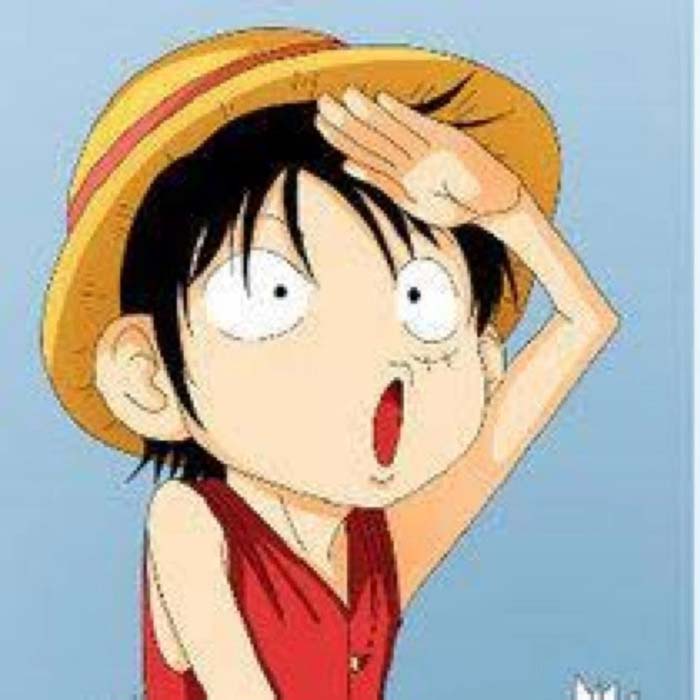11 魔术方法
11 魔术方法
实例化
| 方法 | 意义 |
|---|---|
__new__ | 实例化一个对象 该方法需要返回一个值,如果该值不是 cls 的实例,则不会调用 __init__该方法永远都是静态方法 |
class A:
def __new__(cls, *args, **kwargs):
print(cls)
print(args)
print(kwargs)
#return super().__new__(cls)
#return 1
return None
def __init__(self, name):
self.name = name
a = A()
print(a)
__new__ 方法很少使用,即使创建了该方法,也会使用 return super().__new__(cls) 基类object的 __new__ 方法来创建实例并返回。
可视化
| 方法 | 意义 |
|---|---|
__str__ | str()函数、format()函数、print()函数调用,需要返回对象的字符串表达。如果没 有定义,就去调用 __repr__ 方法返回字符串表达,如果 __repr__ 没有定义,就直接返回对象的内存地址信息 |
__repr__ | 内建函数repr()对一个对象获取字符串表达。 调用 __repr__ 方法返回字符串表达,如果 __repr__ 也没有定义,就直接返回 object 的定义就是显示内存地址信息 |
__bytes__ | bytes() 函数调用,返回一个对象的 bytes 表达,即返回 bytes 对象 |
class A:
def __init__(self, name, age=18):
self.name = name
self.age = age
def __repr__(self):
return 'repr: {},{}'.format(self.name, self.age)
def __str__(self):
return 'str: {},{}'.format(self.name, self.age)
def __bytes__(self):
#return "{} is {}".format(self.name, self.age).encode()
import json
return json.dumps(self.__dict__).encode()
print(A('tom')) # print函数使用__str__
print('{}'.format(A('tom')))
print([A('tom')]) # []使用__str__,但其内部使用__repr__
print([str(A('tom'))]) # []使用__str__,其中的元素使用str()函数也调用__str__
print(bytes(A('tom')))
hash
| 方法 | 意义 |
|---|---|
__hash__ | 内建函数 hash() 调用的返回值,返回一个整数。如果定义这个方法该类的实例就 可hash。 |
print(hash(1))
print(hash('tom'))
print(hash(('tom',)))
class A:
def __init__(self, name, age=18):
self.name = name
def __hash__(self):
return 1
def __repr__(self):
return self.name
print(hash(A('tom'))) # 可hash 1
print((A('tom'), A('tom'))) # (tom, tom)
print([A('tom'), A('tom')]) # [tom, tom]
print('~~~~~~~~~~~~~~~~~~~~')
print({1, 1}) # {1}
print({'tom', 'tom'}) # {'tom'}
a1 = A('tom')
a2 = A('tom')
s = {a1, a2} # set
print(s) # 去重了吗 没有 {tom, tom}
print(hash(a1), hash(a2)) # 1, 1
t1 = ('tom',)
t2 = ('tom',)
print(t1 is t2) # 3.7+是True,3.6及以下是False
print(t1 == t2) # True
print({t1, t2}, hash(t1), hash(t2)) #(tom,)
print({('tom',), ('tom',)})
print({'tom', 'tom'})
上例中, A的实例放在set中,它们hash值是相同的,为什么不能去重? hash值相同就会去重吗?
class A:
def __init__(self, name, age=18):
self.name = name
def __hash__(self):
return 1
def __eq__(self, other): # 这个函数作用?
return self.name == other.name
def __repr__(self):
return self.name
print(hash(A('tom')))
print((A('tom'), A('tom')))
print([A('tom'), A('tom')])
print('~~~~~~~~~~~~~~~~~~~~')
s = {A('tom'), A('tom')} # set
print(s)
| 方法 | 意义 |
|---|---|
__eq__ | 对应==操作符,判断2个对象内容是否相等,返回bool值 定义了这个方法,如果不提供 __hash__ 方法,那么实例将不可hash了 |
__hash__ 方法只是返回一个hash值作为set的key,但是 去重 ,还需要 __eq__ 来判断2个对象是否相等。 hash值相等,只是hash冲突,不能说明两个对象是相等的。
因此,一般来说提供 __hash__ 方法是为了作为set或者dict的key,如果 去重 要同时提供 __eq__ 方法。
不可 hash 对象 isinstance(p1, collections.Hashable) 一定为 False。 去重 需要提供 __eq__ 方法。
思考: list类实例为什么不可hash?
源码中有一句 __hash__ = None,也就是如果调用 __hash__ ()相当于None(),一定报错。 所有类都继承object,而这个类是具有 __hash__ ()方法的,如果一个类不能被hash,就把 __hash__ 设置为None。
bool
| 方法 | 意义 |
|---|---|
__bool__ | 内建函数bool(),或者对象放在逻辑表达式的位置,调用这个函数返回布尔值。 没有定义 __bool__ (),就找 __len__ ()返回长度,非0为真。如果 __len__ ()也没有定义,那么所有实例都返回真 |
class A: pass
a = A()
print(bool(A)) # True
print(bool(a)) #True
class B:
def __bool__(self):
return False
print(bool(B)) # True
print(bool(B())) # False
if B():
print('Real B instance')
class C:
def __len__(self):
return 0
print(bool(C)) # True
print(bool(C())) # False
if C():
print('Real C instance')
运算符重载
operator 模块提供以下的特殊方法,可以将类的实例使用下面的操作符来操作
| 运算符 | 特殊方法 | 含义 |
|---|---|---|
| <, <=, ==, >, >=, != | __lt__,__le__,__eq__,__gt__,__ge__,__ne__ | 比较运算符 |
| +, -, *, /, %, //, **, divmod | __add__,__sub__,__mul__,__truediv__,__mod__,__floordiv__,__pow__,__divmod__ | 算数运算符,移位、 位运算也有对应的方 法 |
| +=, -=, *=, /=, %=, //=, **= | __iadd__,__isub__,__imul__,__itruediv__,__imod__,__ifloordiv__,__ipow__, |
实现自定义类的实例的大小比较(非常重要,排序时使用)
class A:
def __init__(self, name, age=18):
self.name = name
self.age = age
def __eq__(self, other):
return self.name == other.name and self.age == other.age
def __gt__(self, other):
return self.age > other.age
def __ge__(self, other):
return self.age >= other.age
tom = A('tom')
jerry = A('jerry', 16)
print(tom == jerry, tom != jerry)
print(tom > jerry, tom < jerry)
print(tom >= jerry, tom <= jerry)
__eq__ 等于可以推断不等于 __gt__ 大于可以推断小于 __ge__ 大于等于可以推断小于等于 也就是用3个方法,就可以把所有比较解决了
实现两个学生的成绩差
class A:
def __init__(self, name, score):
self.name = name
self.score = score
tom = A('tom', 80)
jerry = A('jerry', 85)
print(tom.score - jerry.score)
class A:
def __init__(self, name, score):
self.name = name
self.score = score
def __sub__(self, other):
return self.score - other.score
tom = A('tom', 80)
jerry = A('jerry', 85)
print(tom.score - jerry.score)
print(tom - jerry)
print('~~~~~~~~~~~~~~~~~~~~~~~~~~~')
jerry -= tom # 调用什么
print(tom)
print(jerry) # 显示什么 5
class A:
def __init__(self, name, score):
self.name = name
self.score = score
def __sub__(self, other):
return self.score - other.score
def __isub__(self, other):
#return A(self.name, self.score - other.score)
self.score -= other.score
return self
def __repr__(self):
return "<A name={}, score={}>".format(self.name, self.score)
tom = A('tom', 80)
jerry = A('jerry', 85)
print(tom.score - jerry.score)
print(tom - jerry)
print('~~~~~~~~~~~~~~~~~~~~~~~~~~~')
jerry -= tom # 调用什么
print(tom)
print(jerry)
思考:list的+和+=的区别。tuple呢?
上下文管理
文件 IO 操作可以对文件对象使用上下文管理,使用 with...as 语法。
with open('test') as f:
pass
仿照上例写一个自己的类,实现上下文管理
class Point:
pass
with Point() as p: # AttributeError: __exit__
pass
提示属性错误,没有 __exit__ ,看了需要这个属性 某些版本会显示没有 __enter__
上下文管理对象
当一个对象同时实现了 __enter__ ()和 __exit__ ()方法,它就属于上下文管理的对象
| 方法 | 意义 |
|---|---|
__enter__ | 进入与此对象相关的上下文。如果存在该方法,with 语法会把该方法的返回值作 为绑定到 as 子句中指定的变量上 |
__exit__ | 退出与此对象相关的上下文 |
import time
class Point:
def __init__(self):
print('init ~~~~~~~~')
time.sleep(1)
print('init over')
def __enter__(self):
print('enter ~~~~~~~~')
def __exit__(self, exc_type, exc_val, exc_tb):
print('exit ============')
with Point() as p:
print('in with-------------')
time.sleep(2)
print('with over')
print('=======end==========')
# 输出结果为
init ~~~~~~~~
init over
enter ~~~~~~~~
in with-------------
with over
exit ============
=======end==========
实例化对象的时候,并不会调用enter,进入with语句块调用 __enter__ 方法,然后执行语句体,最后离开 with 语句块的时候,调用 __exit__ 方法。
with 可以开启一个上下文运行环境,在执行前做一些准备工作,执行后做一些收尾工作。
注意,with并不开启一个新的作用域。
上下文管理的安全性
import time
class Point:
def __init__(self):
print('init ~~~~~~~~')
time.sleep(1)
print('init over')
def __enter__(self):
print('enter ~~~~~~~~')
def __exit__(self, exc_type, exc_val, exc_tb):
print('exit ============')
with Point() as p:
print('in with-------------')
raise Exception('error')
time.sleep(2)
print('with over')
print('=======end==========')
可以看出在抛出异常的情况下,with的__exit__照样执行,上下文管理是安全的。
with 语句
# t3.py文件中写入下面代码
class Point:
def __init__(self):
print('init')
def __enter__(self):
print('enter')
def __exit__(self, exc_type, exc_val, exc_tb):
print('exit')
f = open('t3.py')
with f as p:
print(f)
print(p)
print(f is p) # 打印什么 True
print(f == p) # 打印什么 True
p = f = None
p = Point()
with p as f:
print('in with-------------')
print(p == f)
print('with over')
print('=======end==========')
问题在于 __enter__ 方法上,它将自己的返回值赋给f。修改上例
# t3.py文件中写入下面代码
class Point:
def __init__(self):
print('init')
def __enter__(self):
print('enter')
return self
def __exit__(self, exc_type, exc_val, exc_tb):
print('exit')
p = f = None
p = Point()
with p as f:
print('in with-------------')
print(p == f)
print('with over')
print('=======end==========')
with 语法,会调用 with 后的对象的__enter__方法,如果有 as,则将该方法的返回值赋给 as 子句的变量
上例,可以等价为f = p.__enter__()
上下文应用场景
- 增强功能 在代码执行的前后增加代码,以增强其功能。类似装饰器的功能。
- 资源管理 打开了资源需要关闭,例如文件对象、网络连接、数据库连接等
- 权限验证 在执行代码之前,做权限的验证,在
__enter__中处理
contextlib.contextmanager
contextlib.contextmanager 它是一个装饰器实现上下文管理,装饰一个函数,而不用像类一样实现__enter__ 和 __exit__ 方法。
对下面的函数有要求:必须有yield,也就是这个函数必须返回一个生成器,且只有yield一个值。
也就是这个装饰器接收一个生成器对象作为参数。
import contextlib
@contextlib.contextmanager
def foo(): #
print('enter') # 相当于__enter__()
yield # yield 5,yield的值只能有一个,相当于作为__enter__方法的返回值
print('exit') # 相当于__exit__()
with foo() as f:
#raise Exception()
print(f)
f 接收 yield 语句的返回值。
上面的程序看似不错但是,增加一个异常试一试,发现不能保证 exit 的执行,怎么办? 增加 try finally。
import contextlib
@contextlib.contextmanager
def foo(): #
print('enter') # 相当于__enter__()
try:
yield # yield 5,yield的值只能有一个,相当于作为__enter__方法的返回值
finally:
print('exit') # 相当于__exit__()
with foo() as f:
raise Exception()
print(f)
上例这么做有什么意义呢? 当 yield 发生处为生成器函数增加了上下文管理。这是为函数增加上下文机制的方式。
- 把 yield 之前的当做
__enter__方法执行 - 把 yield 之后的当做
__exit__方法执行 - 把 yield 的值作为
__enter__的返回值
练习:为add函数计时
import contextlib
import datetime
import time
@contextlib.contextmanager
def timeit():
print('enter')
start = datetime.datetime.now()
try:
yield
finally:
print('exit')
delta = (datetime.datetime.now() - start).total_seconds()
print('delta = {}'.format(delta))
def add(x, y):
time.sleep(2)
return x + y
with timeit():
print(add(4, 5))
总结
如果业务逻辑简单可以使用函数加 contextlib.contextmanager 装饰器方式,如果业务复杂,用类的方 式加 __enter__ 和 __exit__ 方法方便。
反射概念
概述
运行时,runtime,区别于编译时,指的是程序被加载到内存中执行的时候。 反射,reflection,指的是运行时获取类型定义信息。 一个对象能够在运行时,像照镜子一样,反射出其类型信息。 简单说,在Python中,能够通过一个对象,找出其type、class、attribute 或 method 的能力,称为反射或者自省。 具有反射能力的函数有 type()、isinstance()、callable()、dir()、getattr() 等
| 内建函数 | 意义 |
|---|---|
| getattr(object, name[, default]) | 通过name返回object的属性值。当属性不存在,将使用default返回,如果 没有default,则抛出AttributeError。name必须为字符串 |
| setattr(object, name, value) | object的属性存在,则覆盖,不存在,新增 |
| hasattr(object, name) | 判断对象是否有这个名字的属性,name必须为字符串 |
class Point:
def __init__(self, x, y):
self.x = x
self.y = y
p1 = Point(4, 5)
print(p1)
为上面 Point 类增加打印的方法
class Point:
def __init__(self, x, y):
self.x = x
self.y = y
p1 = Point(4, 5)
print(p1)
print(p1.x, p1.y)
print(getattr(p1, 'x'), getattr(p1, 'y'))
setattr(p1, 'x', 10)
setattr(Point, '__str__', lambda self: "<Point {},{}>".format(self.x, self.y))
print(p1)
反射相关的魔术方法 __getattr__() 、 __setattr__() 、 __delattr__() 这三个魔术方法,分别测试这三个方法
__getattr__()
class Point:
def __init__(self, x, y):
self.x = x
self.y = y
def __getattr__(self, item):
print('getattr~~~')
print(item)
return 100
p1 = Point(4, 5)
print(p1.x)
print(p1.y)
print(p1.z)
实例属性查找顺序为:
__instance.__dict__ --> instance.__class__.__dict__ --> 继承的祖先类(直到object)的__dict__ --> 找不到 --> 调用__getattr__()
__setattr__()
class Point:
def __init__(self, x, y):
self.x = x
self.y = y
def __getattr__(self, item):
print('getattr~~~')
print(item)
return 100
def __setattr__(self, key, value):
print('setattr~~~, {}={}'.format(key, value))
p1 = Point(4, 5)
print(p1.x)
print(p1.y)
print(p1.__dict__)
p1 的实例字典里面什么都没有,而且访问x和y属性的时候竟然访问到了__getattr__(),为什么?
class Point:
def __init__(self, x, y):
self.x = x
self.y = y
def __getattr__(self, item):
print('getattr~~~')
print(item)
return 100
def __setattr__(self, key, value):
print('setattr~~~, {}={}'.format(key, value))
self.__dict__[key] = value
# setattr(self, key, value) # 对吗 不对,self会产生递归
p1 = Point(4, 5)
print(p1.x)
print(p1.y)
print(p1.__dict__)
__setattr__() 方法,可以拦截对实例属性的增加、修改操作,如果要设置生效,需要自己操作实例 的 __dict__ 。
__delattr__()
class Point:
Z = 100
def __init__(self, x, y):
self.x = x
self.y = y
def __delattr__(self, item):
print('delattr, {}'.format(item))
p1 = Point(4, 5)
del p1.x
del p1.y
del p1.Z
print(p1.__dict__)
print(Point.__dict__)
del Point.Z
print(Point.__dict__)
通过实例删除属性,就会尝试调用该魔术方法。
__getattribute__
class Point:
Z = 100
def __init__(self, x, y):
self.x = x
self.y = y
p1 = Point(4, 5)
print(p1.x, p1.y)
print(Point.Z, p1.Z)
print('-' * 30)
# 为Point类增加__getattribute__,观察变化
class Point:
Z = 100
def __init__(self, x, y):
self.x = x
self.y = y
def __getattribute__(self, item):
print(item)
p1 = Point(4, 5)
print(p1.x, p1.y)
print(Point.Z, p1.Z)
print(p1.__dict__)
实例的所有的属性访问,第一个都会调用 __getattribute__ 方法,它阻止了属性的查找,该方法应该返回(计算后的)值或者抛出一个 AttributeError 异常。
- 它的return值将作为属性查找的结果。
- 如果抛出AttributeError异常,则会直接调用
__getattr__方法,因为表示属性没有找到。
class Point:
Z = 100
def __init__(self, x, y):
self.x = x
self.y = y
def __getattr__(self, item):
return 'missing {}'.format(item)
def __getattribute__(self, item):
# print(item)
# raise AttributeError('Not Found')
# return self.__dict__[item] # 不能用,会产生递归
# pass
# return object.__getattribute__(self, item)
return super().__getattribute__(item)
p1 = Point(4, 5)
print(p1.x, p1.y)
print(Point.Z, p1.Z)
print(p1.__dict__)
__getattribute__ 方法中为了避免在该方法中无限的递归,它的实现应该永远调用基类的同名方法以访问需要的任何属性,例如 object.__getattribute__(self, name) 。
注意,除非你明确地知道 __getattribute__ 方法用来做什么,否则不要使用它。
总结
| 魔术方法 | 意义 |
|---|---|
__getattr__() | 当通过搜索实例、实例的类及祖先类查不到属性,就会调用此方法 |
__setattr__() | 通过 .访问实例属性,进行增加、修改都要调用它 |
__delattr__() | 当通过实例来删除属性时调用此方法 |
__getattribute__() | 实例所有的属性调用都从这个方法开始 |
实例属性查找顺序:
实例调用__getattribute__() --> instance.__dict__ --> instance.__class__.__dict__ --> 继承的祖先类(直到object)的__dict__ --> 调用__getattr__()