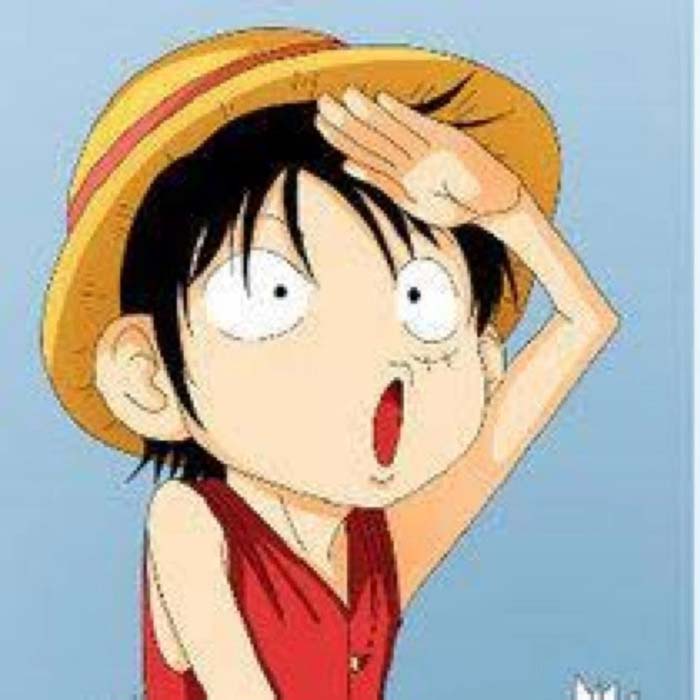1.5 pypi 配置国内镜像
约 220 字小于 1 分钟
1.5 pypi 配置国内镜像
转载自:Python | willseecloud | 看云
pypi 国内镜像目前有:
- 阿里云(aliyun) - https://mirrors.aliyun.com/pypi/simple/
- 豆瓣(douban) - https://pypi.douban.com/simple/
- 清华大学(tuna) - https://pypi.tuna.tsinghua.edu.cn
- 中国科学技术大学 - http://pypi.mirrors.ustc.edu.cn/
手动指定源,可以在pip后面跟-i 来指定源,比如用豆瓣的源来安装web.py框架:
pip install -i http://pypi.douban.com/simple/ gevent
pip3 install pip --upgrade -i https://mirrors.aliyun.com/pypi/simple/
pip3 install -i https://pypi.tuna.tsinghua.edu.cn/simple -r requirements.txt
easy_install -i http://pypi.douban.com/simple/ gevent
配置文件指定源,linux下修改~/.pip/pip.conf,如果没这文件则创建。
mkdir ~/.pip
cat > ~/.pip/pip.conf << EOF
[global]
trusted-host=mirrors.aliyun.com
index-url=https://mirrors.aliyun.com/pypi/simple/
EOF
easy_install配置国内源
cat > ~/.pydistutils.cfg << EOF
[easy_install]
index-url=https://mirrors.aliyun.com/pypi/simple/
find-links=https://mirrors.aliyun.com/pypi/simple/
EOF
windows配置
文件夹窗口输入 :
%APPDATA%
新建一个pip文件夹,在pip文件夹里面新建一个配置文件pip.ini:
[global]
trusted-host=mirrors.aliyun.com
index-url=https://mirrors.aliyun.com/pypi/simple/
清华源
[global]
timeout = 6000
index-url = https://pypi.tuna.tsinghua.edu.cn/simple
trusted-host = pypi.tuna.tsinghua.edu.cn