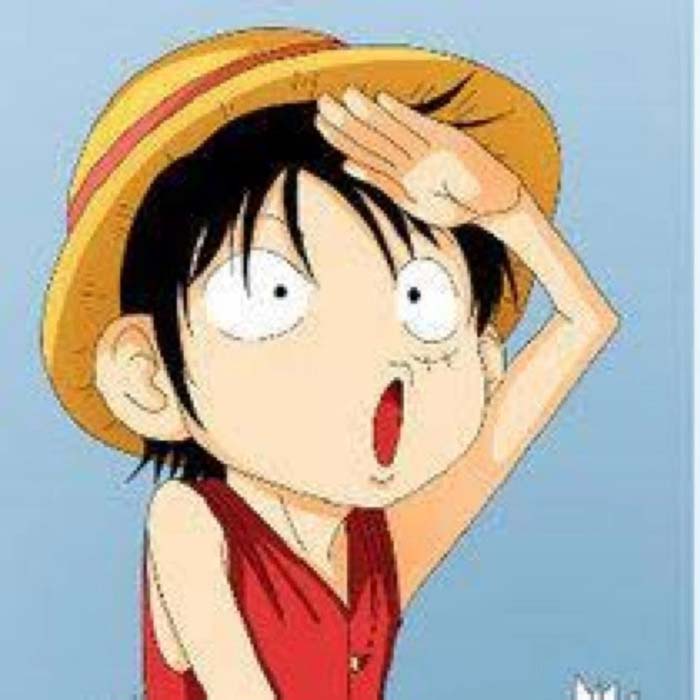5.2 Fact变量
5.2 Fact变量
1 fact简介
为了让Ansible更了解目标节点,可以让它去收集目标节点的信息,比如获取对方的主机名、系统版本、IP地址或其它网卡信息、分区挂载信息等等。在Ansible中,收集到的这些节点信息称为Facts。
有了这些信息,用户可以更好的控制管理节点,比如当IP地址为xxx时就怎样怎样,当系统是CentOS 6时怎样怎样,是CentOS 7时怎样怎样,等等。
有这些信息当然好,但是收集这些信息是有代价的,而且代价很大:因为要收集的信息量很大,所以收集的过程非常慢。所以,如果在playbook中用不上这些信息时,应当禁用收集行为,这也是一个非常有效的效率优化手段。
ansible两个模块叫setup、gather_facts,用于获取远程主机的相关信息,并可以将这些信息作为变量在playbook里进行调用。而setup模块获取这些信息的方法就是依赖于fact。
$ ansible localhost -m setup
$ ansible localhost -m gather_facts
简单说明一下setup模块和gather_facts模块的区别。setup模块是早就存在的模块,而gather_facts模块是Ansible 2.8才提供的,它是一个二次封装的模块,内部很可能就是调用setup模块,但为何还要提供gather_facts模块呢?也许原因就在于gather_facts模块相比setup模块多的一个功能:并行收集多个节点的信息,而且在探测到要收集多个节点信息时会自动并行。
既然setup和gather_facts是模块,那么它们也可以在playbook中当作任务来执行。但是playbook专门为此提供了一个play级别的指令:gather_facts。
# ansible test -m setup
10.1.61.187 | SUCCESS => {
"ansible_facts": {
"ansible_all_ipv4_addresses": [
"10.1.61.187"
],
"ansible_all_ipv6_addresses": [
"fe80::f816:3eff:fe4f:6611"
],
"ansible_apparmor": {
"status": "disabled"
},
"ansible_architecture": "x86_64",
"ansible_bios_date": "04/01/2014",
"ansible_bios_version": "Ubuntu-1.8.2-1ubuntu1~cloud0",
...output omitted...
}
setup获取的这些信息,都是可用于该主机的变量。
2 自定义fact(Local Facts)
2.1 手动设置fact
ansible除了能获取到预定义的fact的内容,还支持手动为某个主机定制fact。称之为本地fact。本地fact默认存放于被控端的/etc/ansible/facts.d目录下,如果文件为ini格式或者json格式,ansible会自动识别。以这种形式加载的fact是key为ansible_local的特殊变量。
下面是一个简单的示例,在ansibler主控端定义一个ini格式的custom.fact文件内容如下:
[general]
package = httpd
service = httpd
state = started
然后我们编写一个playbook文件名为setup_facts.yml内容如下:
---
- name: Install remote facts
hosts: test
vars:
remote_dir: /etc/ansible/facts.d
facts_file: custom.fact
tasks:
- name: Create the remote directory
file:
state: directory
recurse: yes
path: "{{ remote_dir }}"
- name: Install the new facts
copy:
src: "{{ facts_file }}"
dest: "{{ remote_dir }}"
执行该playbook,完成facts的推送:
ansible-playbook setup_facts.yml
此时,我们可以在被控端看到新的facts已经生成:
# ansible test -m setup
10.1.61.187 | SUCCESS => {
"ansible_facts": {
...output omitted...
"ansible_local": {
"custom": {
"general": {
"package": "httpd",
"service": "httpd",
"state": "started"
}
}
},
...output omitted...
}
我们可以写一个简单的playbook来使用这些facts:
- name: Install Apache and starts the service
hosts: test
tasks:
- name: Install the required package
yum:
name: "{{ ansible_facts.ansible_local.custom.general.package }}"
state: latest
- name: Start the service
service:
name: "{{ ansible_facts.ansible_local.custom.general.service }}"
state: "{{ ansible_facts.ansible_local.custom.general.state }}"
2.2 使用set_fact模块定义新的变量
set_fact模块可以自定义facts,这些自定义的facts可以通过template或者变量的方式在playbook中使用。如果你想要获取一个进程使用的内存的百分比,则必须通过set_fact来进行计算之后得出其值,并将其值在playbook中引用。
下面是一个set_fact模块的应用示例:
- name: set_fact example
hosts: test
tasks:
- name: Calculate InnoDB buffer pool size
set_fact: innodb_buffer_pool_size_mb="{{ ansible_memtotal_mb / 2 |int }}"
- debug: var=innodb_buffer_pool_size_mb
执行playbook如下:
# ansible-playbook set_fact_ex.yaml
PLAY [set_fact example] *****************************************************************************************************************************************************
TASK [Gathering Facts] ******************************************************************************************************************************************************
ok: [10.1.61.187]
TASK [Calculate InnoDB buffer pool size] ************************************************************************************************************************************
ok: [10.1.61.187]
TASK [debug] ****************************************************************************************************************************************************************
ok: [10.1.61.187] => {
"innodb_buffer_pool_size_mb": "3911.0"
}
PLAY RECAP ******************************************************************************************************************************************************************
10.1.61.187 : ok=3 changed=0 unreachable=0 failed=0 skipped=0 rescued=0 ignored=0
这种设置方式只在当前playbook当中有效
3 手动采集fact
收集到目标节点信息之后,各信息都保存在一个名为ansible_facts的变量中,所以可以直接debug去查看这个变量里保存了什么东西,也即收集了目标节点的哪些信息。
- name: info in ansible_facts
debug:
var: ansible_facts
此外也可以直接使用下面的方式来查看Facts中收集了哪些信息:
$ ansible localhost -m 'setup'
下面是收集到的部分Facts信息:
localhost | SUCCESS => {
"ansible_facts": {
"ansible_all_ipv4_addresses": [
"192.168.135.234"
],
"ansible_all_ipv6_addresses": [
"fe80::c38:ea5:1598:8169"
],
"ansible_apparmor": {
"status": "disabled"
},
"ansible_architecture": "x86_64",
"ansible_bios_date": "04/01/2014",
"ansible_bios_version": "1.11.0-2.el7",
"ansible_cmdline": {
"BOOT_IMAGE": "/vmlinuz-3.10.0-957.el7.x86_64",
"biosdevname": "0",
"crashkernel": "auto",
"net.ifnames": "0",
"quiet": true,
"rhgb": true,
"ro": true,
"root": "UUID=120cca73-ddab-4aac-b751-7421263b55ad"
},
"ansible_date_time": {
"date": "2021-03-16",
"day": "16",
"epoch": "1615886206",
"hour": "17",
"iso8601": "2021-03-16T09:16:46Z",
"iso8601_basic": "20210316T171646952201",
"iso8601_basic_short": "20210316T171646",
"iso8601_micro": "2021-03-16T09:16:46.952201Z",
"minute": "16",
"month": "03",
"second": "46",
"time": "17:16:46",
"tz": "CST",
"tz_offset": "+0800",
"weekday": "Tuesday",
"weekday_number": "2",
"weeknumber": "11",
"year": "2021"
},
"ansible_default_ipv4": {
"address": "192.168.135.234",
"alias": "eth0",
"broadcast": "192.168.135.255",
"gateway": "192.168.135.254",
"interface": "eth0",
"macaddress": "fa:16:3e:7e:9b:47",
"mtu": 1500,
"netmask": "255.255.255.0",
"network": "192.168.135.0",
"type": "ether"
},
"ansible_default_ipv6": {},
"ansible_device_links": {
"ids": {
"sr0": [
"ata-QEMU_DVD-ROM_QM00002"
],
"sr1": [
"ata-QEMU_DVD-ROM_QM00004"
],
"vda": [
"virtio-c1672133-7ae6-4318-8"
],
"vda1": [
"virtio-c1672133-7ae6-4318-8-part1"
],
"vda2": [
"virtio-c1672133-7ae6-4318-8-part2"
]
},
"labels": {
"sr1": [
"config-2"
]
},
"masters": {},
"uuids": {
"sr1": [
"2021-03-08-14-55-38-00"
],
"vda1": [
"fef1f8c8-02fb-440c-b8aa-8fec6bfb4a88"
],
"vda2": [
"120cca73-ddab-4aac-b751-7421263b55ad"
]
}
},
"ansible_devices": {
"sr0": {
"holders": [],
"host": "",
"links": {
"ids": [
"ata-QEMU_DVD-ROM_QM00002"
],
"labels": [],
"masters": [],
"uuids": []
},
"model": "QEMU DVD-ROM",
"partitions": {},
"removable": "1",
"rotational": "1",
"sas_address": null,
"sas_device_handle": null,
"scheduler_mode": "deadline",
"sectors": "2097151",
"sectorsize": "512",
"size": "1024.00 MB",
"support_discard": "0",
"vendor": "QEMU",
"virtual": 1
},
"sr1": {
"holders": [],
"host": "",
"links": {
"ids": [
"ata-QEMU_DVD-ROM_QM00004"
],
"labels": [
"config-2"
],
"masters": [],
"uuids": [
"2021-03-08-14-55-38-00"
]
},
"model": "QEMU DVD-ROM",
"partitions": {},
"removable": "1",
"rotational": "1",
"sas_address": null,
"sas_device_handle": null,
"scheduler_mode": "deadline",
"sectors": "964",
"sectorsize": "2048",
"size": "482.00 KB",
"support_discard": "0",
"vendor": "QEMU",
"virtual": 1
},
"vda": {
"holders": [],
"host": "",
"links": {
"ids": [
"virtio-c1672133-7ae6-4318-8"
],
"labels": [],
"masters": [],
"uuids": []
},
"model": null,
"partitions": {
"vda1": {
"holders": [],
"links": {
"ids": [
"virtio-c1672133-7ae6-4318-8-part1"
],
"labels": [],
"masters": [],
"uuids": [
"fef1f8c8-02fb-440c-b8aa-8fec6bfb4a88"
]
},
"sectors": "1024000",
"sectorsize": 512,
"size": "500.00 MB",
"start": "2048",
"uuid": "fef1f8c8-02fb-440c-b8aa-8fec6bfb4a88"
},
"vda2": {
"holders": [],
"links": {
"ids": [
"virtio-c1672133-7ae6-4318-8-part2"
],
"labels": [],
"masters": [],
"uuids": [
"120cca73-ddab-4aac-b751-7421263b55ad"
]
},
"sectors": "208689152",
"sectorsize": 512,
"size": "99.51 GB",
"start": "1026048",
"uuid": "120cca73-ddab-4aac-b751-7421263b55ad"
}
},
"removable": "0",
"rotational": "1",
"sas_address": null,
"sas_device_handle": null,
"scheduler_mode": "mq-deadline",
"sectors": "209715200",
"sectorsize": "512",
"size": "100.00 GB",
"support_discard": "0",
"vendor": "0x1af4",
"virtual": 1
}
},
"ansible_distribution": "CentOS",
"ansible_distribution_file_parsed": true,
"ansible_distribution_file_path": "/etc/redhat-release",
"ansible_distribution_file_variety": "RedHat",
"ansible_distribution_major_version": "7",
"ansible_distribution_release": "Core",
"ansible_distribution_version": "7.6",
"ansible_dns": {
"nameservers": [
"202.96.209.5",
"114.114.114.114"
],
"search": [
"openstacklocal"
]
},
"ansible_domain": "",
"ansible_effective_group_id": 0,
"ansible_effective_user_id": 0,
"ansible_env": {
"CLASSPATH": ".::/opt/jdk1.8.0_144/lib:/opt/jdk1.8.0_144/jre/lib",
"HISTCONTROL": "ignoredups",
"HISTSIZE": "1000",
"HOME": "/root",
"HOSTNAME": "host-192-168-135-234",
"JAVA_HOME": "/opt/jdk1.8.0_144",
"JRE_HOME": "/opt/jdk1.8.0_144/jre",
"LANG": "en_US.UTF-8",
"LESSOPEN": "||/usr/bin/lesspipe.sh %s",
"LOGNAME": "root",
"LS_COLORS": "rs=0:di=01;34:ln=01;36:mh=00:pi=40;33:so=01;35:do=01;35:bd=40;33;01:cd=40;33;01:or=40;31;01:mi=01;05;37;41:su=37;41:sg=30;43:ca=30;41:tw=30;42:ow=34;42:st=37;44:ex=01;32:*.tar=01;31:*.tgz=01;31:*.arc=01;31:*.arj=01;31:*.taz=01;31:*.lha=01;31:*.lz4=01;31:*.lzh=01;31:*.lzma=01;31:*.tlz=01;31:*.txz=01;31:*.tzo=01;31:*.t7z=01;31:*.zip=01;31:*.z=01;31:*.Z=01;31:*.dz=01;31:*.gz=01;31:*.lrz=01;31:*.lz=01;31:*.lzo=01;31:*.xz=01;31:*.bz2=01;31:*.bz=01;31:*.tbz=01;31:*.tbz2=01;31:*.tz=01;31:*.deb=01;31:*.rpm=01;31:*.jar=01;31:*.war=01;31:*.ear=01;31:*.sar=01;31:*.rar=01;31:*.alz=01;31:*.ace=01;31:*.zoo=01;31:*.cpio=01;31:*.7z=01;31:*.rz=01;31:*.cab=01;31:*.jpg=01;35:*.jpeg=01;35:*.gif=01;35:*.bmp=01;35:*.pbm=01;35:*.pgm=01;35:*.ppm=01;35:*.tga=01;35:*.xbm=01;35:*.xpm=01;35:*.tif=01;35:*.tiff=01;35:*.png=01;35:*.svg=01;35:*.svgz=01;35:*.mng=01;35:*.pcx=01;35:*.mov=01;35:*.mpg=01;35:*.mpeg=01;35:*.m2v=01;35:*.mkv=01;35:*.webm=01;35:*.ogm=01;35:*.mp4=01;35:*.m4v=01;35:*.mp4v=01;35:*.vob=01;35:*.qt=01;35:*.nuv=01;35:*.wmv=01;35:*.asf=01;35:*.rm=01;35:*.rmvb=01;35:*.flc=01;35:*.avi=01;35:*.fli=01;35:*.flv=01;35:*.gl=01;35:*.dl=01;35:*.xcf=01;35:*.xwd=01;35:*.yuv=01;35:*.cgm=01;35:*.emf=01;35:*.axv=01;35:*.anx=01;35:*.ogv=01;35:*.ogx=01;35:*.aac=01;36:*.au=01;36:*.flac=01;36:*.mid=01;36:*.midi=01;36:*.mka=01;36:*.mp3=01;36:*.mpc=01;36:*.ogg=01;36:*.ra=01;36:*.wav=01;36:*.axa=01;36:*.oga=01;36:*.spx=01;36:*.xspf=01;36:",
"MAIL": "/var/spool/mail/root",
"PATH": "/usr/local/sbin:/usr/local/bin:/usr/sbin:/usr/bin:/opt/jdk1.8.0_144/bin:/opt/jdk1.8.0_144/jre/bin:/root/bin",
"PWD": "/etc/ansible/playbooks",
"SHELL": "/bin/bash",
"SHLVL": "3",
"SSH_CLIENT": "192.168.135.72 6220 22",
"SSH_CONNECTION": "192.168.135.72 6220 192.168.135.234 22",
"SSH_TTY": "/dev/pts/0",
"TERM": "xterm",
"USER": "root",
"XDG_RUNTIME_DIR": "/run/user/0",
"XDG_SESSION_ID": "5879",
"_": "/usr/bin/python3"
},
"ansible_eth0": {
"active": true,
"device": "eth0",
"features": {
"busy_poll": "off [fixed]",
"fcoe_mtu": "off [fixed]",
"generic_receive_offload": "on",
"generic_segmentation_offload": "on",
"highdma": "on [fixed]",
"hw_tc_offload": "off [fixed]",
"l2_fwd_offload": "off [fixed]",
"large_receive_offload": "off [fixed]",
"loopback": "off [fixed]",
"netns_local": "off [fixed]",
"ntuple_filters": "off [fixed]",
"receive_hashing": "off [fixed]",
"rx_all": "off [fixed]",
"rx_checksumming": "on [fixed]",
"rx_fcs": "off [fixed]",
"rx_gro_hw": "off [fixed]",
"rx_udp_tunnel_port_offload": "off [fixed]",
"rx_vlan_filter": "on [fixed]",
"rx_vlan_offload": "off [fixed]",
"rx_vlan_stag_filter": "off [fixed]",
"rx_vlan_stag_hw_parse": "off [fixed]",
"scatter_gather": "on",
"tcp_segmentation_offload": "on",
"tx_checksum_fcoe_crc": "off [fixed]",
"tx_checksum_ip_generic": "on",
"tx_checksum_ipv4": "off [fixed]",
"tx_checksum_ipv6": "off [fixed]",
"tx_checksum_sctp": "off [fixed]",
"tx_checksumming": "on",
"tx_fcoe_segmentation": "off [fixed]",
"tx_gre_csum_segmentation": "off [fixed]",
"tx_gre_segmentation": "off [fixed]",
"tx_gso_partial": "off [fixed]",
"tx_gso_robust": "off [fixed]",
"tx_ipip_segmentation": "off [fixed]",
"tx_lockless": "off [fixed]",
"tx_nocache_copy": "off",
"tx_scatter_gather": "on",
"tx_scatter_gather_fraglist": "off [fixed]",
"tx_sctp_segmentation": "off [fixed]",
"tx_sit_segmentation": "off [fixed]",
"tx_tcp6_segmentation": "on",
"tx_tcp_ecn_segmentation": "on",
"tx_tcp_mangleid_segmentation": "off",
"tx_tcp_segmentation": "on",
"tx_udp_tnl_csum_segmentation": "off [fixed]",
"tx_udp_tnl_segmentation": "off [fixed]",
"tx_vlan_offload": "off [fixed]",
"tx_vlan_stag_hw_insert": "off [fixed]",
"udp_fragmentation_offload": "on",
"vlan_challenged": "off [fixed]"
},
"hw_timestamp_filters": [],
"ipv4": {
"address": "192.168.135.234",
"broadcast": "192.168.135.255",
"netmask": "255.255.255.0",
"network": "192.168.135.0"
},
"ipv6": [
{
"address": "fe80::c38:ea5:1598:8169",
"prefix": "64",
"scope": "link"
}
],
"macaddress": "fa:16:3e:7e:9b:47",
"module": "virtio_net",
"mtu": 1500,
"pciid": "virtio0",
"promisc": false,
"timestamping": [
"rx_software",
"software"
],
"type": "ether"
},
"ansible_fibre_channel_wwn": [],
"ansible_fips": false,
"ansible_form_factor": "Other",
"ansible_fqdn": "host-192-168-135-234",
"ansible_hostname": "host-192-168-135-234",
"ansible_hostnqn": "",
"ansible_interfaces": [
"lo",
"eth0"
],
"ansible_is_chroot": false,
"ansible_iscsi_iqn": "",
"ansible_kernel": "3.10.0-957.el7.x86_64",
"ansible_kernel_version": "#1 SMP Thu Nov 8 23:39:32 UTC 2018",
"ansible_lo": {
"active": true,
"device": "lo",
"features": {
"busy_poll": "off [fixed]",
"fcoe_mtu": "off [fixed]",
"generic_receive_offload": "on",
"generic_segmentation_offload": "on",
"highdma": "on [fixed]",
"hw_tc_offload": "off [fixed]",
"l2_fwd_offload": "off [fixed]",
"large_receive_offload": "off [fixed]",
"loopback": "on [fixed]",
"netns_local": "on [fixed]",
"ntuple_filters": "off [fixed]",
"receive_hashing": "off [fixed]",
"rx_all": "off [fixed]",
"rx_checksumming": "on [fixed]",
"rx_fcs": "off [fixed]",
"rx_gro_hw": "off [fixed]",
"rx_udp_tunnel_port_offload": "off [fixed]",
"rx_vlan_filter": "off [fixed]",
"rx_vlan_offload": "off [fixed]",
"rx_vlan_stag_filter": "off [fixed]",
"rx_vlan_stag_hw_parse": "off [fixed]",
"scatter_gather": "on",
"tcp_segmentation_offload": "on",
"tx_checksum_fcoe_crc": "off [fixed]",
"tx_checksum_ip_generic": "on [fixed]",
"tx_checksum_ipv4": "off [fixed]",
"tx_checksum_ipv6": "off [fixed]",
"tx_checksum_sctp": "on [fixed]",
"tx_checksumming": "on",
"tx_fcoe_segmentation": "off [fixed]",
"tx_gre_csum_segmentation": "off [fixed]",
"tx_gre_segmentation": "off [fixed]",
"tx_gso_partial": "off [fixed]",
"tx_gso_robust": "off [fixed]",
"tx_ipip_segmentation": "off [fixed]",
"tx_lockless": "on [fixed]",
"tx_nocache_copy": "off [fixed]",
"tx_scatter_gather": "on [fixed]",
"tx_scatter_gather_fraglist": "on [fixed]",
"tx_sctp_segmentation": "on",
"tx_sit_segmentation": "off [fixed]",
"tx_tcp6_segmentation": "on",
"tx_tcp_ecn_segmentation": "on",
"tx_tcp_mangleid_segmentation": "on",
"tx_tcp_segmentation": "on",
"tx_udp_tnl_csum_segmentation": "off [fixed]",
"tx_udp_tnl_segmentation": "off [fixed]",
"tx_vlan_offload": "off [fixed]",
"tx_vlan_stag_hw_insert": "off [fixed]",
"udp_fragmentation_offload": "on",
"vlan_challenged": "on [fixed]"
},
"hw_timestamp_filters": [],
"ipv4": {
"address": "127.0.0.1",
"broadcast": "",
"netmask": "255.0.0.0",
"network": "127.0.0.0"
},
"ipv6": [
{
"address": "::1",
"prefix": "128",
"scope": "host"
}
],
"mtu": 65536,
"promisc": false,
"timestamping": [
"rx_software",
"software"
],
"type": "loopback"
},
"ansible_local": {},
"ansible_lsb": {},
"ansible_machine": "x86_64",
"ansible_machine_id": "5da37d186bbc4fab946458f383820cc2",
"ansible_memfree_mb": 5793,
"ansible_memory_mb": {
"nocache": {
"free": 6652,
"used": 1150
},
"real": {
"free": 5793,
"total": 7802,
"used": 2009
},
"swap": {
"cached": 0,
"free": 0,
"total": 0,
"used": 0
}
},
"ansible_memtotal_mb": 7802,
"ansible_mounts": [
{
"block_available": 25154087,
"block_size": 4096,
"block_total": 26073407,
"block_used": 919320,
"device": "/dev/vda2",
"fstype": "xfs",
"inode_available": 52034972,
"inode_total": 52172288,
"inode_used": 137316,
"mount": "/",
"options": "rw,relatime,attr2,inode64,noquota",
"size_available": 103031140352,
"size_total": 106796675072,
"uuid": "120cca73-ddab-4aac-b751-7421263b55ad"
},
{
"block_available": 93950,
"block_size": 4096,
"block_total": 127145,
"block_used": 33195,
"device": "/dev/vda1",
"fstype": "xfs",
"inode_available": 255673,
"inode_total": 256000,
"inode_used": 327,
"mount": "/boot",
"options": "rw,relatime,attr2,inode64,noquota",
"size_available": 384819200,
"size_total": 520785920,
"uuid": "fef1f8c8-02fb-440c-b8aa-8fec6bfb4a88"
}
],
"ansible_nodename": "host-192-168-135-234",
"ansible_os_family": "RedHat",
"ansible_pkg_mgr": "yum",
"ansible_proc_cmdline": {
"BOOT_IMAGE": "/vmlinuz-3.10.0-957.el7.x86_64",
"biosdevname": [
"0",
"0",
"0"
],
"crashkernel": "auto",
"net.ifnames": [
"0",
"0",
"0"
],
"quiet": true,
"rhgb": true,
"ro": true,
"root": "UUID=120cca73-ddab-4aac-b751-7421263b55ad"
},
"ansible_processor": [
"0",
"GenuineIntel",
"QEMU Virtual CPU version (cpu64-rhel6)",
"1",
"GenuineIntel",
"QEMU Virtual CPU version (cpu64-rhel6)",
"2",
"GenuineIntel",
"QEMU Virtual CPU version (cpu64-rhel6)",
"3",
"GenuineIntel",
"QEMU Virtual CPU version (cpu64-rhel6)"
],
"ansible_processor_cores": 1,
"ansible_processor_count": 4,
"ansible_processor_threads_per_core": 1,
"ansible_processor_vcpus": 4,
"ansible_product_name": "ArStack",
"ansible_product_serial": "ed734a0c-5e92-45e4-8491-1f2882a28b98",
"ansible_product_uuid": "E9D04AFD-381C-4EF2-8523-A5F2177334A9",
"ansible_product_version": "2020.5.15-1.el7.centos",
"ansible_python": {
"executable": "/usr/bin/python3",
"has_sslcontext": true,
"type": "cpython",
"version": {
"major": 3,
"micro": 8,
"minor": 6,
"releaselevel": "final",
"serial": 0
},
"version_info": [
3,
6,
8,
"final",
0
]
},
"ansible_python_version": "3.6.8",
"ansible_real_group_id": 0,
"ansible_real_user_id": 0,
"ansible_selinux": {
"status": "Missing selinux Python library"
},
"ansible_selinux_python_present": false,
"ansible_service_mgr": "systemd",
"ansible_ssh_host_key_ecdsa_public": "AAAAE2VjZHNhLXNoYTItbmlzdHAyNTYAAAAIbmlzdHAyNTYAAABBBNxkCyohIHmaY5FLaLU4NRenQ6QE9qcjzbs87lvJhhH7TpWKHw3/NOVLks1amivsFJ1CQsgzk+XkU/YLfDFGNRo=",
"ansible_ssh_host_key_ed25519_public": "AAAAC3NzaC1lZDI1NTE5AAAAILGRRrB9EPLkKsnOkyTzCpIyfWuIPEh7Qy9l2H0O+k4U",
"ansible_ssh_host_key_rsa_public": "AAAAB3NzaC1yc2EAAAADAQABAAABAQDXqv9l/aw5jmEeKMRIVCUSUCpAPSUYyiVzfe7MNGDJ/Wd/ZHBMScAKgPq31z5OXJBpzDzIULZ5Di3WwmIdRHU6f4+PQ7E2LHQN4SDQvk7Flz7ivUv/aGtwUft929llVyT7/jrVFzWeR3ABtc6Roux2UMwWZANDwGWLkv+R6qluFNZ4yGTmYr7i/WTa0IXqI0AgZbAjGcSxqwGpgC7+NW8UVn975sz2pBRgCz9PG0mTWLKjcpESPpeypX0D0liq3rkwCjmU3OutwrTOYX1Di5n9miufUvZeSauWfska++t8xSYcOvbkzWidCOWOYtmx6VqrbKSSQiEDAbWJipIGcX+T",
"ansible_swapfree_mb": 0,
"ansible_swaptotal_mb": 0,
"ansible_system": "Linux",
"ansible_system_capabilities": [
"cap_chown",
"cap_dac_override",
"cap_dac_read_search",
"cap_fowner",
"cap_fsetid",
"cap_kill",
"cap_setgid",
"cap_setuid",
"cap_setpcap",
"cap_linux_immutable",
"cap_net_bind_service",
"cap_net_broadcast",
"cap_net_admin",
"cap_net_raw",
"cap_ipc_lock",
"cap_ipc_owner",
"cap_sys_module",
"cap_sys_rawio",
"cap_sys_chroot",
"cap_sys_ptrace",
"cap_sys_pacct",
"cap_sys_admin",
"cap_sys_boot",
"cap_sys_nice",
"cap_sys_resource",
"cap_sys_time",
"cap_sys_tty_config",
"cap_mknod",
"cap_lease",
"cap_audit_write",
"cap_audit_control",
"cap_setfcap",
"cap_mac_override",
"cap_mac_admin",
"cap_syslog",
"35",
"36+ep"
],
"ansible_system_capabilities_enforced": "True",
"ansible_system_vendor": "Huayun",
"ansible_uptime_seconds": 571792,
"ansible_user_dir": "/root",
"ansible_user_gecos": "root",
"ansible_user_gid": 0,
"ansible_user_id": "root",
"ansible_user_shell": "/bin/bash",
"ansible_user_uid": 0,
"ansible_userspace_architecture": "x86_64",
"ansible_userspace_bits": "64",
"ansible_virtualization_role": "guest",
"ansible_virtualization_type": "kvm",
"gather_subset": [
"all"
],
"module_setup": true
},
"changed": false
}
收集到的信息量非常大,但很幸运,只需关注其中常见的几项即可,比如系统版本号、主机名、IP地址、分区信息、挂载信息。
有了这些信息,就可以去访问这些信息。由于它们都存放在ansible_facts变量中,所以通过这个变量去访问即可。但需要注意的是,对于收集到的绝大多数Facts信息,都有两种访问方式:
(1).一种是debug查看ansible_facts变量得到的结果,这也是真正存储这些信息的方式
(2).一种是命令行执行setup模块输出的方式
直接使用debug模块去输出ansible_facts变量,即可知如何访问这些信息。例如:
要获取eth0的ipv4地址:
debug:
var: ansible_facts.eth0.ipv4.address
再看在ansible命令行中执行setup模块的输出信息,会发现原本ansible_facts内几乎所有顶级的key现在都以ansible_开头,例如:
debug:
var: ansible_all_ipv4_addresses
之所以可以这样直接访问,是因为Ansible将Facts中绝大多数的顶级key都注入到了Ansible自身维护的变量表(即hostvars)中,这样访问它们就方便的多。
至于采用何种方式访问,这无所谓,但是要知道的是,虽然绝大多数Facts信息都单独定义了变量,但并非所有(主要是那些可能产生歧义或冲突的变量)。
另外再多提醒一句,ansible_facts自身也是变量,它也保存在各自节点的hostvars变量中,所以也可以通过hostvars去访问Facts信息。例如:
debug:
var: hostvars['logstash2']['ansible_facts'].eth0.ipv4.address
通常情况下,我们在运行play的时候,ansible会先尝试ssh到被控端采集fact,如果此时,被控制端的ssh还没有完全启动,就会导致整个play执行失败。这个时候,我们可以先显示的关闭fact采集,然后在task中通过wait_for等待被控端ssh端口被正常监听,再在task中使用setup模块来手动采集fact:
- name: Deploy apps
hosts: webservers
gather_facts: false
tasks:
- name: wait for ssh to be running
local_action: wait_for port=22 host="{{ inventory_hostname }}" search_regex=OpenSSH
- name: gather facts
setup:
......
4 启用fact缓存
如果在play中需要引入fact,则可以开启fact缓存。fact缓存目前支持三种存储方式,分别为JSON、memcached、redis。
redis:缓存在redis服务中,直到目前(Ansible 2.9)为止,Ansible还不支持指定连接redis的端口、密码等
1.gathering:控制Ansible是否自动收集Facts,它有三种值:
(1).implicit:这是默认值,表示执行play时会自动收集Facts,除非显式指定gather_facts: false禁止收集
(2).explicit:不自动收集Facts,除非显式指定gather_facts: true开启收集
(3).smart:自动收集Facts,但如果已存在(缓存)则不重复收集
4.1 Json文件fact缓存后端
使用JSON文件作为fact缓存后端的时候,ansible将会把采集的fact写入到控制主机的文件中。
ansible.cfg配置如下:
[defaults]
gathering = smart
#缓存时间,单位为秒
fact_caching_timeout = 86400
fact_caching = jsonfile
#指定ansible包含fact的json文件位置,如果目录不存在,会自动创建
fact_caching_connection = /tmp/ansible_fact_cache
4.2 Redis fact缓存后端
使用redis作为fact缓存后端,需要在控制主机上安装redis服务并保持运行。需要安装python操作redis的软件包。
ansible.cfg配置如下:
[defaults]
gathering = smart
fact_caching_timeout = 86400
fact_caching = redis
4.3 Memcached fact缓存后端
使用memcached作为fact缓存后端,需要在控制主机上安装Memcached服务并保持运行,需要安装python操作memcached的软件包。
ansible.cfg配置如下:
[defaults]
gathering = smart
fact_caching_timeout = 86400
fact_caching = memcached
5 关闭fact
如果不想从fact中获取变量,或者说整个playbook当中都没有使用到fact变量,可以通过如下方法关闭fact以提升执行效率:
- hosts: test
gather_facts: false
也可以在ansible.cfg中添加如下配置:
[defaults]
gathering = explicit
6 委托Facts
略:我暂时还没有用到