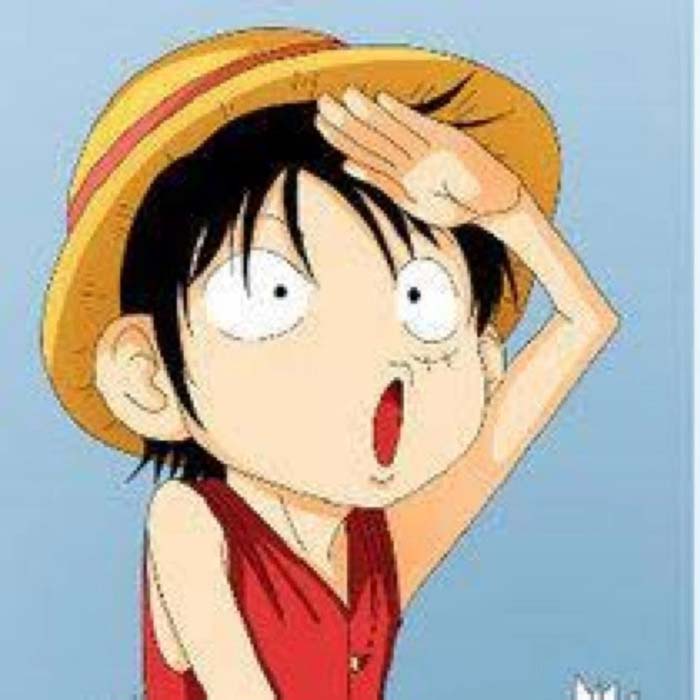7 常见问题
约 346 字大约 1 分钟
7 常见问题
4.3 关于ssh连接一些常见的错误说明
ERROR! to use the 'ssh' connection type with passwords, you must install the sshpass program
完整错误示例如下:
root@ctnr:/etc/ansible# ansible '*.a32-168-1.*' -m ping
ctnr.a32-168-1.prod.yiz | FAILED! => {
"failed": true,
"msg": "ERROR! to use the 'ssh' connection type with passwords, you must install the sshpass program"
}
一般出现这种错误,是在通过密码验证远程被管理机的时候,需要在server端安装sshpass:
yum install sshpass -y
Using a SSH password instead of a key is not possible because Host Key checking is enabled and sshpass does not support this. Please add this host's fingerprint to your known_hosts file to manage this host
完整错误如下:
ansible test -a 'uptime'
192.168.1.1| FAILED =>Using a SSH password instead of a key is not possible because HostKey checking is enabled and sshpass does not support this.Please add this host's fingerprint to your known_hosts file to manage this host.
192.168.1.2 | FAILED => Using a SSH password instead of a key is not possible because Host Key checking is enabled and sshpass does not support this. Please add this host's fingerprint to your known_hosts file to manage this host.
这种错误通常就出现在server端第一次连接被管理机的时候,就是上面说到的需要通过输入yes/no进行确认将key字符串加入到~/.ssh/known_hosts文件中。
解决办法有两个:
- 通过修改上面提到的host_key_checking,将其设置为false
- 通过修改ssh_args参数,修改如下:
ssh_args = -C -o ControlMaster=auto -o ControlPersist=60s -o StrictHostKeyChecking=no