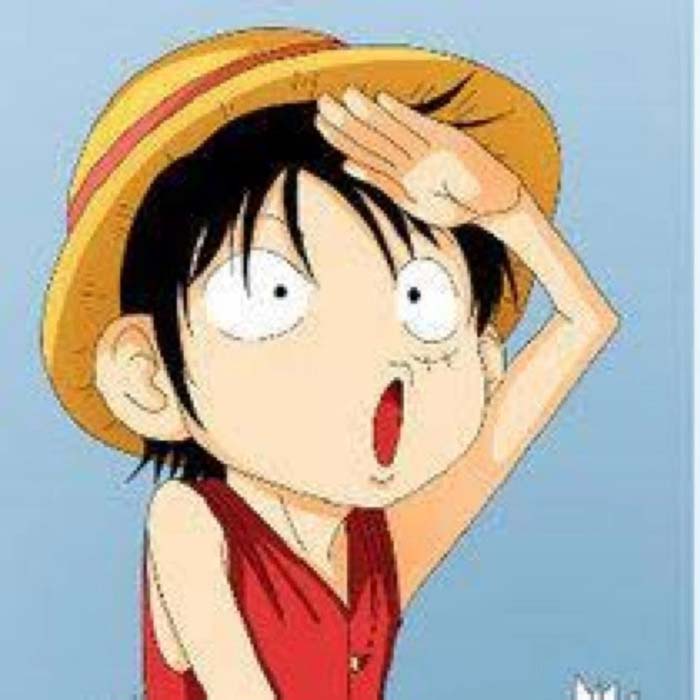4.7 pipeline 生产配置实例
约 874 字大约 3 分钟
4.7 pipeline 生产配置实例
pipeline配置java项目
pipeline {
agent { label 'slave' }
options {
timestamps()
disableConcurrentBuilds()
buildDiscarder(
logRotator(
numToKeepStr: '20',
daysToKeepStr: '30',
)
)
}
parameters {
choice(
name: "DEPLOY_FLAG",
choices: ['deploy', 'rollback'],
description: "发布/回滚"
)
}
/*=======================================常修改变量-start=======================================*/
environment {
gitUrl = "git地址"
branchName = "分支名称"
gitlabCredentialsId = "认证凭证"
projectRunDir = "项目运行目录"
jobName = "${env.JOB_NAME}"
serviceName = "服务名称"
serviceType = "jar"
runHosts = "192.168.167.xx,192.168.167.xx"
rollbackVersion = ""
}
stages {
stage('Deploy'){
when {
expression { return params.DEPLOY_FLAG == 'deploy' }
}
stages {
stage('Pre Env') {
steps {
echo "======================================项目名称 = ${env.JOB_NAME}"
echo "======================================项目 URL = ${gitUrl}"
echo "======================================项目分支 = ${branchName}"
echo "======================================当前编译版本号 = ${env.BUILD_NUMBER}"
}
}
stage('Git Clone') {
steps {
git branch: "${branchName}",
credentialsId: "${gitlabCredentialsId}",
url: "${gitUrl}"
}
}
stage('Mvn Build') {
steps {
withMaven(jdk: 'jdk1.8', maven: 'maven') {
sh "mvn clean package -Dmaven.test.skip=true -U -f ${serviceName}/pom.xml"
}
}
}
stage('Ansible Deploy') {
steps{
script {
sleep 5
ansiColor('xterm') {
ansiblePlaybook colorized: true, extras: '-e "directory=${projectRunDir}" -e "job=${jobName}" -e "service=${serviceName}" -e "type=${serviceType}"', installation: 'ansible', inventory: '/etc/ansible/hosts.yml', limit: "${runHosts}", playbook: '/etc/ansible/playbook/deploy-jenkins.yml'
}
}
}
}
}
}
stage('Rollback') {
when {
expression { return params.DEPLOY_FLAG == 'rollback' }
}
steps{
script {
rollbackVersion = input(
message: "请填写要回滚的版本",
parameters: [
string(name:'last_number')
]
)
sh """
echo "正在回滚至就近第${rollbackVersion}个版本"
ansible ${runHosts} -m shell -a "sh ${projectRunDir}/rollback.sh ${rollbackVersion} ${serviceName}"
"""
}
}
}
}
post {
always {
deleteDir()
}
success {
echo 'This task is successful!'
}
}
}
pipeline 配置前端项目
vue
pipeline {
agent { label 'master'}
options {
timestamps()
disableConcurrentBuilds()
buildDiscarder(
logRotator(
numToKeepStr: '20',
daysToKeepStr: '30',
)
)
}
parameters {
choice(
name: "DEPLOY_FLAG",
choices: ['deploy', 'rollback'],
description: "发布/回滚"
)
}
/*=======================================常修改变量-start=======================================*/
environment {
gitUrl = "http://gitlab.schengle.com/driving-frontend/h5.git"
branchName = "master"
gitlabCredentialsId = "437c69b5-a874-4da6-8fe1-61e0275fdf0d"
projectBuildDir = "build"
projectBuildPath = "${env.WORKSPACE}/${projectBuildDir}/"
nginxIp = "192.168.16.141"
nginxHtmlRoot = "/tmp/${env.JOB_NAME}"
owner = "font"
group = "font"
backupRootDir = "/opt/backup"
backupJob = "${backupRootDir}/${env.JOB_NAME}"
backupDir = "${backupJob}/${env.BUILD_NUMBER}"
rollbackVersion = ""
}
/*=======================================常修改变量-end=======================================*/
stages {
stage('Deploy') {
when {
expression { return params.DEPLOY_FLAG == 'deploy' }
}
stages {
stage('Pre Env') {
steps {
echo "======================================项目名称 = ${env.JOB_NAME}"
echo "======================================项目 URL = ${gitUrl}"
echo "======================================项目分支 = ${branchName}"
echo "======================================当前编译版本号 = ${env.BUILD_NUMBER}"
echo "======================================项目 Build 文件夹路径 = ${projectBuildPath}"
echo "======================================项目 Nginx 的 ROOT 路径 = ${nginxHtmlRoot}"
}
}
stage('Git Clone') {
steps {
git branch: "${branchName}",
credentialsId: "${gitlabCredentialsId}",
url: "${gitUrl}"
}
}
stage('NPM Install') {
steps {
nodejs('nodejs') {
sh "npm install"
}
}
}
stage('NPM Build') {
steps {
nodejs('nodejs') {
sh "npm run build"
}
}
}
stage('Backup') {
agent { label 'ansible'}
steps {
script {
try {
isItBackupToday = sh (returnStatus: true, script:'ansible ${nginxIp} -m shell -a "ls -l --time-style=+%D ${backupJob} | grep $(date +%D)"')
if (isItBackupToday !=0){
try {
sh 'ansible ${nginxIp} -m file -a "path=${backupDir} state=directory owner=${owner} group=${group}"'
sh 'ansible ${nginxIp} -m shell -a "cp -a ${nginxHtmlRoot}/* ${backupDir}"'
}
catch (exc) {
echo 'Something failed!'
}
}
}
catch (exc) {
echo 'Something failed!'
}
}
}
}
stage('Nginx Deploy') {
agent { label 'ansible'}
steps {
sh 'ansible ${nginxIp} -m synchronize -a "src=${projectBuildPath} dest=${nginxHtmlRoot} delete=yes"'
sh 'ansible ${nginxIp} -m file -a "path=${nginxHtmlRoot} owner=${owner} group=${group} recurse=yes"'
}
}
stage('Tar Build') {
steps {
sh "tar -zcf ${env.JOB_NAME}.tar.gz ${projectBuildDir}"
}
}
stage('Archive Artifacts') {
steps {
archiveArtifacts "${env.JOB_NAME}.tar.gz"
}
}
}
}
stage('Rollback') {
when {
expression { return params.DEPLOY_FLAG == 'rollback' }
}
agent { label 'ansible'}
steps{
script {
sh 'ansible ${nginxIp} -m shell -a "ls -l ${backupJob}" | grep -v "CHANGED"'
rollbackVersion = input(
message: "请填写要回滚的版本",
parameters: [
string(name:'BUILD_NUMBER')
]
)
sh 'ansible ${nginxIp} -m file -a "path=${nginxHtmlRoot} state=absent"'
sh 'ansible ${nginxIp} -m file -a "path=${nginxHtmlRoot} state=directory owner=${owner} group=${group}"'
withEnv(["rollbackVersion=${rollbackVersion}"]){
sh 'ansible ${nginxIp} -m shell -a "cp -a ${backupJob}/${rollbackVersion}/* ${nginxHtmlRoot}"'
}
}
}
}
}
}
这个jenkinsfile中有保存 制品,
需要注意的是:制品的保存时间,和jenkins丢弃旧的构建参数,相同
局部变量的定义和传递
自定义变量(局部)
def username = 'Jenkins'
echo "Hello Mr.${username}"
环境变量(局部)
withEnv(['MYTOOL_HOME=/usr/local/mytool']){
sh '$MYTOOL_HOME/bin/start'
}
exit code, stdout and stderr 返回值和输出
其做法是,把stdout定向到一个文件,sh 配置 returnStatus: true,它的返回是一个0或非0的整数,然后从文件读取stdout的内容。stderr同理可得。
def status = sh(returnStatus: true, script: "git merge --no-edit $branches > merge_output.txt")
if (status != 0) {
currentBuild.result = 'FAILED'
def output = readFile('merge_output.txt').trim()
slackSend channel: SLACK_CHANNEL, message: "<${env.JOB_URL}|${env.JOB_NAME}> ran into an error merging the PR branches into the ${TARGET_BRANCH} branch:\n```\n${output}\n```\n<${env.BUILD_URL}/console|See the full output>", color: 'warning', tokenCredentialId: 'slack-token'
error 'Merge conflict'
}
sh 'rm merge_output.txt'
参考链接
Jenkins 安装和配置| judasn/Linux-Tutorial | github
jenkins pipeline 局部变量定义及传递 | triThirty | csdn
Jenkins pipeline 中获取 exit code, stdout and stderr 返回值和输出 | pekkle | 博客园