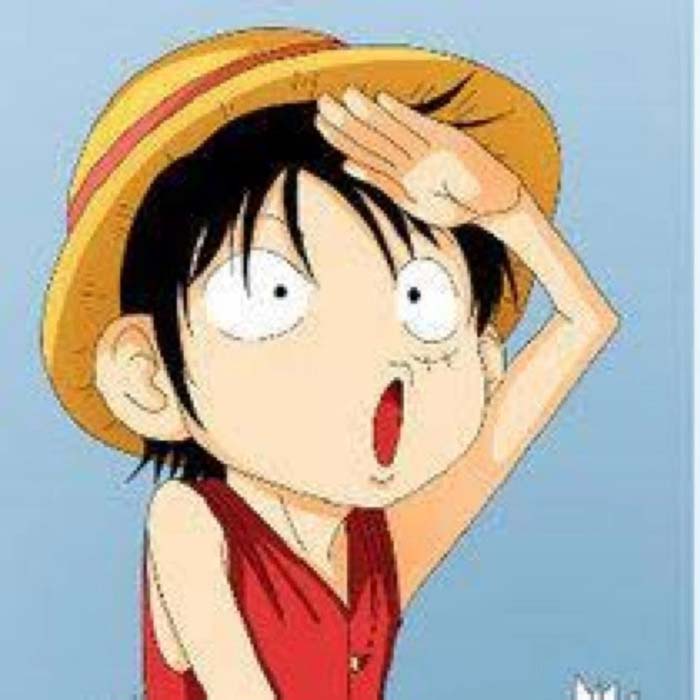Go语言:RESTful API 服务,急速入门
Go语言:RESTful API 服务,急速入门
转载自:
RESTful API
EST即表述性状态传递(英文:Representational State Transfer,简称REST),它是一种针对网络应用的设计和开发方式,可以降低开发的复杂性,提高系统的可伸缩性。(引用自百度百科)。
HTTP Method
- 早在 HTTP 0.9 版本中,只有一个GET方法,该方法是一个幂等方法,用于获取服务器上的资源;
- HTTP 1.0 版本中又增加了HEAD和POST方法,其中常用的是 POST 方法,一般用于给服务端提交一个资源。
- HTTP1.1 版本的时,又增加了几个方法。总共加起来有9个。 它们的作用:
- GET 方法可请求一个指定资源的表示形式,使用 GET 的请求应该只被用于获取数据。
- HEAD 方法用于请求一个与 GET 请求的响应相同的响应,但没有响应体。
- POST 方法用于将实体提交到指定的资源,通常导致服务器上的状态变化或副作用。
- PUT 方法用于请求有效载荷替换目标资源的所有当前表示。
- DELETE 方法用于删除指定的资源。
- CONNECT 方法用于建立一个到由目标资源标识的服务器的隧道。
- OPTIONS 方法用于描述目标资源的通信选项。
- TRACE 方法用于沿着到目标资源的路径执行一个消息环回测试。
- PATCH 方法用于对资源应用部分修改。
在 RESTful API 中,使用的主要是以下五种 HTTP 方法:
- GET,表示读取服务器上的资源;
- POST,表示在服务器上创建资源;
- PUT,表示更新或者替换服务器上的资源;
- DELETE,表示删除服务器上的资源;
- PATCH,表示更新 / 修改资源的一部分。
golang 常用的http请求操作
golang发起GET请求
基本的GET请求
//基本的GET请求
package main
import (
"fmt"
"io/ioutil"
"net/http"
)
func main() {
resp, err := http.Get("http://httpbin.org/get")
if err != nil {
fmt.Println(err)
return
}
defer resp.Body.Close()
body, err := ioutil.ReadAll(resp.Body)
fmt.Println(string(body))
fmt.Println(resp.StatusCode)
if resp.StatusCode == 200 {
fmt.Println("ok")
}
}
带参数的Get请求
package main
import (
"fmt"
"io/ioutil"
"net/http"
)
func main(){
resp, err := http.Get("http://httpbin.org/get?name=zhaofan&age=23")
if err != nil {
fmt.Println(err)
return
}
defer resp.Body.Close()
body, _ := ioutil.ReadAll(resp.Body)
fmt.Println(string(body))
}
但是如果我们想要把一些参数做成变量而不是直接放到url中怎么操作,代码例子如下:
package main
import (
"fmt"
"io/ioutil"
"net/http"
"net/url"
)
func main(){
params := url.Values{}
Url, err := url.Parse("http://httpbin.org/get")
if err != nil {
return
}
params.Set("name","zhaofan")
params.Set("age","23")
//如果参数中有中文参数,这个方法会进行URLEncode
Url.RawQuery = params.Encode()
urlPath := Url.String()
fmt.Println(urlPath) // https://httpbin.org/get?age=23&name=zhaofan
resp,err := http.Get(urlPath)
defer resp.Body.Close()
body, _ := ioutil.ReadAll(resp.Body)
fmt.Println(string(body))
}
解析JSON类型的返回结果
package main
import (
"encoding/json"
"fmt"
"io/ioutil"
"net/http"
)
type result struct {
Args string `json:"args"`
Headers map[string]string `json:"headers"`
Origin string `json:"origin"`
Url string `json:"url"`
}
func main() {
resp, err := http.Get("http://httpbin.org/get")
if err != nil {
return
}
defer resp.Body.Close()
body, _ := ioutil.ReadAll(resp.Body)
fmt.Println(string(body))
var res result
_ = json.Unmarshal(body,&res)
fmt.Printf("%#v", res)
}
GET请求添加请求头
package main
import (
"fmt"
"io/ioutil"
"net/http"
)
func main() {
client := &http.Client{}
req,_ := http.NewRequest("GET","http://httpbin.org/get",nil)
req.Header.Add("name","zhaofan")
req.Header.Add("age","3")
resp,_ := client.Do(req)
body, _ := ioutil.ReadAll(resp.Body)
fmt.Printf(string(body))
}
从上述的结果可以看出我们设置的头是成功了:
{
"args": {},
"headers": {
"Accept-Encoding": "gzip",
"Age": "3",
"Host": "httpbin.org",
"Name": "zhaofan",
"User-Agent": "Go-http-client/1.1"
},
"origin": "211.138.20.170, 211.138.20.170",
"url": "https://httpbin.org/get"
}
golang 发起POST请求
基本的POST使用
package main
import (
"fmt"
"io/ioutil"
"net/http"
"net/url"
)
func main() {
urlValues := url.Values{}
urlValues.Add("name","zhaofan")
urlValues.Add("age","22")
resp, _ := http.PostForm("http://httpbin.org/post",urlValues)
body, _ := ioutil.ReadAll(resp.Body)
fmt.Println(string(body))
}
结果如下:
{
"args": {},
"data": "",
"files": {},
"form": {
"age": "22",
"name": "zhaofan"
},
"headers": {
"Accept-Encoding": "gzip",
"Content-Length": "19",
"Content-Type": "application/x-www-form-urlencoded",
"Host": "httpbin.org",
"User-Agent": "Go-http-client/1.1"
},
"json": null,
"origin": "211.138.20.170, 211.138.20.170",
"url": "https://httpbin.org/post"
}
另外一种方式
package main
import (
"fmt"
"io/ioutil"
"net/http"
"net/url"
"strings"
)
func main() {
urlValues := url.Values{
"name":{"zhaofan"},
"age":{"23"},
}
reqBody:= urlValues.Encode()
resp, _ := http.Post("http://httpbin.org/post", "text/html",strings.NewReader(reqBody))
body,_:= ioutil.ReadAll(resp.Body)
fmt.Println(string(body))
}
结果如下:
{
"args": {},
"data": "age=23&name=zhaofan",
"files": {},
"form": {},
"headers": {
"Accept-Encoding": "gzip",
"Content-Length": "19",
"Content-Type": "text/html",
"Host": "httpbin.org",
"User-Agent": "Go-http-client/1.1"
},
"json": null,
"origin": "211.138.20.170, 211.138.20.170",
"url": "https://httpbin.org/post"
}
发送JSON数据的post请求
package main
import (
"bytes"
"encoding/json"
"fmt"
"io/ioutil"
"net/http"
)
func main() {
client := &http.Client{}
data := make(map[string]interface{})
data["name"] = "zhaofan"
data["age"] = "23"
bytesData, _ := json.Marshal(data)
req, _ := http.NewRequest("POST","http://httpbin.org/post",bytes.NewReader(bytesData))
resp, _ := client.Do(req)
body, _ := ioutil.ReadAll(resp.Body)
fmt.Println(string(body))
}
结果如下:
{
"args": {},
"data": "{\"age\":\"23\",\"name\":\"zhaofan\"}",
"files": {},
"form": {},
"headers": {
"Accept-Encoding": "gzip",
"Content-Length": "29",
"Host": "httpbin.org",
"User-Agent": "Go-http-client/1.1"
},
"json": {
"age": "23",
"name": "zhaofan"
},
"origin": "211.138.20.170, 211.138.20.170",
"url": "https://httpbin.org/post"
}
不用client的post请求
package main
import (
"bytes"
"encoding/json"
"fmt"
"io/ioutil"
"net/http"
)
func main() {
data := make(map[string]interface{})
data["name"] = "zhaofan"
data["age"] = "23"
bytesData, _ := json.Marshal(data)
resp, _ := http.Post("http://httpbin.org/post","application/json", bytes.NewReader(bytesData))
body, _ := ioutil.ReadAll(resp.Body)
fmt.Println(string(body))
}
一个简单的 RESTful API
Golang 提供了内置的 net/http 包,用来处理这些 HTTP 请求,可以比较方便地开发一个 HTTP 服务。
示例:
package main
import (
"fmt"
"net/http"
)
func main() {
http.HandleFunc("/users",handleUsers)
http.ListenAndServe(":8080", nil)
}
func handleUsers(w http.ResponseWriter, r *http.Request){
fmt.Fprintln(w,"ID:1,Name:张三")
fmt.Fprintln(w,"ID:2,Name:李四")
fmt.Fprintln(w,"ID:3,Name:王五")
}
运行程序后,在浏览器中输入 http://localhost:8080/users, 就可以看到如下内容信息:
ID:1,Name:张三
ID:2,Name:李四
ID:3,Name:王五
示例中,不光可以用 GET 能进行访问,POST、PUT等也可以,接下来对示例进行改进,使它使它符合 RESTful API 的规范:
package main
import (
"fmt"
"net/http"
)
func main() {
http.HandleFunc("/users",handleUsers)
http.ListenAndServe(":8080", nil)
}
func handleUsers(w http.ResponseWriter, r *http.Request){
switch r.Method {
case "GET":
w.WriteHeader(http.StatusOK)
fmt.Fprintln(w,"ID:1,Name:张三")
fmt.Fprintln(w,"ID:2,Name:李四")
fmt.Fprintln(w,"ID:3,Name:王五")
default:
w.WriteHeader(http.StatusNotFound)
fmt.Fprintln(w,"not found")
}
}
我们在 handleUsers 函数中增加了只在使用 GET 方法时,才获得所有用户的信息,其他情况返回 not found。
RESTful JSON API
在项目接口中,数据大多数情况下会使用 json 格式来传输,再次对示例进行改造,使它返回 json 格式的内容:
package main
import (
"encoding/json"
"fmt"
"net/http"
)
func main() {
http.HandleFunc("/users",handleUsers)
http.ListenAndServe(":8080", nil)
}
//数据源,模拟MySQL中的数据
var users = []User{
{ID: 1,Name: "张三"},
{ID: 2,Name: "李四"},
{ID: 3,Name: "王五"},
}
func handleUsers(w http.ResponseWriter, r *http.Request){
switch r.Method {
case "GET":
users,err:=json.Marshal(users)
if err!=nil {
w.WriteHeader(http.StatusInternalServerError)
fmt.Fprint(w,"{\"message\": \""+err.Error()+"\"}")
}else {
w.WriteHeader(http.StatusOK)
w.Write(users)
}
default:
w.WriteHeader(http.StatusNotFound)
fmt.Fprint(w,"{\"message\": \"not found\"}")
}
}
//用户
type User struct {
ID int
Name string
}
运行结果:
[{"ID":1,"Name":"张三"},{"ID":2,"Name":"李四"},{"ID":3,"Name":"王五"}]
这次,我们新建了一个 User 结构体,使用 users 这个切片存储所有的用户,然后在 handleUsers 函数中把它转化为一个 JSON 数组返回。
Gin 框架
上面我们使用的是 Go 语言自带的 net/http 包,写法比较简单,但是它也有许多不足之处:
- 不能单独地对请求方法(POST、GET 等)注册特定的处理函数;
- 不支持 Path 变量参数;
- 不能自动对 Path 进行校准;
- 性能一般,扩展性不足;
- ……
基于以上的不足,我们可以使用其它的 Golang Web 框架,例如今天要介绍的 Gin 框架。
引入 Gin 框架
Gin 框架是一个在 Github 上开源的 Web 框架,它封装了很多 Web 开发需要的功能,而且性能也非常高,可以很容易地写出 RESTful API。 Gin 框架其实是一个模块,采用 Go Mod 的方法引入即可:
- 下载安装 Gin 框架
go get -u github.com/gin-gonic/gin - 在 Go 语言代码中导入使用
import "github.com/gin-gonic/gin"
使用 Gin 框架
我们使用 Gin 框架来重写上面的示例:
package main
import "github.com/gin-gonic/gin"
func main() {
r := gin.Default()
r.GET("/users", listUser)
r.Run(":8080")
}
func listUser(c *gin.Context) {
c.JSON(200, users)
}
//数据源,模拟MySQL中的数据
var users = []User{
{ID: 1, Name: "张三"},
{ID: 2, Name: "李四"},
{ID: 3, Name: "王五"},
}
//用户
type User struct {
ID int
Name string
}
对比 net/http 包,Gin 框架的代码非常简单,通过 GET 方法就可以创建一个只处理 HTTP GET 方法的服务,且使用 c.JSON 方法便可输出 JSON 格式的数据。 通过 Run 方法启动 HTTP 服务,监听 8080 端口。运行这个 Gin 示例,在浏览器中输入 http://localhost:8080/users,可以看到和通过 net/http 包实现的效果是一样的。
获取一个用户
获取一个用户的信息,我们使用 GET 方法,设计的 URL 格式为 : http://localhost:8080/users/1 url中的数字1为用户id,我们通过id来获取一个指定的用户:
func main() {
//省略其它没有改动过的代码
r.GET("/users/:id", getUser)
}
func getUser(c *gin.Context) {
id := c.Param("id")
var user User
found := false
//类似于数据库的SQL查询
for _, u := range users {
if strings.EqualFold(id, strconv.Itoa(u.ID)) {
user = u
found = true
break
}
}
if found {
c.JSON(200, user)
} else {
c.JSON(404, gin.H{
"message": "用户不存在",
})
}
}
在 Gin 框架中,路径中使用冒号表示 Path 路径参数,比如示例中的 :id,然后通过 c.Param("id") 获取需要查询用户的 ID 值。 运行示例,访问地址 http://localhost:8080/users/1 ,便可以获取 ID 为1 的用户: {"ID":1,"Name":"张三"}
新增一个用户
新增一个用户的 URL 格式为: http://localhost:8080/users 向这个 URL 发送数据,就可以新增一个用户.
func main() {
//省略其它没有改动过的代码
r.POST("/users", createUser)
}
func createUser(c *gin.Context) {
name := c.DefaultPostForm("name", "")
if name != "" {
u := User{ID: len(users) + 1, Name: name}
users = append(users, u)
c.JSON(http.StatusCreated,u)
} else {
c.JSON(http.StatusOK, gin.H{
"message": "请输入用户名称",
})
}
}
新增用户的逻辑是获取客户端上传的 name 值,然后生成一个 User 用户,最后把它存储到 users 集合中。 我们使用 curl 命令发送一个新增用户请求:
curl -X POST -d 'name=无尘' http://localhost:8080/users
{"ID":4,"Name":"无尘"}
可以看到,新增用户成功,且返回了新增的用户及分配的 ID。
使用gin接受post的json数据
第一种
func Login(c *gin.Context) {
json := make(map[string]interface{}) //注意该结构接受的内容
c.BindJSON(&json)
log.Printf("%v",&json)
c.JSON(http.StatusOK, gin.H{
"name": json["name"],
"password": json["password"],
})
}
第二种
type User struct {
Name string `json:"name"`
Password int64 `json:"password"`
}
func Login(c *gin.Context) {
json := User{}
c.BindJSON(&json)
log.Printf("%v",&json)
c.JSON(http.StatusOK, gin.H{
"name": json.Name,
"password": json.Password,
})
}