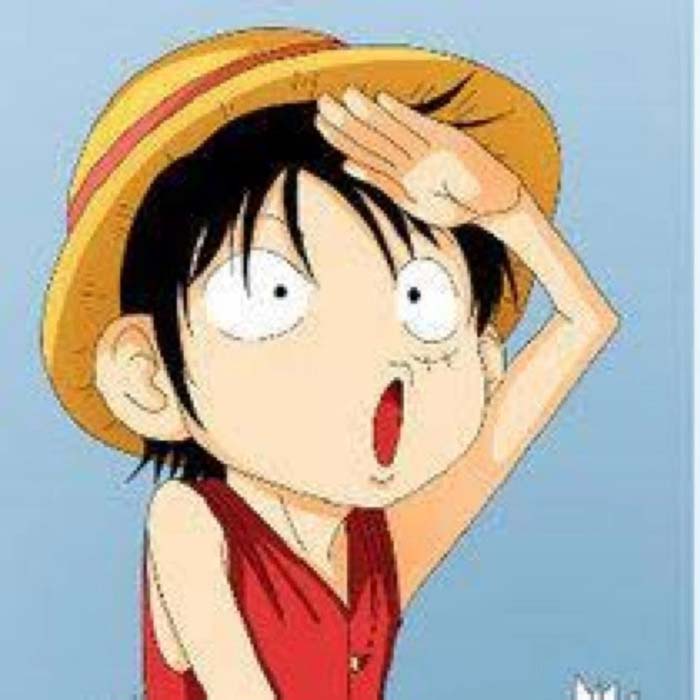curl方式执行shell脚本时如何传参
约 850 字大约 3 分钟
curl方式执行shell脚本时如何传参
有时候shell脚本可以放在http页面上,不用download,可以直接执行。
通常我们可以用curl的方式执行http页面上的shell脚本。 一般方式是:
curl ftp://192.168.166.21:/system_optimize.sh | bash
这样脚本就可以在本地机器上执行了。
但是需要传入参数的脚本。我们可以用下面的方式传入shell参数
- -s方式
curl -s ftp://192.168.166.21:/system_optimize.sh | bash -s arg1 arg2
- < 方式
bash <(curl -s ftp://192.168.166.21:/system_optimize.sh) arg1 arg2
注意 <( 之间不要有空格!!!
- 若参数中带有
-,则可使用长选项--解决
curl -s ftp://192.168.166.21:/system_optimize.sh | bash -s -- arg1 arg2
- 若参数为”-p arg -d arg”,则可使用以下命令执行
curl -s ftp://192.168.166.21:/system_optimize.sh | bash -s -- -p arg1 -d arg2
- 不止是curl的输入,其他方式的输入也满足。可以通过以下例子深入理解下
echo 'i=1; for a in $@; do echo "$i = $a"; i=$((i+1)); done' | bash -s -- -a1 -a2 -
Bash选项
Bash选项
| 缩写 | 名称 | 作用 |
|---|---|---|
| -B | brace expansion | 开启大括号展开(默认 setting = on) |
| +B | brace expansion | 关闭大括号展开 |
| -C | noclobber | 防止重定向时覆盖文件(可能会被>|覆盖) |
| -D | (none) | 列出用双引号引用起来的, 以$为前缀的字符串, 但是不执行脚本中的命令 |
| -a | all export | export(导出)所有定义过的变量 |
| -b | notify | 当后台运行的作业终止时, 给出通知(脚本中并不常见) |
| -c ... | (none) | 从...中读取命令 |
| checkjobs | (none) | 通知有活跃shell任务的用户退出。Bash 4版本中引入,仍然处于"实验"阶段. 用法:shopt -s checkjobs .(注意:可能会hang! |
| -e | errexit | 当脚本发生第一个错误时, 就退出脚本, 换种说法就是, 当一个命令返回非零值时, 就退出脚本(除了until或while loops, if-tests, list constructs) |
| -f | noglob | 禁用文件名扩展(就是禁用globbing) |
| globstar | globbing star-match | 打开globbling操作符(Bash 4+). 使用方法:shopt -s globstar |
| -i | interactive | 让脚本以交互模式运行 |
| -n | noexec | 从脚本中读取命令, 但是不执行它们(做语法检查) |
| -o Option-Name | (none) | 调用Option-Name选项 |
| -o posix | POSIX | 修改Bash或被调用脚本的行为, 使其符合POSIX标准. |
| -o pipefail | pipe failure | 创建一个管道去返回最后一条命令的退出状态码,这个返回值是一个非0的返回值 |
| -p | privileged | 以"suid"身份来运行脚本(小心!) |
| -r | restricted | 以受限模式来运行脚本(参考 22). |
| -s | stdin | 从stdin 中读取命令 |
| -t | (none) | 执行完第一个命令之后, 就退出 |
| -u | nounset | 如果尝试使用了未定义的变量, 就会输出一个错误消息, 然后强制退出 |
| -v | verbose | 在执行每个命令之前, 把每个命令打印到stdout上 |
| -x | xtrace | 与-v选项类似, 但是会打印完整命令 |
| - | (none) | 选项结束标志. 后面的参数为位置参数. |
| -- | (none) | unset(释放)位置参数. 如果指定了参数列表(-- arg1 arg2), 那么位置 参数将会依次设置到参数列表中. |
重点是后面的"-"和"--",理解一下