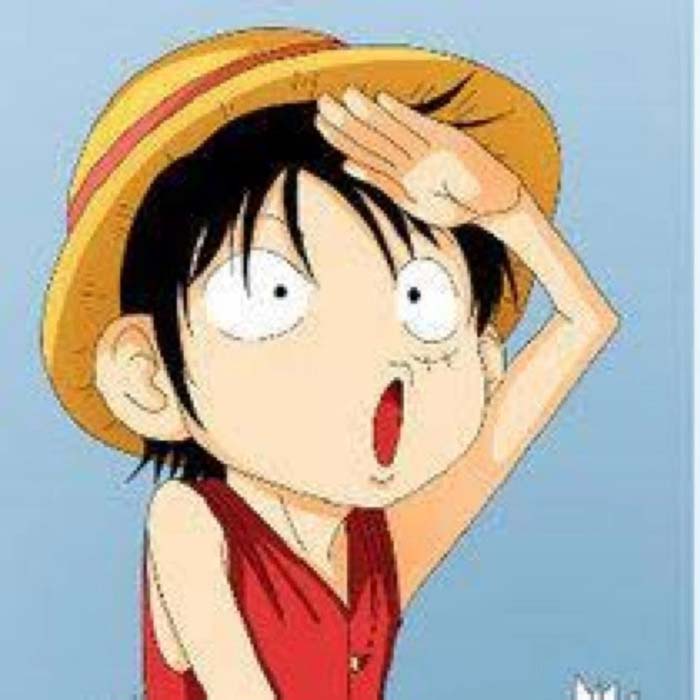7 用zabbix api批量添加web监控
约 673 字大约 2 分钟
7 用zabbix api批量添加web监控
python脚本如下:
vim zabbix_agent.py
# ~*~ coding:utf-8 ~*~
from zabbix_api import ZabbixAPI
import sys
import json
ZABBIX_SREVER = "http://192.168.162.122"
USERNAME = "Admin"
PASSWORD = "zabbix"
#HOSTNAME = "sh_ylf_15"
#HOSTNAME = "h5_web_monitor"
HOSTNAME = sys.argv[4]
urlname = sys.argv[1]
url = sys.argv[2]
delay = sys.argv[3]
# 登录
def login(ZABBIX_SREVER, USERNAME, PASSWORD):
zapi = ZabbixAPI(ZABBIX_SREVER)
zapi.login(USERNAME, PASSWORD)
return zapi
# 获取主机id
def gethostid(auth, HOSTNAME):
json_obj = ZabbixAPI.json_obj(auth, 'host.get', params={"filter": {"host": HOSTNAME}})
request = ZabbixAPI.do_request(auth, json_obj)
if request['result']:
return request['result'][0]['hostid']
else:
print("找不到该主机")
sys.exit(1)
# 获取应用级id
def getapplicationid(auth, hostid):
# try:
# json_obj = ZabbixAPI.json_obj(auth, 'application.create', params={"name": "Web监测","hostid": hostid})
# ZabbixAPI.do_request(auth, json_obj)
# except Exception as e:
# print(e)
json_obj = ZabbixAPI.json_obj(auth, 'application.get', params={"hostids": hostid})
request = ZabbixAPI.do_request(auth, json_obj)
for num in range(0, len(request['result'])):
if request['result'][num]['name'] == 'Web':
return request['result'][num]['applicationid']
# 增加web监控
def create_web_scenario(auth, urlname, url, hostid, applicationid, delay):
json_obj = ZabbixAPI.json_obj(auth, 'httptest.get', params={"filter": {"name": urlname}})
request = ZabbixAPI.do_request(auth, json_obj)
if request['result']:
print('该web监控已经添加过了')
else:
try:
json_obj = ZabbixAPI.json_obj(auth, 'httptest.create',
params={"name": urlname, "hostid": hostid, "applicationid": applicationid,
"delay": delay, "retries": '1', "steps": [
{'name': urlname, 'url': url, 'timeout': '10', 'status_codes': '200',
'no': '1'}]})
ZabbixAPI.do_request(auth, json_obj)
except Exception as e:
print(e)
sys.exit(1)
# 增加触发器
def create_trigger(auth, HOSTNAME, urlname, url):
expression = "{" + "{0}:web.test.fail[{1}].avg(#3)".format(HOSTNAME, urlname) + "}" + ">=1"
try:
json_obj = ZabbixAPI.json_obj(auth, 'trigger.create',
params={"description": "{0}访问失败".format(urlname), "expression": expression,
"priority": 5, "url": url})
ZabbixAPI.do_request(auth, json_obj)
except Exception as e:
print(e)
sys.exit(1)
expression = "{" + "{0}:web.test.rspcode[{1},{1}].last(0)".format(HOSTNAME, urlname) + "}" + "<>200"
try:
json_obj = ZabbixAPI.json_obj(auth, 'trigger.create',
params={"description": "{0}访问异常".format(urlname), "expression": expression,
"priority": 4, "url": url})
ZabbixAPI.do_request(auth, json_obj)
except Exception as e:
print(e)
sys.exit(1)
# 获取监控项id
def getitem(auth, hostid, urlname):
json_obj = ZabbixAPI.json_obj(auth, 'item.get',
params={"hostids": hostid, "webitems": "1",
"filter": {"name": "Response code for step \"$2\" of scenario \"$1\".",
"key_": "web.test.rspcode[{0},{1}]".format(urlname, urlname)}})
request = ZabbixAPI.do_request(auth, json_obj)
return request["result"][0]["itemid"]
# 增加图形
def create_graph(auth, urlname, hostid):
try:
itemid = getitem(auth, hostid, urlname)
json_obj = ZabbixAPI.json_obj(auth, 'graph.create',
params={"name": "h5_{0}状态显示".format(urlname), "width": 900, "height": 200,
"gitems": [{"itemid": itemid, "color": "008800"}]})
ZabbixAPI.do_request(auth, json_obj)
except Exception as e:
print(e)
sys.exit(1)
def main():
auth = login(ZABBIX_SREVER, USERNAME, PASSWORD)
hostid = gethostid(auth, HOSTNAME)
applicationid = getapplicationid(auth, hostid)
create_web_scenario(auth, urlname, url, hostid, applicationid, delay)
create_trigger(auth, HOSTNAME, urlname, url)
create_graph(auth, urlname, hostid)
if __name__ == '__main__':
main()
# json_obj = ZabbixAPI.json_obj(auth, 'httptest.get', params={"applicationids": applicationid})
# request = ZabbixAPI.do_request(auth, json_obj)
# print(json.dumps(request, ensure_ascii=False, indent=4))
编写shell,调用python,打日志
vim web_monitor.sh
#!/bin/bash
export LANG="en_US.UTF-8"
arr_hostname=("192.168.165.115" "192.168.9.13")
len=${#arr_hostname[@]}
dir=$(cd $(dirname $0) && pwd)
tdir="$dir/tmp"
dt=`date "+%F %T"`
[ -f $tdir/code_error.txt ] && true >$tdir/code_error.txt
## i: 项目信息 j: url k:时间间隔
while read i j k o;do
if [[ ! x"$o" == x"" && $o -le $(($len-1)) ]];then
curl -s -I "$j" > $tdir/curl.txt
code=`grep 'HTTP/1.1' $tdir/curl.txt|awk '{print $2}'`
#echo "$i $j $code"
if [ $code -eq 200 -o $code -eq 301 -o $code -eq 302 -o $code -eq 405 ];then
python $dir/zabbix_agent.py $i $j $k ${arr_hostname[$o]}
[ $? -eq 0 ] && echo "$dt $i $j $k $o create ok" >> $tdir/info || echo "$dt $i $j $k $o create fail" >>$tdir/info
else
echo "$i $j $k $o $code" >>$tdir/code_error.txt
echo "$i $code"
fi
else
echo "hostname参数传递错误"
fi
done <$dir/list
list文件内容格式如下:
csp-web-syndata http://192.168.100.15:8085/csp-web-syndata/shop/synShopInfo/111 3m 0
参考链接:https://cloud.tencent.com/developer/article/1157571
https://www.zabbix.com/documentation/current/manual/api
https://segmentfault.com/a/1190000014241994