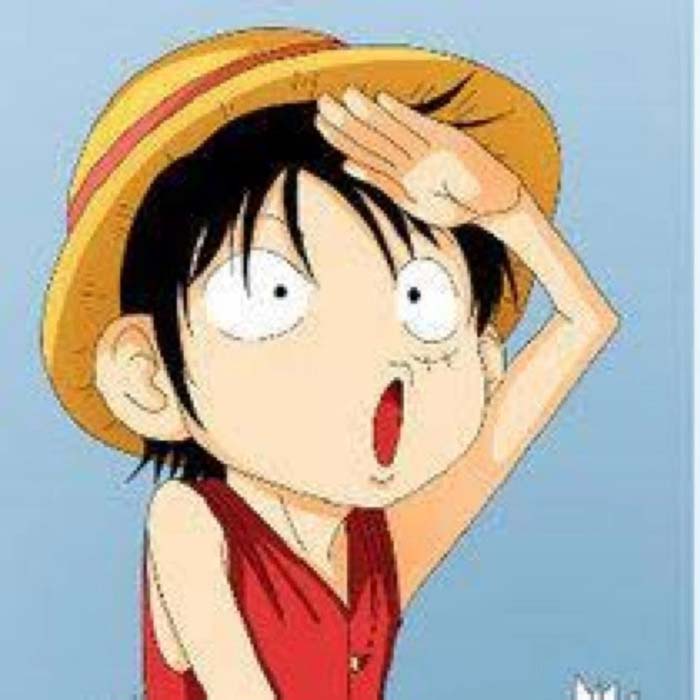2 zabbix借助ansible安装
2 zabbix借助ansible安装
zabbix-server安装
- 下载roles
ansible-galaxy install dj-wasabi.zabbix-server
- 编写playbook
vim new-zabbix-server.yml
---
- hosts: zabbix-server
become: yes
vars:
# mysql
# host memory is 16G
mysql_thread_cache_size: "64"
mysql_query_cache_size: "128M"
mysql_innodb_buffer_pool_size: "4096M"
mysql_tmp_table_size: "128M"
mysql_table_open_cache: "2048"
# zabbix-server
zabbix_version: 4.4
zabbix_repo_yum:
- name: zabbix
description: Zabbix Official Repository - $basearch
baseurl: http://mirrors.aliyun.com/zabbix/zabbix/{{ zabbix_version }}/rhel/{{ ansible_distribution_major_version }}/$basearch/
gpgcheck: 0
gpgkey: file:///etc/pki/rpm-gpg/RPM-GPG-KEY-ZABBIX
state: present
- name: zabbix-supported
description: Zabbix Official Repository non-supported - $basearch
baseurl: https://mirrors.aliyun.com/zabbix/non-supported/rhel/{{ ansible_distribution_major_version }}/$basearch/
gpgcheck: 0
gpgkey: file:///etc/pki/rpm-gpg/RPM-GPG-KEY-ZABBIX
state: present
zabbix_server_startpollers: 12
zabbix_server_startpollersunreachable: 5
zabbix_server_starttrappers: 30
zabbix_server_startdiscoverers: 10
zabbix_server_housekeepingfrequency: 12
zabbix_server_maxhousekeeperdelete: 100000
zabbix_server_cachesize: 4096M
zabbix_server_startdbsyncers: 20
zabbix_server_historyindexcachesize: 512M
zabbix_server_trendcachesize: 256M
zabbix_server_historytextcachesize: 80M
zabbix_server_valuecachesize: 4096M
zabbix_server_timeout: 30
zabbix_server_database: mysql
zabbix_server_database_long: mysql
# zabbi-web
zabbix_url: 192.168.165.231
zabbix_timezone: Asia/Shanghai
roles:
- role: geerlingguy.mysql
- role: geerlingguy.apache
- role: dj-wasabi.zabbix-server
- role: dj-wasabi.zabbix-web
- 安装zabbix-server
ansible-playbook -i inventory/zabbix.yml new-zabbix-server.yml
优化
优化磁盘,去除atime
注意事项
zabbix-web,筛选历史问题时,记得选择时间范围
zabbix-proxy安装
- 下载roles
ansible-galaxy install dj-wasabi.zabbix-proxy
- 编写playbook
vim new-zabbix-proxy.yml
---
- hosts: zabbix-proxy
become: yes
vars:
# mysql
# host memory is 8G
mysql_thread_cache_size: "64"
mysql_query_cache_size: "128M"
mysql_innodb_buffer_pool_size: "2048M"
mysql_tmp_table_size: "64M"
mysql_table_open_cache: "1024"
# zabbix-proxy
zabbix_server_host: 192.168.165.231
zabbix_version: 4.4
zabbix_repo_yum:
- name: zabbix
description: Zabbix Official Repository - $basearch
baseurl: http://mirrors.aliyun.com/zabbix/zabbix/{{ zabbix_version }}/rhel/{{ ansible_distribution_major_version }}/$basearch/
gpgcheck: 0
gpgkey: file:///etc/pki/rpm-gpg/RPM-GPG-KEY-ZABBIX
state: present
- name: zabbix-supported
description: Zabbix Official Repository non-supported - $basearch
baseurl: https://mirrors.aliyun.com/zabbix/non-supported/rhel/{{ ansible_distribution_major_version }}/$basearch/
gpgcheck: 0
gpgkey: file:///etc/pki/rpm-gpg/RPM-GPG-KEY-ZABBIX
state: present
zabbix_proxy_cachesize: 2048
zabbix_proxy_startpollers: 12
zabbix_proxy_housekeepingfrequency: 12
roles:
- role: geerlingguy.mysql
- role: dj-wasabi.zabbix-proxy
- 安装zabbix-proxy
ansible-playbook -i inventory/zabbix.yml new-zabbix-proxy.yml
将zabbix-proxy添加到zabbix-server中
) 进入zabbix的web页面,点击Administrator-->Proxies-->Create proxy;
) 填写Proxy name为主机名称,Proxy mode为Active,然后Add。
过几十秒,看看proxy是否添加成功,查看proxy和server日志,如无成功,将proxy和server端重启一下;
proxy name一定要和配置文件中
/etc/zabbix/zabbix_proxy.conf的Hostname一致。
zabbix-agent安装
- 下载roles
ansible-galaxy install dj-wasabi.zabbix-agent
- 编写playbook
vim new-zabbix-agent.yml
---
- hosts: zabbix-server
vars:
zabbix_version: 4.4
zabbix_repo_yum:
- name: zabbix
description: Zabbix Official Repository - $basearch
baseurl: http://mirrors.aliyun.com/zabbix/zabbix/{{ zabbix_version }}/rhel/{{ ansible_distribution_major_version }}/$basearch/
gpgcheck: 0
gpgkey: file:///etc/pki/rpm-gpg/RPM-GPG-KEY-ZABBIX
state: present
- name: zabbix-supported
description: Zabbix Official Repository non-supported - $basearch
baseurl: https://mirrors.aliyun.com/zabbix/non-supported/rhel/{{ ansible_distribution_major_version }}/$basearch/
gpgcheck: 0
gpgkey: file:///etc/pki/rpm-gpg/RPM-GPG-KEY-ZABBIX
state: present
zabbix_agent_server: 192.168.165.231
zabbix_agent_serveractive: 192.168.165.231
zabbix_url: http://192.168.165.231
zabbix_api_use: true
zabbix_api_create_hostgroup: true
zabbix_api_create_hosts: true
zabbix_api_user: Admin
zabbix_api_pass: zabbix
zabbix_create_host: present
zabbix_host_groups:
- Zabbix servers
zabbix_link_templates:
- Template OS Linux by Zabbix agent active
- Template App Zabbix Server
roles:
- role: dj-wasabi.zabbix-agent
- hosts: hy-bes
vars:
zabbix_version: 4.4
zabbix_repo_yum:
- name: zabbix
description: Zabbix Official Repository - $basearch
baseurl: http://mirrors.aliyun.com/zabbix/zabbix/{{ zabbix_version }}/rhel/{{ ansible_distribution_major_version }}/$basearch/
gpgcheck: 0
gpgkey: file:///etc/pki/rpm-gpg/RPM-GPG-KEY-ZABBIX
state: present
- name: zabbix-supported
description: Zabbix Official Repository non-supported - $basearch
baseurl: https://mirrors.aliyun.com/zabbix/non-supported/rhel/{{ ansible_distribution_major_version }}/$basearch/
gpgcheck: 0
gpgkey: file:///etc/pki/rpm-gpg/RPM-GPG-KEY-ZABBIX
state: present
zabbix_agent_server: 192.168.16.235,192.168.165.232
zabbix_agent_serveractive: 192.168.16.235,192.168.165.232
zabbix_proxy: bes.zabbixproxy
zabbix_url: http://192.168.165.231
zabbix_api_use: true
zabbix_api_create_hostgroup: true
zabbix_api_create_hosts: true
zabbix_api_user: Admin
zabbix_api_pass: zabbix
zabbix_create_host: present
zabbix_host_groups:
- hy-bes
zabbix_link_templates:
- Template OS Linux by Zabbix agent active
roles:
- role: dj-wasabi.zabbix-agent
修改roles,添加tags
由于添加监控的主机数以千计,所以必须ansible执行playbook时,必须跳过不必要的判断,这样能大大减少playbook的执行时间,提高执行效率。
修改
/dj-wasabi.zabbix-agent/tasks/main.yml,给每个操作系统添加tags,例如- name: "Install the correct repository" include: "Debian.yml" when: - zabbix_agent_os_family == "Debian" - not (zabbix_agent_docker | bool) tags: - zabbix-agent - init - config - service - debian最后的debian是新增的。
修改
dj-wasabi.zabbix-agent/tasks/Linux.yml,给DOcker增加tags,如下:- name: "Install the Docker container" include: Docker.yml when: - zabbix_agent_docker | bool tags: - docker最后两行是新增的。
- 安装
ansible-playbook -i inventory/zabbix.yml new-zabbix-agent.yml -l 192.168.163.150 --skip-tags "sangoma,debian,suse,windows,docker"
每次新增zabbix-agent,最后安装完成,重启一下zabbix-proxy,这样proxy会尽快发现agent节点
监控模块
我们采用的是zabbix主动式的监控方式,zabbix-agent主动推送数据给proxy或server,以减少server端压力。
我发现在新的zabbix监控中,还可以检查时间有没有同步。
而且还有磁盘IO的监控,就问你们棒不棒!!!
很棒!
4.4中新的主动式模板中,需要将监控项system.localtime 变为enabled,否则主机的可用性为unknown
主动式的缺点,主机宕机,知道的时间不及时,好像是30分钟。