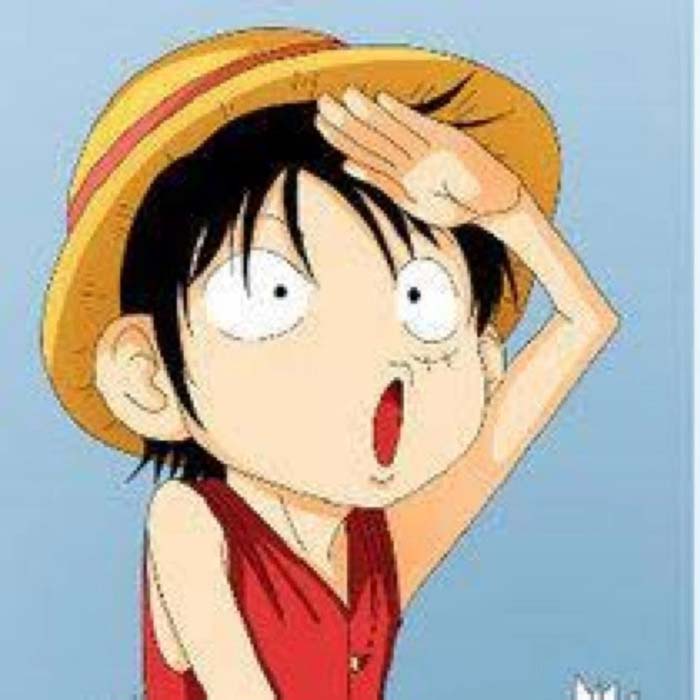gitlab备份迁移升级&集成openldap
gitlab备份迁移升级&集成openldap
gitlab安装
安装相关依赖
yum install -y curl policycoreutils-python openssh-server
yum install postfix
systemctl enable postfix
systemctl start postfix
镜像切换
切换为国内的清华源
# cat gitlab_gitlab-ce.repo
[gitlab_gitlab-ce]
name=gitlab_gitlab-ce
baseurl=https://mirrors.tuna.tsinghua.edu.cn/gitlab-ce/yum/el7/
repo_gpgcheck=0
gpgcheck=0
enabled=1
由于不同版本号的备份文件不能相互使用,下载旧gitlab中的对应的版本
yum -y install gitlab-ce-11.5.1
配置使用
安装完成之后,可以在/etc/gitblab/gitlab.rb中按照需求修改配置, 主要需要修改external_url,改成自己使用的 url 地址。 执行命令配置生效:
gitlab-ctl reconfigure
gitlab-ctl restart
gitlab备份&恢复
Gitlab 成功运行起来之后,最终的事情就是定期的备份,遇到问题后的还原。
备份配置
默认 Gitlab 的备份文件会创建在/var/opt/gitlab/backups文件夹中,格式为时间戳_日期_版本号_gitlab_backup.tar,例如:1515031353_2018_01_04_10.3.2_gitlab_backup.tar。 修改备份文件夹,需要修改配置文件/etc/gitlab/gitlab.rb中的:
gitlab_rails['backup_path'] = '/your_wish/backups'
然后gitlabctl-reconfigure生效。
手动备份
命令:gitlab-backup create
For GitLab 12.1 and earlier, use gitlab-rake gitlab:backup:create. 会在命令执行的时间点,在你配置的文件夹或者默认文件夹创建一个备份文件。
自动备份
0 2 * * * /opt/gitlab/bin/gitlab-backup create CRON=1
Note For GitLab 12.1 and earlier, use
gitlab-rake gitlab:backup:create.
备份恢复
First make sure your backup tar file is in the backup directory described in the gitlab.rb configuration gitlab_rails['backup_path']. The default is /var/opt/gitlab/backups. It needs to be owned by the git user.
cp 11493107454_2018_04_25_10.6.4-ce_gitlab_backup.tar /var/opt/gitlab/backups/
chown git.git /var/opt/gitlab/backups/11493107454_2018_04_25_10.6.4-ce_gitlab_backup.tar
Stop the processes that are connected to the database. Leave the rest of GitLab running:
gitlab-ctl stop unicorn
gitlab-ctl stop sidekiq
# Verify
gitlab-ctl status
Next, restore the backup, specifying the timestamp of the backup you wish to restore:
# This command will overwrite the contents of your GitLab database!
gitlab-backup restore BACKUP=1493107454_2018_04_25_10.6.4-ce
Note For GitLab 12.1 and earlier, use
gitlab-rake gitlab:backup:restore.
Warning:
gitlab-rake gitlab:backup:restoredoes not set the right file system permissions on your Registry directory. This is a known issue. On GitLab 12.2 or newer, you can usegitlab-backup restoreto avoid this issue.
Next, restore /etc/gitlab/gitlab-secrets.json if necessary as mentioned above.
Reconfigure, restart and check GitLab:
gitlab-ctl reconfigure
gitlab-ctl restart
gitlab-rake gitlab:check SANITIZE=true
If there is a GitLab version mismatch between your backup tar file and the installed version of GitLab, the restore command will abort with an error. Install the correct GitLab version and try again.
gitlab升级
It is considered safe to jump between patch versions and minor versions within one major version. For example, it is safe to:
- Upgrade the patch version:
8.9.0->8.9.78.9.0->8.9.18.9.2->8.9.69.5.5->9.5.910.6.3->10.6.611.11.1->11.11.812.0.4->12.0.9
- Upgrade the minor version:
8.9.4->8.12.39.2.3->9.5.510.6.6->10.8.711.3.4->11.11.8
Upgrading the major version requires more attention. We cannot guarantee that upgrading between major versions will be seamless. As previously mentioned, major versions are reserved for backwards incompatible changes. We recommend that you first upgrade to the latest available minor version within your major version. By doing this, you can address any deprecation messages that could change behavior in the next major release. To ensure background migrations are successful, increment by one minor version during the version jump before installing newer releases.
For example: 11.11.x -> 12.0.x Please see the table below for some examples:
| Latest stable version | Your version | Recommended upgrade path | Note |
|---|---|---|---|
| 9.4.5 | 8.13.4 | 8.13.4 -> 8.17.7 -> 9.4.5 | 8.17.7 is the last version in version 8 |
| 10.1.4 | 8.13.4 | 8.13.4 -> 8.17.7 -> 9.5.10 -> 10.1.4 | 8.17.7 is the last version in version 8, 9.5.10 is the last version in version 9 |
| 11.3.4 | 8.13.4 | 8.13.4 -> 8.17.7 -> 9.5.10 -> 10.8.7 -> 11.3.4 | 8.17.7 is the last version in version 8, 9.5.10 is the last version in version 9, 10.8.7 is the last version in version 10 |
| 12.5.8 | 11.3.4 | 11.3.4 -> 11.11.8 -> 12.0.9 -> 12.5.8 | 11.11.8 is the last version in version 11 |
我的升级路线为:表格中最后一个
每次升级直接yum -y install gitlab-ce-版本号就可以了
例如
yum -y install gitlab-ce-11.11.8
每升级一次,重载一下配置,重启一下gitlab
gitlab-ctl reconfigure
gitlab-ctl restart
gitlab集成openldap
Setting up LDAP sign-in
If you have an LDAP directory service such as Active Directory, you can configure GitLab so that your users can sign in with their LDAP credentials. Add the following to /etc/gitlab/gitlab.rb, edited for your server.
For GitLab Community Edition:
以下是我ldap的配置
### LDAP Settings
###! Docs: https://docs.gitlab.com/omnibus/settings/ldap.html
###! **Be careful not to break the indentation in the ldap_servers block. It is
###! in yaml format and the spaces must be retained. Using tabs will not work.**
gitlab_rails['ldap_enabled'] = true
gitlab_rails['prevent_ldap_sign_in'] = false
gitlab_rails['ldap_servers'] = YAML.load <<-EOS
main:
label: 'LDAP'
host: '192.168.x.x'
port: 389
uid: 'cn'
encryption: 'plain'
bind_dn: 'cn=admin,dc=xxx,dc=com'
password: 'xxx'
smartcard_auth: false
active_directory: true
allow_username_or_email_login: true
lowercase_usernames: false
base: 'ou=People,dc=xxx,dc=com'
user_filter: ''
EOS
gitlab-ctl reconfigure
gitlab-ctl restart
参考文章:
https://www.jianshu.com/p/d29c332bcf53
https://docs.gitlab.com/ee/raketasks/backup_restore.html#restore-for-omnibus-gitlab-installations
https://www.jianshu.com/p/6361cba123a8
https://docs.gitlab.com/ee/policy/maintenance.html#upgrade-recommendations
https://docs.gitlab.com/omnibus/settings/ldap.html
https://www.jianshu.com/p/083cf462fed4