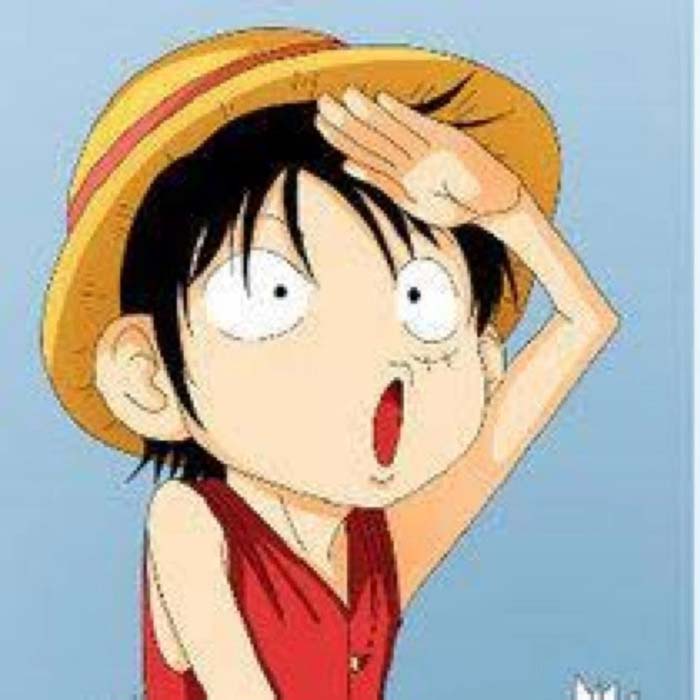Redis 6.x 哨兵安装配置
约 200 字小于 1 分钟
Redis 6.x 哨兵安装配置
1 升级 gcc
centos7 默认的 gcc 默认是4.8.5,版本小于 5.3 无法编译,需要先安装gcc新版才能编译
yum -y install gcc-c++
yum -y install centos-release-scl
yum -y install devtoolset-9-gcc devtoolset-9-gcc-c++ devtoolset-9-binutils
echo "source /opt/rh/devtoolset-9/enable" >>/etc/profile
2 用 ansible 安装 redis 哨兵
下载role
git clone -b dev-clay https://github.com/clay-wangzhi/Ansible-roles.git
cp -r Ansible-roles/redis5/ /etc/ansible/roles/
Example Playbook
cat /etc/ansible/playbooks/redis_sentinel.yml
hosts: 172.16.xx.xx
vars:
- redis_version: '6.2.4'
- redis_master_host: '172.16.xx.xx'
- redis_master_port: '6380'
- redis_requirepass: '123456'
- redis_masterauth: '123456'
- redis_sentinel_monitors:
- name: mymaster
ip: 172.16.xx.xx
port: 6380
quorum: 2
masterauth: '123456'
roles:
- { role: redis5, redis_port: 6380 }
- { role: redis5, redis_port: 6381, redis_slave: true }
- { role: redis5, redis_port: 6382, redis_slave: true }
- { role: redis5, redis_port: 16380, redis_sentinel: true }
- { role: redis5, redis_port: 16381, redis_sentinel: true }
- { role: redis5, redis_port: 16382, redis_sentinel: true }
安装
ansible-playbook redis_sentinel.yml
参考链接