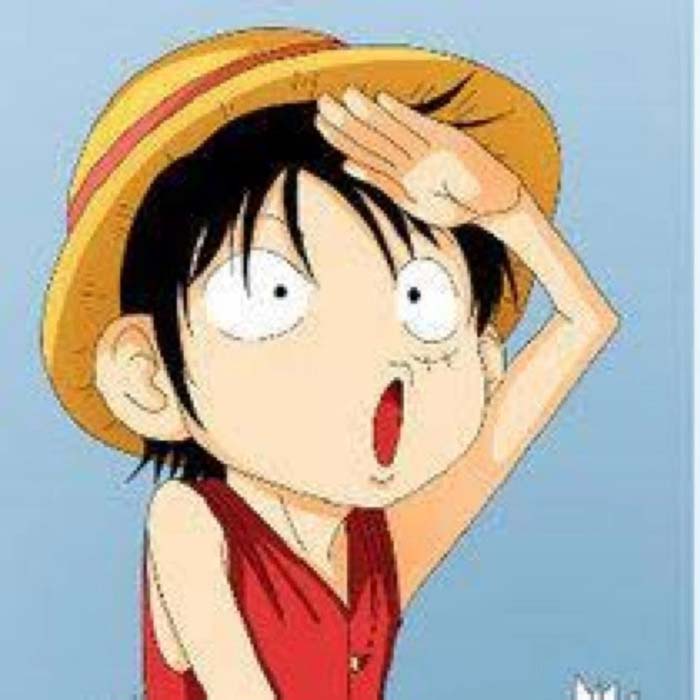3 数据库设计与查询语句
3 数据库设计与查询语句
1 数据库基本概念
1、关系:两个表的公共字段
2、行:也称记录,也称实体
3、列:也称字段,也称属性
就表结构而言,表分为行和列;
就表数据而言,分为记录和字段;
就面向对象而言,一个记录就是一个实体,一个字段就是一个属性。
4、数据冗余:相同的数据存储在不同的地方
脚下留心:
1、冗余只能减少,不能杜绝。
2、减少冗余的方法是分表
3、为减少数据查找的麻烦,允许数据有一定的冗余
5、数据完整性:正确性+准确性=数据完整性
正确性:数据类型正确
准确性:数据范围要准确
思考:学生的年龄是整型,输入1000岁,正确性和准确性如何?
答:正确的,但不准确的
思考:年龄是整形的,收入了字符串,正确性和准确性如何?
答:不正确
2 实体和实体之间的关系
1、一对一
2、一对多 (多对一)
3、多对多 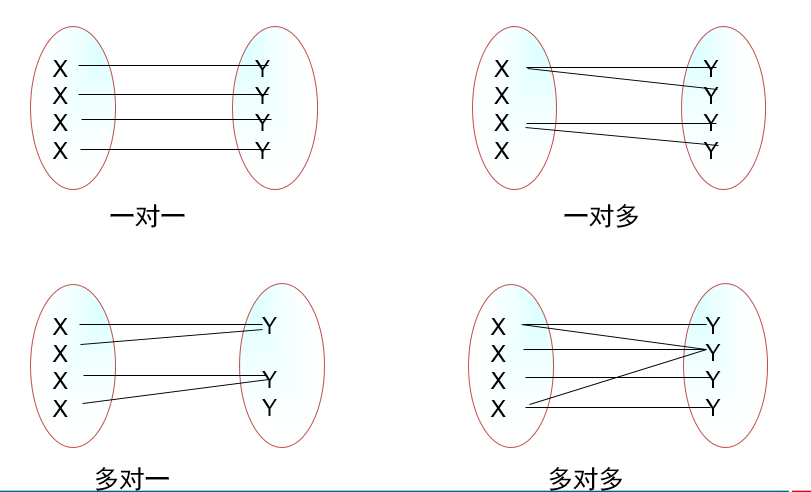
2.1 一对多 1:N
1、主表中的一条记录对应从表中的多条记录。
2、一对多和多对一是一样的
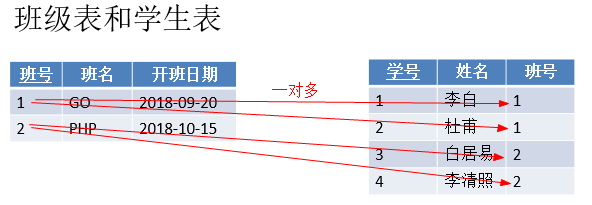
如何实现一对多?
答:主键和非主键建关系
问题:说出几个一对多的关系?
答:班级表和学生表、 班主表和学生表
2.2 一对一(1:1)
1、主表中的一条记录对应从表中的一条记录
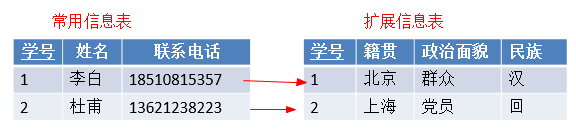
如何实现一对一?
主键和主键建关系就能实现一对一。
思考:一对一两个表完全可以用一个表实现,为什么还要分成两个表?
答:在字段数量很多情况下,数据量也就很大,每次查询都需要检索大量数据,这样效率低下。我们可以将所有字段分成两个部分,“常用字段”和“不常用字段”,这样对大部分查询者来说效率提高了。【表的垂直分割】
2.3 多对多(N:M)
主表中的一条记录对应从表中的多条记录,从表中的一条记录对应主表中的多条记录
班级和讲师的关系
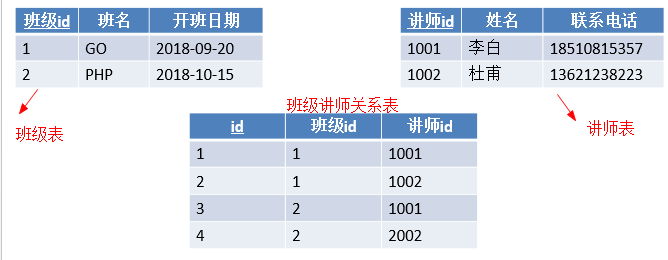
如何实现多对多?
答:建立第三张表来保存关系。
问题:说出几个多对多的关系?
1、科目表和学生表的关系 2、商品表和订单表 3、游戏目录表和玩家表
3 数据库设计的步骤
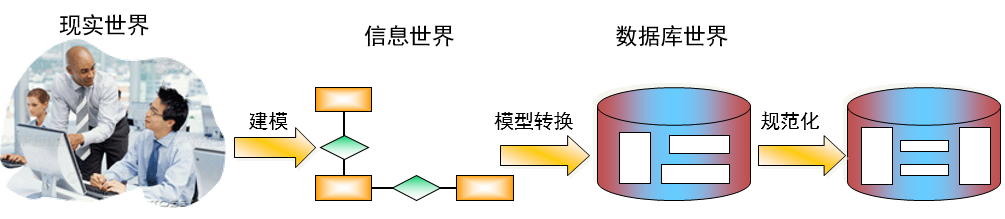
3.1 数据库设计具体步骤
1、 收集信息:与该系统有关人员进行交流、坐谈,充分理解数据库需要完成的任务
2、 标识对象(实体-Entity)标识数据库要管理的关键对象或实体
3、 标识每个实体的属性(Attribute)
4、 标识对象之间的关系(Relationship)
5、 将模型转换成数据库
6、 规范化
3.2 绘制E-R图
E-R(Entity-Relationship)实体关系图
E-R图的语法
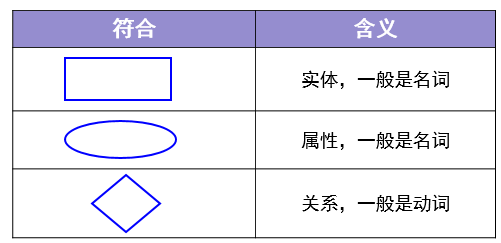
绘制E-R图
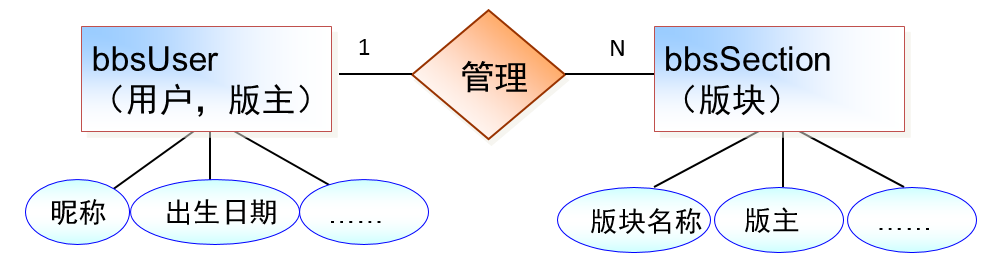
3.3 将E-R图转成表
1、 实体转成表,属性转成字段
2、 如果没有合适的字段做主键,给表添加一个自动增长列做主键。
3.4 例题
1、项目需求
BBS论坛的基本功能:
用户注册和登录,后台数据库需要存放用户的注册信息和在线状态信息;
用户发贴,后台数据库需要存放贴子相关信息,如贴子内容、标题等;
用户可以对发帖进行回复;
论坛版块管理:后台数据库需要存放各个版块信息,如版主、版块名称、贴子数等;
2、标识对象
参与的对象有:用户、发的帖子、跟帖、板块
3、标识对象的属性
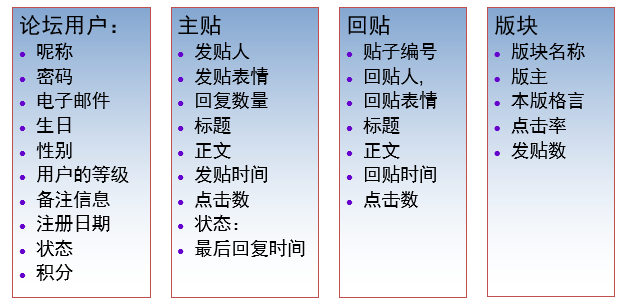
4、建立关系,绘制E-R图

5、将E-R图转出表结构
4 数据规范化
Codd博士定义了6个范式来规范化数据库,范式由小到大来约束,范式越高冗余越小,但表的个数也越多。实验证明,三范式是性价比最高的。
4.1 第一范式:确保每列原子性
第一范式确保每个字段不可再分
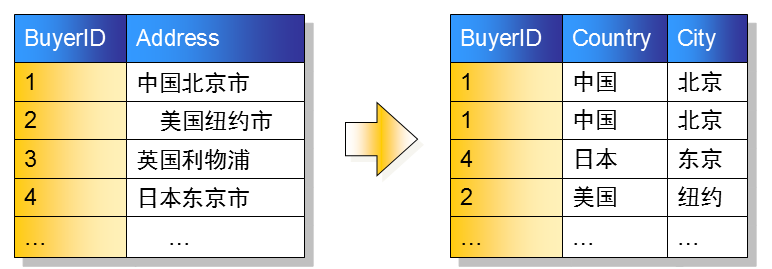
思考:如下表设计是否合理?
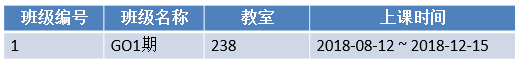
不合理。不满足第一范式,上课时间可以再分
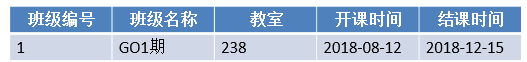
思考:地址包含省、市、县、地区是否需要拆分?
答:如果仅仅起地址的作用,不需要统计,可以不拆分;如果有按地区统计的功能需要拆分。
在实际项目中,建议拆分。
4.2 第二范式:非键字段必须依赖于键字段
一个表只能描述一件事
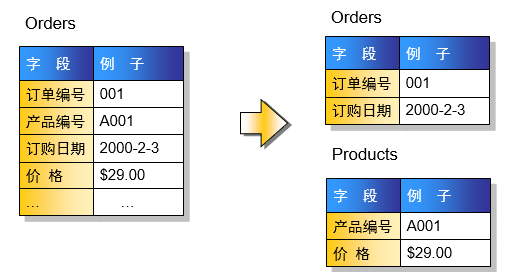
思考:如下表设计是否合理?
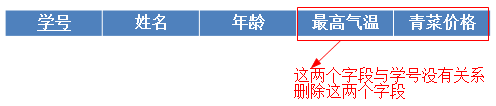
4.3 第三范式:消除传递依赖
在所有的非键字段中,不能有传递依赖
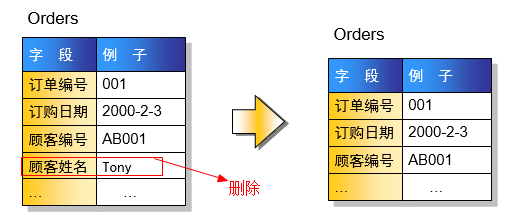
下列设计是否满足第三范式?
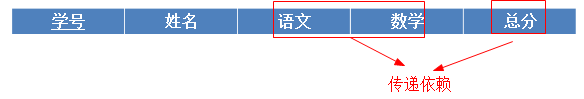
不满足,因为语文和数学确定了,总分就确定了。
多学一招:上面的设计不满足第三范式,但是高考分数表就是这样设计的,为什么?
答:高考分数峰值访问量非常大,这时候就是性能更重要。当性能和规范化冲突的时候,我们首选性能。这就是“反三范式”。
4.4 数据库设计的例题
1、需求
公司承担多个工程项目,每一项工程有:工程号、工程名称、施工人员等
公司有多名职工,每一名职工有:职工号、姓名、性别、职务(工程师、技术员)等
公司按照工时和小时工资率支付工资,小时工资率由职工的职务决定(例如,技术员的小时工资率与工程师不同)
2、工资表

3、将工资表转成数据库表

4、这个表存在的问题
A:新人入职需要虚拟一个项目
B:职务更改,小时工资率可能会忘记更改,造成数据不完整
C:有人离职,删除记录后,工程也没有了
5、规范化表
第一步:这个表满足第一范式
第二步:这个表不是描述了一件事情
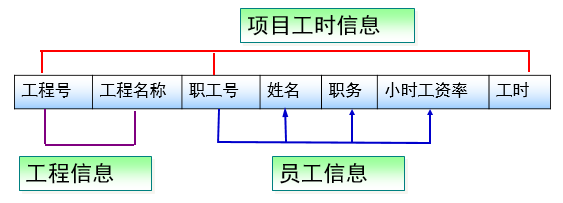
第三步:是否满足第三范式
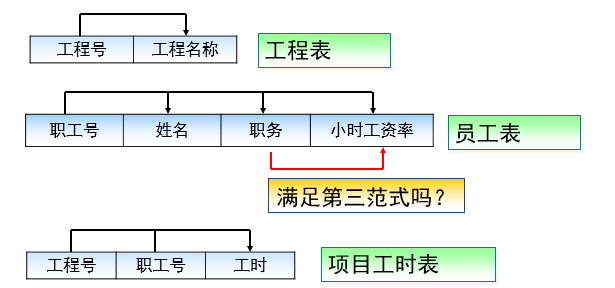
更改如下:
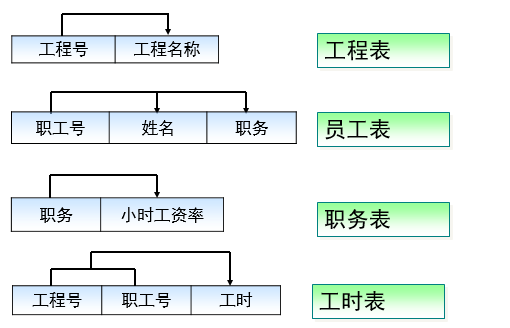
5 查询语句
语法:select [选项] 列名 [from 表名] [where 条件] [group by 分组] [order by 排序][having 条件] [limit 限制]
5.1 字段表达式
mysql> select '锄禾日当午';
+------------+
| 锄禾日当午 |
+------------+
| 锄禾日当午 |
+------------+
mysql> select 10*10;
+-------+
| 10*10 |
+-------+
| 100 |
+-------+
通过as给字段取别名
mysql> select '锄禾日当午' as content;
+------------+
| content |
+------------+
| 锄禾日当午 |
+------------+
1 row in set (0.00 sec)
mysql> select 10*10 as result;
+--------+
| result |
+--------+
| 100 |
+--------+
1 row in set (0.00 sec)
多学一招:as可以省略
mysql> select 10*10 result;
+--------+
| result |
+--------+
| 100 |
+--------+
1 row in set (0.00 sec)
5.2 from子句
from:来自,from后面跟的是数据源。数据源可以有多个。返回笛卡尔积。
插入测试表
mysql> create table t1(
-> id int,
-> name varchar(10)
-> );
Query OK, 0 rows affected (0.05 sec)
mysql> create table t2(
-> field1 varchar(10),
-> field2 varchar(10)
-> );
Query OK, 0 rows affected (0.00 sec)
mysql> insert into t1 values (1,'tom'),(2,'berry');
Query OK, 2 rows affected (0.00 sec)
Records: 2 Duplicates: 0 Warnings: 0
mysql> insert into t2 values ('333','333'),('444','444');
Query OK, 2 rows affected (0.02 sec)
Records: 2 Duplicates: 0 Warnings: 0
测试多个数据源
mysql> select * from t1,t2; # 返回笛卡尔积
+------+-------+--------+--------+
| id | name | field1 | field2 |
+------+-------+--------+--------+
| 1 | tom | 333 | 333 |
| 2 | berry | 333 | 333 |
| 1 | tom | 444 | 444 |
| 2 | berry | 444 | 444 |
+------+-------+--------+--------+
4 rows in set (0.00 sec)
5.3 dual表
dual表是一个伪表。在有些特定情况下,没有具体的表的参与,但是为了保证select语句的完整又必须要一个表名,这时候就使用伪表。
mysql> select 10*10 as result from dual; #dual表是用来保证select语句的完整性。
+--------+
| result |
+--------+
| 100 |
+--------+
5.4 where子句
where后面跟的是条件,在数据源中进行筛选。返回条件为真记录
MySQL支持的运算符
>大于<小于>=<==!=- and 与
- or 或
- not 非
mysql> select * from stu where stusex='男'; # 查找性别是男的记录
mysql> select * from stu where stuage>=20; # 查找年龄不低于20的记录
思考:如下代码输出什么
select * from stu where 1 # 返回所有数据库
select * from stu where 0 #返回空记录
思考:如何查找北京和上海的学生
mysql> select * from stu where stuaddress='上海' or stuaddress='北京';
+--------+---------+--------+--------+---------+------------+------+------+
| stuNo | stuName | stuSex | stuAge | stuSeat | stuAddress | ch | math |
+--------+---------+--------+--------+---------+------------+------+------+
| s25301 | 张秋丽 | 男 | 18 | 1 | 北京 | 80 | NULL |
| s25302 | 李文才 | 男 | 31 | 3 | 上海 | 77 | 76 |
| s25303 | 李斯文 | 女 | 22 | 2 | 北京 | 55 | 82 |
| s25320 | Tom | 男 | 24 | 8 | 北京 | 65 | 67 |
+--------+---------+--------+--------+---------+------------+------+------+
5.5 in | not in
上面的查询上海和北京的学生的SQL可以通过in语句来实现
mysql> select * from stu where stuaddress in ('北京','上海');
练习:
1、查找学号是s25301,s25302,s25303的学生
mysql> select * from stu where stuno in ('s25301','s25302','s25303');
2、查找年龄是18,19,20的学生
mysql> select * from stu where stuage in(18,19,20);
3、查找不是北京和上海的学生
mysql> select * from stu where stuaddress not in ('北京','上海');
5.6 between…and|not between…and
查找某个范围的记录
1、查找年龄在18~20之间的学生
mysql> select * from stu where stuage>=18 and stuage<=20; # 方法一
mysql> select * from stu where stuage between 18 and 20; # 方法二
2、查找年龄不在18~20之间的学生
mysql> select * from stu where stuage<18 or stuage>20; #方法一
mysql> select * from stu where not (stuage>=18 and stuage<=20);
mysql> select * from stu where stuage not between 18 and 20;
5.7 is null | is not null
脚下留心:查询一个为空的字段不能用等于,必须用is null
查找缺考的学生
mysql> select * from stu where ch is null or math is null; # 查找缺考的人
+--------+----------+--------+--------+---------+------------+------+------+
| stuNo | stuName | stuSex | stuAge | stuSeat | stuAddress | ch | math |
+--------+----------+--------+--------+---------+------------+------+------+
| s25301 | 张秋丽 | 男 | 18 | 1 | 北京 | 80 | NULL |
| s25304 | 欧阳俊雄 | 男 | 28 | 4 | 天津 | NULL | 74 |
+--------+----------+--------+--------+---------+------------+------+------+
查找参加考试的学生
mysql> select * from stu where ch is not null and math is not null;
5.8 聚合函数
sum() 求和
avg() 求平均值
max() 求最大值
min() 求最小值
count() 求记录数
#求语文总分、语文平均分、语文最高分、语文最低分、总人数
mysql> select sum(ch) '语文总分',avg(ch) '语文平均分', max(ch) '语文最高分',min(ch) '语文最低分',count(*) '总人数' from stu;
+----------+------------+------------+------------+--------+
| 语文总分 | 语文平均分 | 语文最高分 | 语文最低分 | 总人数 |
+----------+------------+------------+------------+--------+
| 597 | 74.6250 | 88 | 55 | 9 |
+----------+------------+------------+------------+--------+
1 row in set (0.00 sec)
5.9 通配符
_ [下划线] 表示任意一个字符
% 表示任意字符
练习
1、满足“T_m”的有(A、C)
A:Tom B:Toom C:Tam D:Tm E:Tmo
2、满足“T_m_”的有(B、C )
A:Tmom B:Tmmm C:T1m2 D:Tmm E:Tm
3、满足“张%”的是(A、B、C、D)
A:张三 B:张三丰 C:张牙舞爪 D:张 E:小张
4、满足“%诺基亚%”的是(A、B、C、D)
A:诺基亚2100 B:2100诺基亚 C:把我的诺基亚拿过来 D:诺基亚
5.10 模糊查询(like)
# 查找姓张的同学
mysql> select * from stu where stuname like '张%';
+--------+---------+--------+--------+---------+------------+------+------+
| stuNo | stuName | stuSex | stuAge | stuSeat | stuAddress | ch | math |
+--------+---------+--------+--------+---------+------------+------+------+
| s25301 | 张秋丽 | 男 | 18 | 1 | 北京 | 80 | NULL |
+--------+---------+--------+--------+---------+------------+------+------+
1 row in set (0.00 sec)
#例题
mysql> select * from stu where stuname like 'T_m';
+--------+---------+--------+--------+---------+------------+------+------+
| stuNo | stuName | stuSex | stuAge | stuSeat | stuAddress | ch | math |
+--------+---------+--------+--------+---------+------------+------+------+
| s25320 | Tom | 男 | 24 | 8 | 北京 | 65 | 67 |
+--------+---------+--------+--------+---------+------------+------+------+
1 row in set (0.00 sec)
5.11 order by排序
asc:升序【默认】
desc:降序
mysql> select * from stu order by ch desc; # 语文成绩降序排列
mysql> select * from stu order by math asc; # 数学成绩升序排列
mysql> select * from stu order by math; # 默认升序排列
多列排序
#年龄升序,成绩降序
mysql> select *,(ch+math) as '总分' from stu order by stuage asc,(ch+math) desc;
思考如下代码表示什么含义
select * from stu order by stuage desc,ch desc; #年龄降序,语文降序
select * from stu order by stuage desc,ch asc; #年龄降序,语文升序
select * from stu order by stuage,ch desc; #年龄升序、语文降序
select * from stu order by stuage,ch; #年龄升序、语文升序
5.12 group by 【分组查询】
将查询的结果分组,分组查询目的在于统计数据。
# 按性别分组,显示每组的平均年龄
mysql> select avg(stuage) as '年龄',stusex from stu group by stusex;
+---------+--------+
| 年龄 | stusex |
+---------+--------+
| 22.7500 | 女 |
| 25.4000 | 男 |
+---------+--------+
2 rows in set (0.00 sec)
# 按地区分组,每个地区的平均年龄
mysql> select avg(stuage) as '年龄',stuaddress from stu group by stuaddress;
+---------+------------+
| 年龄 | stuaddress |
+---------+------------+
| 31.0000 | 上海 |
| 21.3333 | 北京 |
| 27.0000 | 天津 |
| 23.0000 | 河北 |
| 23.0000 | 河南 |
+---------+------------+
5 rows in set (0.00 sec)
脚下留心:
1、如果是分组查询,查询字段必须是分组字段和聚合函数。
2、查询字段是普通字段,只取第一个值
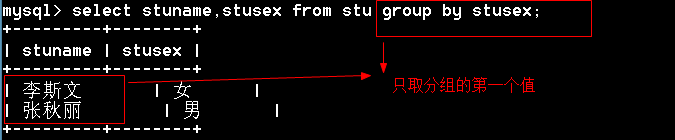
通过group_concat()函数将同一组的值连接起来显示
mysql> select group_concat(stuname),stusex from stu group by stusex;
+-------------------------------------+--------+
| group_concat(stuname) | stusex |
+-------------------------------------+--------+
| 李斯文,诸葛丽丽,梅超风,Tabm | 女 |
| 张秋丽,李文才,欧阳俊雄,争青小子,Tom | 男 |
+-------------------------------------+--------+
2 rows in set (0.00 sec)
多学一招:【了解】
1、分组后的结果默认会按升序排列显示
2、也是可以使用desc实现分组后的降序
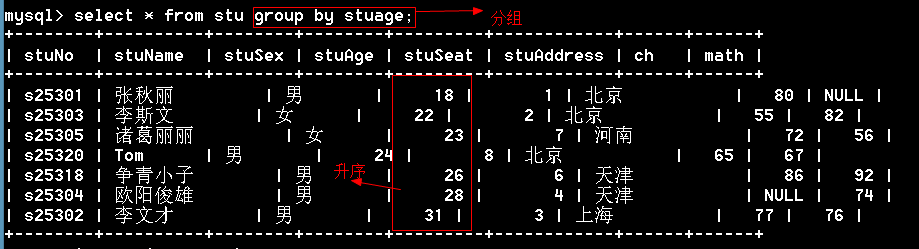
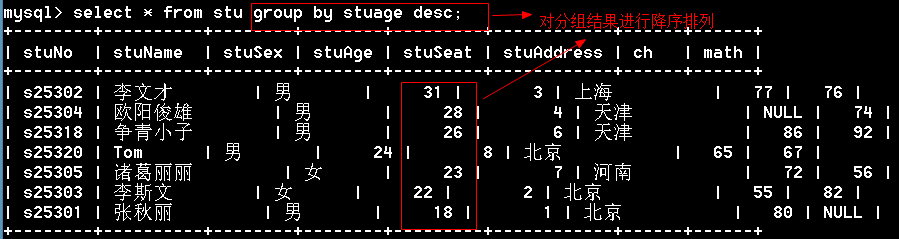
多列分组
mysql> select stuaddress,stusex,avg(stuage) from stu group by stuaddress,stusex;
+------------+--------+-------------+
| stuaddress | stusex | avg(stuage) |
+------------+--------+-------------+
| 上海 | 男 | 31.0000 |
| 北京 | 女 | 22.0000 |
| 北京 | 男 | 21.0000 |
| 天津 | 男 | 27.0000 |
| 河北 | 女 | 23.0000 |
| 河南 | 女 | 23.0000 |
+------------+--------+-------------+
6 rows in set (0.00 sec)
5.13 having条件
思考:数据库中的表是一个二维表,返回的结果是一张二维表,既然能在数据库的二维表中进行查询,能否在结果集的二维表上继续进行查询?
答:可以,having条件就是在结果集上继续进行筛选。
例题
mysql> select * from stu where stusex='男'; # 从数据库中查找
+--------+----------+--------+--------+---------+------------+------+------+
| stuNo | stuName | stuSex | stuAge | stuSeat | stuAddress | ch | math |
+--------+----------+--------+--------+---------+------------+------+------+
| s25301 | 张秋丽 | 男 | 18 | 1 | 北京 | 80 | NULL |
| s25302 | 李文才 | 男 | 31 | 3 | 上海 | 77 | 76 |
| s25304 | 欧阳俊雄 | 男 | 28 | 4 | 天津 | NULL | 74 |
| s25318 | 争青小子 | 男 | 26 | 6 | 天津 | 86 | 92 |
| s25320 | Tom | 男 | 24 | 8 | 北京 | 65 | 67 |
+--------+----------+--------+--------+---------+------------+------+------+
5 rows in set (0.00 sec)
mysql> select * from stu having stusex='男'; # 从结果集中查找
+--------+----------+--------+--------+---------+------------+------+------+
| stuNo | stuName | stuSex | stuAge | stuSeat | stuAddress | ch | math |
+--------+----------+--------+--------+---------+------------+------+------+
| s25301 | 张秋丽 | 男 | 18 | 1 | 北京 | 80 | NULL |
| s25302 | 李文才 | 男 | 31 | 3 | 上海 | 77 | 76 |
| s25304 | 欧阳俊雄 | 男 | 28 | 4 | 天津 | NULL | 74 |
| s25318 | 争青小子 | 男 | 26 | 6 | 天津 | 86 | 92 |
| s25320 | Tom | 男 | 24 | 8 | 北京 | 65 | 67 |
+--------+----------+--------+--------+---------+------------+------+------+
5 rows in set (0.00 sec)
思考如下语句是否正确 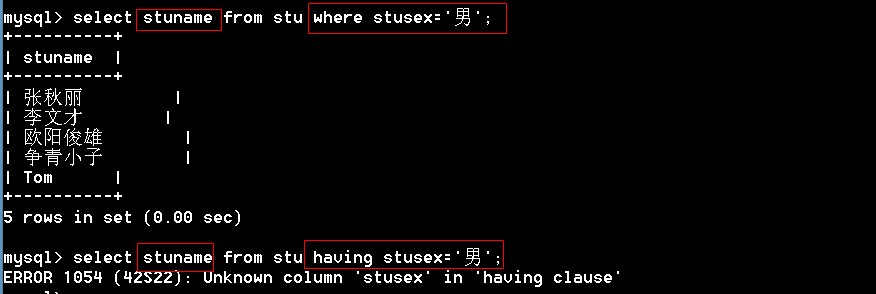
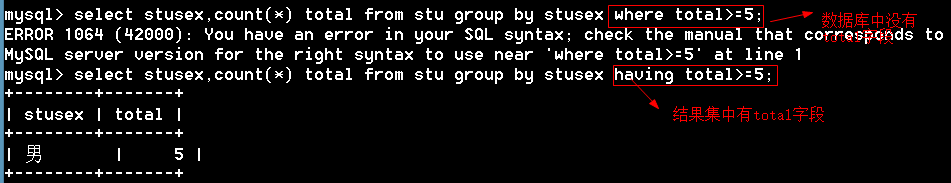
having和where的区别:
where是对原始数据进行筛选,having是对记录集进行筛选。
5.14 limit
语法:limit 起始位置,显示长度
mysql> select * from stu limit 0,2; # 从0的位置开始,取两条数据
+--------+---------+--------+--------+---------+------------+------+------+
| stuNo | stuName | stuSex | stuAge | stuSeat | stuAddress | ch | math |
+--------+---------+--------+--------+---------+------------+------+------+
| s25301 | 张秋丽 | 男 | 18 | 1 | 北京 | 80 | NULL |
| s25302 | 李文才 | 男 | 31 | 3 | 上海 | 77 | 76 |
+--------+---------+--------+--------+---------+------------+------+------+
2 rows in set (0.00 sec)
mysql> select * from stu limit 2,2; # 从2的位置开始,取两条数据
+--------+----------+--------+--------+---------+------------+------+------+
| stuNo | stuName | stuSex | stuAge | stuSeat | stuAddress | ch | math |
+--------+----------+--------+--------+---------+------------+------+------+
| s25303 | 李斯文 | 女 | 22 | 2 | 北京 | 55 | 82 |
| s25304 | 欧阳俊雄 | 男 | 28 | 4 | 天津 | NULL | 74 |
+--------+----------+--------+--------+---------+------------+------+------+
起始位置可以省略,默认是从0开始
mysql> select * from stu limit 2;
+--------+---------+--------+--------+---------+------------+------+------+
| stuNo | stuName | stuSex | stuAge | stuSeat | stuAddress | ch | math |
+--------+---------+--------+--------+---------+------------+------+------+
| s25301 | 张秋丽 | 男 | 18 | 1 | 北京 | 80 | NULL |
| s25302 | 李文才 | 男 | 31 | 3 | 上海 | 77 | 76 |
+--------+---------+--------+--------+---------+------------+------+------+
2 rows in set (0.00 sec)
例题:找出班级总分前三名
mysql> select *,(ch+math) total from stu order by total desc limit 0,3;
+--------+----------+--------+--------+---------+------------+------+------+-------+
| stuNo | stuName | stuSex | stuAge | stuSeat | stuAddress | ch | math | total |
+--------+----------+--------+--------+---------+------------+------+------+-------+
| s25318 | 争青小子 | 男 | 26 | 6 | 天津 | 86 | 92 | 178 |
| s25321 | Tabm | 女 | 23 | 9 | 河北 | 88 | 77 | 165 |
| s25302 | 李文才 | 男 | 31 | 3 | 上海 | 77 | 76 | 153 |
+--------+----------+--------+--------+---------+------------+------+------+-------+
多学一招:limit在update和delete语句中也是可以使用的。
5.15 查询语句中的选项
查询语句中的选项有两个:
1、 all:显示所有数据 【默认】
2、 distinct:去除结果集中重复的数据
mysql> select distinct stuaddress from stu;
+------------+
| stuaddress |
+------------+
| 上海 |
| 天津 |
| 河南 |
| 河北 |
| 北京 |
+------------+
5 rows in set (0.00 sec)
6 union(联合)
插入测试数据
mysql> create table GO1(
-> id int primary key,
-> name varchar(20));
Query OK, 0 rows affected (0.06 sec)
mysql> insert into Go1 values (1,'李白'),(2,'张秋丽');
Query OK, 2 rows affected (0.02 sec)
Records: 2 Duplicates: 0 Warnings: 0
6.1 union的使用
作用:将多个select语句结果集纵向联合起来
select 语句 union [选项] select 语句 union [选项] select 语句;
mysql> select stuno,stuname from stu union select id,name from Go1;
+--------+----------+
| stuno | stuname |
+--------+----------+
| s25301 | 张秋丽 |
| s25302 | 李文才 |
| s25303 | 李斯文 |
| s25304 | 欧阳俊雄 |
| s25305 | 诸葛丽丽 |
| s25318 | 争青小子 |
| s25319 | 梅超风 |
| s25320 | Tom |
| s25321 | Tabm |
| 1 | 李白 |
| 2 | 张秋丽 |
+--------+----------+
例题:查询上海的男生和北京的女生
mysql> select stuname,stuaddress,stusex from stu where (stuaddress='上海' and stusex='男') or (stuaddress='北京' and stusex='女');
+---------+------------+--------+
| stuname | stuaddress | stusex |
+---------+------------+--------+
| 张秋丽 | 上海 | 男 |
| 梅超风 | 北京 | 女 |
+---------+------------+--------+
2 rows in set (0.00 sec)
mysql> select stuname,stuaddress,stusex from stu where stuaddress='上海' and stusex='男' union select stuname,stuaddress,stusex from stu where stuaddress='北京' and stusex='女';
+---------+------------+--------+
| stuname | stuaddress | stusex |
+---------+------------+--------+
| 张秋丽 | 上海 | 男 |
| 梅超风 | 北京 | 女 |
+---------+------------+--------+
2 rows in set (0.02 sec)
6.2 union的选项
union的选项有两个
1、 all:显示所有数据
2、 distinct:去除重复的数据【默认】
mysql> select name from go1 union select stuname from stu;
+----------+
| name |
+----------+
| 李白 |
| 张秋丽 |
| 李文才 |
| 李斯文 |
| 欧阳俊雄 |
| 诸葛丽丽 |
| 争青小子 |
| 梅超风 |
| Tom |
| Tabm |
+----------+
默认是去重复的
mysql> select name from go1 union all select stuname from stu; # all不去重复记录
+----------+
| name |
+----------+
| 李白 |
| 张秋丽 |
| 张秋丽 |
| 李文才 |
| 李斯文 |
| 欧阳俊雄 |
| 诸葛丽丽 |
| 争青小子 |
| 梅超风 |
| Tom |
| Tabm |
+----------+
6.3 union的注意事项
1、 union两边的select语句的字段个数必须一致
2、 union两边的select语句的字段名可以不一致,最终按第一个select语句的字段名。
3、 union两边的select语句中的数据类型可以不一致。
7 多表查询分类
将多个表的数据横向的联合起来。 1、 内连接 2、 外连接 a) 左外连接 b) 右外连接 3、 交叉连接 4、 自然连接
7.1 内连接【inner join】
语法一:select 列名 from 表1 inner join 表2 on 表1.公共字段=表2.公共字段
语法二:select 列名 from 表1,表2 where 表1.公共字段=表2.公共字段
例题
方法一:
mysql> select stuname,stusex,writtenexam,labexam from stuinfo inner join stumarks on stuinfo.stuno=stumarks.stuno;
+----------+--------+-------------+---------+
| stuname | stusex | writtenexam | labexam |
+----------+--------+-------------+---------+
| 李斯文 | 女 | 80 | 58 |
| 李文才 | 男 | 50 | 90 |
| 欧阳俊雄 | 男 | 65 | 50 |
| 张秋丽 | 男 | 77 | 82 |
| 争青小子 | 男 | 56 | 48 |
+----------+--------+-------------+---------+
方法二:
mysql> select stuinfo.stuno,stuname,stusex,writtenexam,labexam from stuinfo,stumarks where stuinfo.stuno=stumarks.stuno;
+--------+----------+--------+-------------+---------+
| stuno | stuname | stusex | writtenexam | labexam |
+--------+----------+--------+-------------+---------+
| s25303 | 李斯文 | 女 | 80 | 58 |
| s25302 | 李文才 | 男 | 50 | 90 |
| s25304 | 欧阳俊雄 | 男 | 65 | 50 |
| s25301 | 张秋丽 | 男 | 77 | 82 |
| s25318 | 争青小子 | 男 | 56 | 48 |
+--------+----------+--------+-------------+---------+
可以给表取别名
mysql> select i.stuno,stuname,stusex,writtenexam,labexam from stuinfo i,stumarks s where i.stuno=s.stuno;
+--------+----------+--------+-------------+---------+
| stuno | stuname | stusex | writtenexam | labexam |
+--------+----------+--------+-------------+---------+
| s25303 | 李斯文 | 女 | 80 | 58 |
| s25302 | 李文才 | 男 | 50 | 90 |
| s25304 | 欧阳俊雄 | 男 | 65 | 50 |
| s25301 | 张秋丽 | 男 | 77 | 82 |
| s25318 | 争青小子 | 男 | 56 | 48 |
+--------+----------+--------+-------------+---------+
5 rows in set (0.00 sec)
脚下留心:显示公共字段需要指定表名 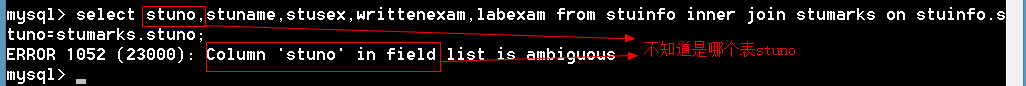
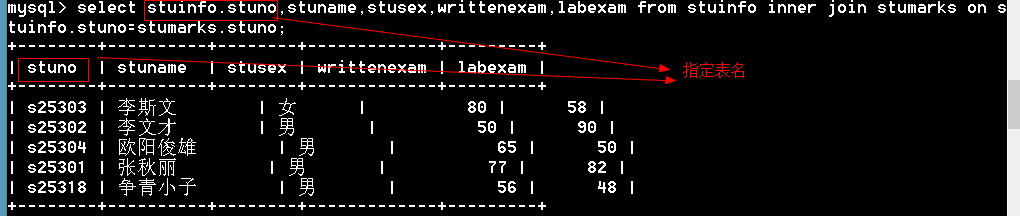
思考:
select * from 表1 inner join 表2 on 表1.公共字段=表2.公共字段 和
select * from 表2 inner join 表1 on 表1.公共字段=表2.公共字段 结果是否一样?
答:一样的,因为内连接获取的是两个表的公共部分
多学一招:三个表的内连接如何实现?
select * from 表1 inner join 表2 on 表1.公共字段=表2.公共字段
inner join 表3 on 表2.公共字段=表3.公共字段
7.2 左外连接【left join】
以左边的表为标准,如果右边的表没有对应的记录,用NULL填充。
语法:select 列名 from 表1 left join 表2 on 表1.公共字段=表2.公共字段
例题
mysql> select stuname,writtenexam,labexam from stuinfo left join stumarks on stuinfo.stuno=stumarks.stuno;
+----------+-------------+---------+
| stuname | writtenexam | labexam |
+----------+-------------+---------+
| 张秋丽 | 77 | 82 |
| 李文才 | 50 | 90 |
| 李斯文 | 80 | 58 |
| 欧阳俊雄 | 65 | 50 |
| 诸葛丽丽 | NULL | NULL |
| 争青小子 | 56 | 48 |
| 梅超风 | NULL | NULL |
+----------+-------------+---------+
思考:
select * from 表1 left join 表2 on 表1.公共字段=表2.公共字段
和
select * from 表2 left join 表1 on 表1.公共字段=表2.公共字段 是否一样?
答:不一样,左连接以左边的表为准。
7.3 右外连接【right join】
以右边的表为标准,如果左边的表没有对应的记录,用NULL填充。
语法:select 列名 from 表1 right join 表2 on 表1.公共字段=表2.公共字段
例题
mysql> select stuname,writtenexam,labexam from stuinfo right join stumarks on stuinfo.stuno=stumarks.stuno;
+----------+-------------+---------+
| stuname | writtenexam | labexam |
+----------+-------------+---------+
| 李斯文 | 80 | 58 |
| 李文才 | 50 | 90 |
| 欧阳俊雄 | 65 | 50 |
| 张秋丽 | 77 | 82 |
| 争青小子 | 56 | 48 |
| NULL | 66 | 77 |
+----------+-------------+---------+
6 rows in set (0.00 sec)
思考:
select * from 表1 left join 表2 on 表1.公共字段=表2.公共字段
和
select * from 表2 right join 表1 on 表1.公共字段=表2.公共字段 是否一样?
答:一样的
7.4 交叉连接【cross join】
插入测试数据
mysql> create table t1(
-> id int,
-> name varchar(10)
-> );
Query OK, 0 rows affected (0.06 sec)
mysql> insert into t1 values (1,'tom'),(2,'berry');
Query OK, 2 rows affected (0.00 sec)
mysql> create table t2(
-> id int,
-> score int);
Query OK, 0 rows affected (0.02 sec)
mysql> insert into t2 values (1,88),(2,99);
1、如果没有连接表达式返回的是笛卡尔积
mysql> select * from t1 cross join t2; # 返回笛卡尔积
+------+-------+------+-------+
| id | name | id | score |
+------+-------+------+-------+
| 1 | tom | 1 | 88 |
| 2 | berry | 1 | 88 |
| 1 | tom | 2 | 99 |
| 2 | berry | 2 | 99 |
+------+-------+------+-------+
2、如果有连接表达式等价于内连接
mysql> select * from t1 cross join t2 where t1.id=t2.id;
+------+-------+------+-------+
| id | name | id | score |
+------+-------+------+-------+
| 1 | tom | 1 | 88 |
| 2 | berry | 2 | 99 |
+------+-------+------+-------+
7.5 自然连接【natural】
自动的判断连接条件,它是过同名字段来判断的
自然连接又分为:
- 自然内连接 natural join . 自然左外连接 natural left join . 自然右外连接 natural right join
例题:
# 自然内连接
mysql> select * from stuinfo natural join stumarks;
+--------+----------+--------+--------+---------+------------+---------+-------------+---------+
| stuNo | stuName | stuSex | stuAge | stuSeat | stuAddress | examNo | writtenExam | labExam |
+--------+----------+--------+--------+---------+------------+---------+-------------+---------+
| s25303 | 李斯文 | 女 | 22 | 2 | 北京 | s271811 | 80 |
58 |
| s25302 | 李文才 | 男 | 31 | 3 | 上海 | s271813 | 50 |
90 |
| s25304 | 欧阳俊雄 | 男 | 28 | 4 | 天津 | s271815 | 65 |
50 |
| s25301 | 张秋丽 | 男 | 18 | 1 | 北京 | s271816 | 77 |
82 |
| s25318 | 争青小子 | 男 | 26 | 6 | 天津 | s271819 | 56 |
48 |
+--------+----------+--------+--------+---------+------------+---------+-------------+---------+
5 rows in set (0.00 sec)
# 自然左外连接
mysql> select * from stuinfo natural left join stumarks;
+--------+----------+--------+--------+---------+------------+---------+-------------+---------+
| stuNo | stuName | stuSex | stuAge | stuSeat | stuAddress | examNo | writtenExam | labExam |
+--------+----------+--------+--------+---------+------------+---------+-------------+---------+
| s25301 | 张秋丽 | 男 | 18 | 1 | 北京 | s271816 | 77
82 |
| s25302 | 李文才 | 男 | 31 | 3 | 上海 | s271813 | 50 |
90 |
| s25303 | 李斯文 | 女 | 22 | 2 | 北京 | s271811 | 80 |
58 |
| s25304 | 欧阳俊雄 | 男 | 28 | 4 | 天津 | s271815 | 65
50 |
| s25305 | 诸葛丽丽 | 女 | 23 | 7 | 河南 | NULL | NULL
NULL |
| s25318 | 争青小子 | 男 | 26 | 6 | 天津 | s271819 | 56
48 |
| s25319 | 梅超风 | 女 | 23 | 5 | 河北 | NULL | NULL |
ULL |
+--------+----------+--------+--------+---------+------------+---------+-------------+---------+
7 rows in set (0.00 sec)
# 自然右外连接
mysql> select * from stuinfo natural right join stumarks;
+--------+---------+-------------+---------+----------+--------+--------+---------+------------+
| stuNo | examNo | writtenExam | labExam | stuName | stuSex | stuAge | stuSeat | stuAddress |
+--------+---------+-------------+---------+----------+--------+--------+---------+------------+
| s25303 | s271811 | 80 | 58 | 李斯文 | 女 | 22 | 2 | 北京
|
| s25302 | s271813 | 50 | 90 | 李文才 | 男 | 31 | 3 | 上海
|
| s25304 | s271815 | 65 | 50 | 欧阳俊雄 | 男 | 28 | 4 | 天津
|
| s25301 | s271816 | 77 | 82 | 张秋丽 | 男 | 18 | 1 | 北京
|
| s25318 | s271819 | 56 | 48 | 争青小子 | 男 | 26 | 6 | 天津
|
| s25320 | s271820 | 66 | 77 | NULL | NULL | NULL | NULL | NULL |
+--------+---------+-------------+---------+----------+--------+--------+---------+------------+
6 rows in set (0.00 sec)
自然连接结论:
表连接通过同名的字段来连接的
如果没有同名的字段返回笛卡尔积
会对结果进行整理,整理的规则如下
a) 连接字段保留一个
b) 连接字段放在最前面
c) 左外连接左边在前,右外连接右表在前
7.6 using()
- 用来指定连接字段。
- using()也会对连接字段进行整理,整理方式和自然连接是一样的。
mysql> select * from stuinfo inner join stumarks using(stuno); # using指定字段
+--------+----------+--------+--------+---------+------------+---------+-------------+---------+
| stuNo | stuName | stuSex | stuAge | stuSeat | stuAddress | examNo | writtenExam | labExam |
+--------+----------+--------+--------+---------+------------+---------+-------------+---------+
| s25303 | 李斯文 | 女 | 22 | 2 | 北京 | s271811 | 80 |
58 |
| s25302 | 李文才 | 男 | 31 | 3 | 上海 | s271813 | 50 |
90 |
| s25304 | 欧阳俊雄 | 男 | 28 | 4 | 天津 | s271815 | 65 |
50 |
| s25301 | 张秋丽 | 男 | 18 | 1 | 北京 | s271816 | 77 |
82 |
| s25318 | 争青小子 | 男 | 26 | 6 | 天津 | s271819 | 56 |
48 |
+--------+----------+--------+--------+---------+------------+---------+-------------+---------+
5 rows in set (0.00 sec)
8 子查询
语法
语法:select 语句 where 条件 (select … from 表)
- 外面的查询称为父查询,括号中的查询称为子查询
- 子查询为父查询提供查询条件
8.1 例题
1、查找笔试80分的学生
mysql> select * from stuinfo where stuno=(select stuno from stumarks where writtenexam=80);
+--------+---------+--------+--------+---------+------------+
| stuNo | stuName | stuSex | stuAge | stuSeat | stuAddress |
+--------+---------+--------+--------+---------+------------+
| s25303 | 李斯文 | 女 | 22 | 2 | 北京 |
+--------+---------+--------+--------+---------+------------+
2、查找笔试最高分的学生
# 方法一:
mysql> select * from stuinfo where stuno=(select stuno from stumarks order by writtenexam desc limit
1);
+--------+---------+--------+--------+---------+------------+
| stuNo | stuName | stuSex | stuAge | stuSeat | stuAddress |
+--------+---------+--------+--------+---------+------------+
| s25303 | 李斯文 | 女 | 22 | 2 | 北京 |
+--------+---------+--------+--------+---------+------------+
1 row in set (0.00 sec)
# 方法二:
mysql> select * from stuinfo where stuno=(select stuno from stumarks where writtenexam=(select max(writtenexam) from stumarks));
+--------+---------+--------+--------+---------+------------+
| stuNo | stuName | stuSex | stuAge | stuSeat | stuAddress |
+--------+---------+--------+--------+---------+------------+
| s25303 | 李斯文 | 女 | 22 | 2 | 北京 |
+--------+---------+--------+--------+---------+------------+
1 row in set (0.00 sec)
脚下留心:上面的例题,子查询只能返回一个值。如果子查询返回多个值就不能用“=”了,需要用 in
8.2 in|not in子查询
用于子查询的返回结果多个值。
1、查找笔试成绩及格的同学
mysql> select * from stuinfo where stuno in (select stuno from stumarks where writtenexam>=60);
+--------+----------+--------+--------+---------+------------+
| stuNo | stuName | stuSex | stuAge | stuSeat | stuAddress |
+--------+----------+--------+--------+---------+------------+
| s25301 | 张秋丽 | 男 | 18 | 1 | 北京 |
| s25303 | 李斯文 | 女 | 22 | 2 | 北京 |
| s25304 | 欧阳俊雄 | 男 | 28 | 4 | 天津 |
+--------+----------+--------+--------+---------+------------+
3 rows in set (0.00 sec)
2、查询不及格的同学
mysql> select * from stuinfo where stuno in (select stuno from stumarks where writtenexam<=60);
+--------+----------+--------+--------+---------+------------+
| stuNo | stuName | stuSex | stuAge | stuSeat | stuAddress |
+--------+----------+--------+--------+---------+------------+
| s25302 | 李文才 | 男 | 31 | 3 | 上海 |
| s25318 | 争青小子 | 男 | 26 | 6 | 天津 |
+--------+----------+--------+--------+---------+------------+
3、查询没有通过的同学(不及格,缺考)
mysql> select * from stuinfo where stuno not in (select stuno from stumarks where writtenexam>=60);
+--------+----------+--------+--------+---------+------------+
| stuNo | stuName | stuSex | stuAge | stuSeat | stuAddress |
+--------+----------+--------+--------+---------+------------+
| s25302 | 李文才 | 男 | 31 | 3 | 上海 |
| s25305 | 诸葛丽丽 | 女 | 23 | 7 | 河南 |
| s25318 | 争青小子 | 男 | 26 | 6 | 天津 |
| s25319 | 梅超风 | 女 | 23 | 5 | 河北 |
+--------+----------+--------+--------+---------+------------+
4 rows in set (0.00 sec)
8.3 exists和not exists
1、 如果有人笔试超过80分就显示所有的学生
mysql> select * from stuinfo where exists (select * from stumarks where writtenexam>=80);
+--------+----------+--------+--------+---------+------------+
| stuNo | stuName | stuSex | stuAge | stuSeat | stuAddress |
+--------+----------+--------+--------+---------+------------+
| s25301 | 张秋丽 | 男 | 18 | 1 | 北京 |
| s25302 | 李文才 | 男 | 31 | 3 | 上海 |
| s25303 | 李斯文 | 女 | 22 | 2 | 北京 |
| s25304 | 欧阳俊雄 | 男 | 28 | 4 | 天津 |
| s25305 | 诸葛丽丽 | 女 | 23 | 7 | 河南 |
| s25318 | 争青小子 | 男 | 26 | 6 | 天津 |
| s25319 | 梅超风 | 女 | 23 | 5 | 河北 |
+--------+----------+--------+--------+---------+------------+
2、 如果没有人超过80分就显示所有的学生
mysql> select * from stuinfo where not exists (select * from stumarks where writtenexam>=80);
Empty set (0.02 sec)
8.4 子查询分类
1、标量子查询:子查询返回的结果就一个
2、列子查询:子查询返回的结果是一个列表
3、行子查询:子查询返回的结果是一行
例题:查询成绩最高的男生和女生
mysql> select stuname,stusex,ch from stu where (stusex,ch) in (select stusex,max(ch) from stu group by stusex);
+----------+--------+------+
| stuname | stusex | ch |
+----------+--------+------+
| 争青小子 | 男 | 86 |
| Tabm | 女 | 88 |
+----------+--------+------+
4、表子查询:子查询返回的结果当成一个表
例题:查询成绩最高的男生和女生
mysql> select stuname,stusex,ch from (select * from stu order by ch desc) as t group by stusex;
+----------+--------+------+
| stuname | stusex | ch |
+----------+--------+------+
| Tabm | 女 | 88 |
| 争青小子 | 男 | 86 |
+----------+--------+------+
脚下留心:from后面是一个表,如果子查询的结果当成表来看,必须将子查询的结果取别名。
9 补充技术
9.1 insert…select…
选择一个表的数据插入到另外的表中。
9.2 on duplicate key update
在插入数据的时候,如果插入的数据不满足主键约束或唯一约束则执行更新操作。