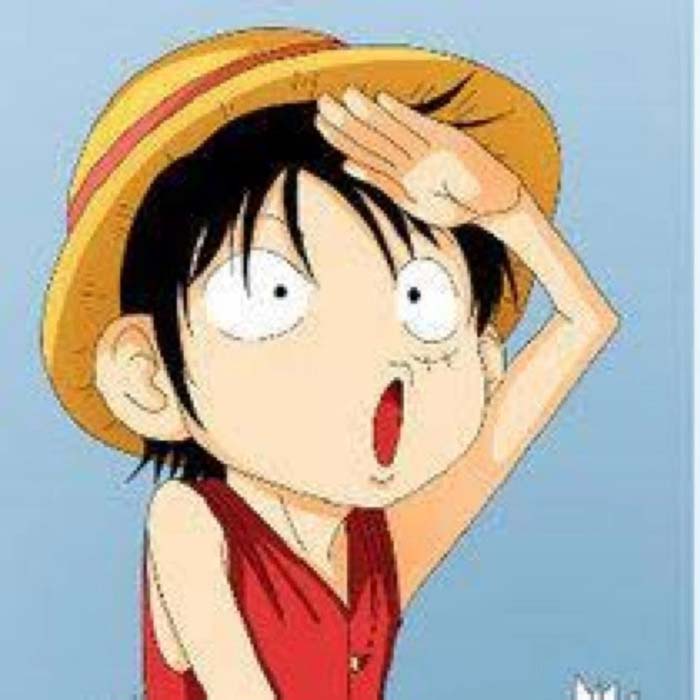第五章 引用
约 510 字大约 2 分钟
第五章 引用
本章目录
引用就是将一个字符串用引号括起来。这样做是为了保护Shell/Shell脚本中被重新解释过或带扩展功能的特殊字符(如果一个字符带有其特殊意义而不仅仅是字面量的话,这个字符就能称为“特殊字符”。比如星号“*”就能表示正则表达式中的一个通配符)。
bash$ ls -l [Vv]*
-rw-rw-r-- 1 bozo bozo 324 Apr 2 15:05 VIEWDATA.BAT
-rw-rw-r-- 1 bozo bozo 507 May 4 14:25 vartrace.sh
-rw-rw-r-- 1 bozo bozo 539 Apr 14 17:11 viewdata.sh
bash$ ls -l '[Vv]*'
ls: [Vv]*: No such file or directory
可以看到,提示不存在该文件。这里的
'[Vv]*被当成了文件名。 在日常沟通和写作中,当我们引用一个短语的时候,我们会将它单独隔开并赋予它特殊的意义,而在bash脚本中,当我们引用一个字符串,意味着保留它的字面量。
很多程序和公用代码会展开被引用字符串中的特殊字符。引用的一个重用用途是保护Shell中的命令行参数,但仍然允许调用的程序扩展它。
bash$ grep '[Ff]irst' *.txt
file1.txt:This is the first line of file1.txt.
file2.txt:This is the First line of file2.txt.
在所有.txt文件中找出包含first或者First字符串的行
注意,不加引号的 grep [Ff]irst *.txt 在Bash下也同样有效。[^1]
引用也可以控制echo命令的断行符。
bash$ echo $(ls -l)
total 8 -rw-rw-r-- 1 bo bo 13 Aug 21 12:57 t.sh -rw-rw-r-- 1 bo bo 78 Aug 21 12:57 u.sh
bash$ echo "$(ls -l)"
total 8
-rw-rw-r-- 1 bo bo 13 Aug 21 12:57 t.sh
-rw-rw-r-- 1 bo bo 78 Aug 21 12:57 u.sh
[^1]: 前提是当前目录下有文件名为First或first的文件。这也是使用引用的另一个原因。(感谢 Harald Koenig 指出了这一点)